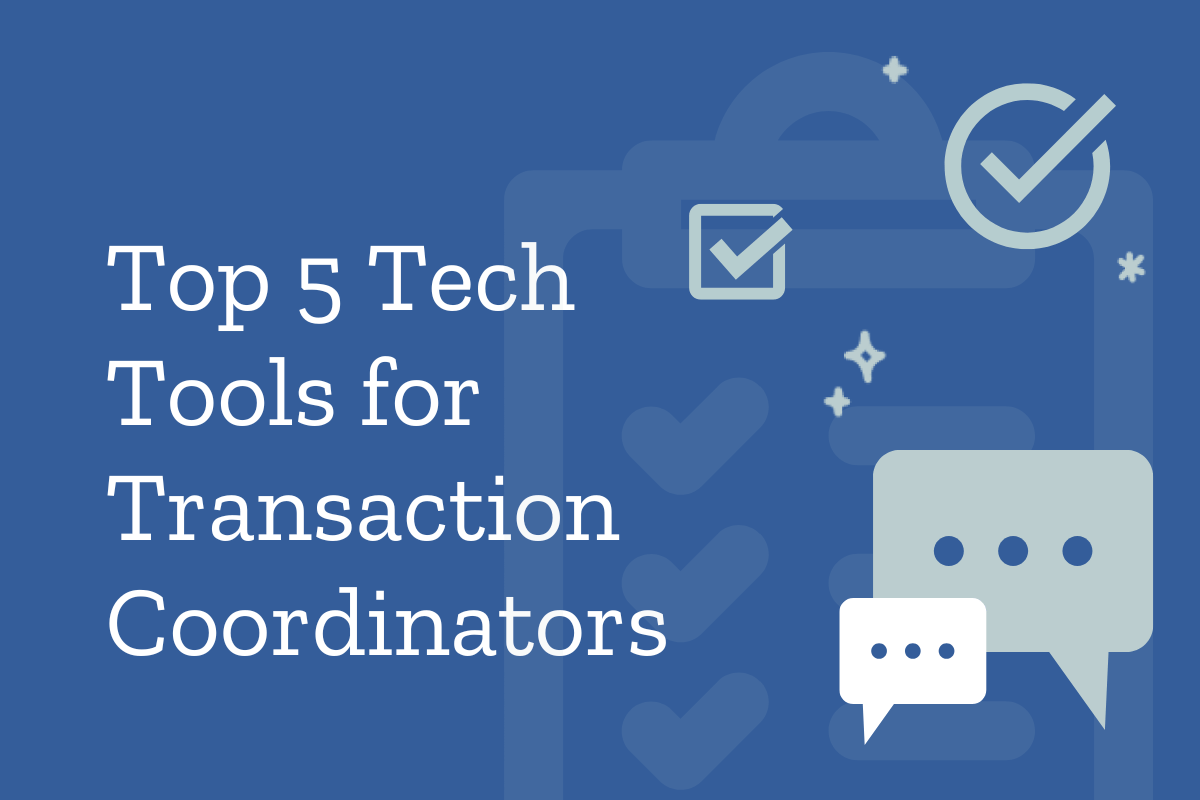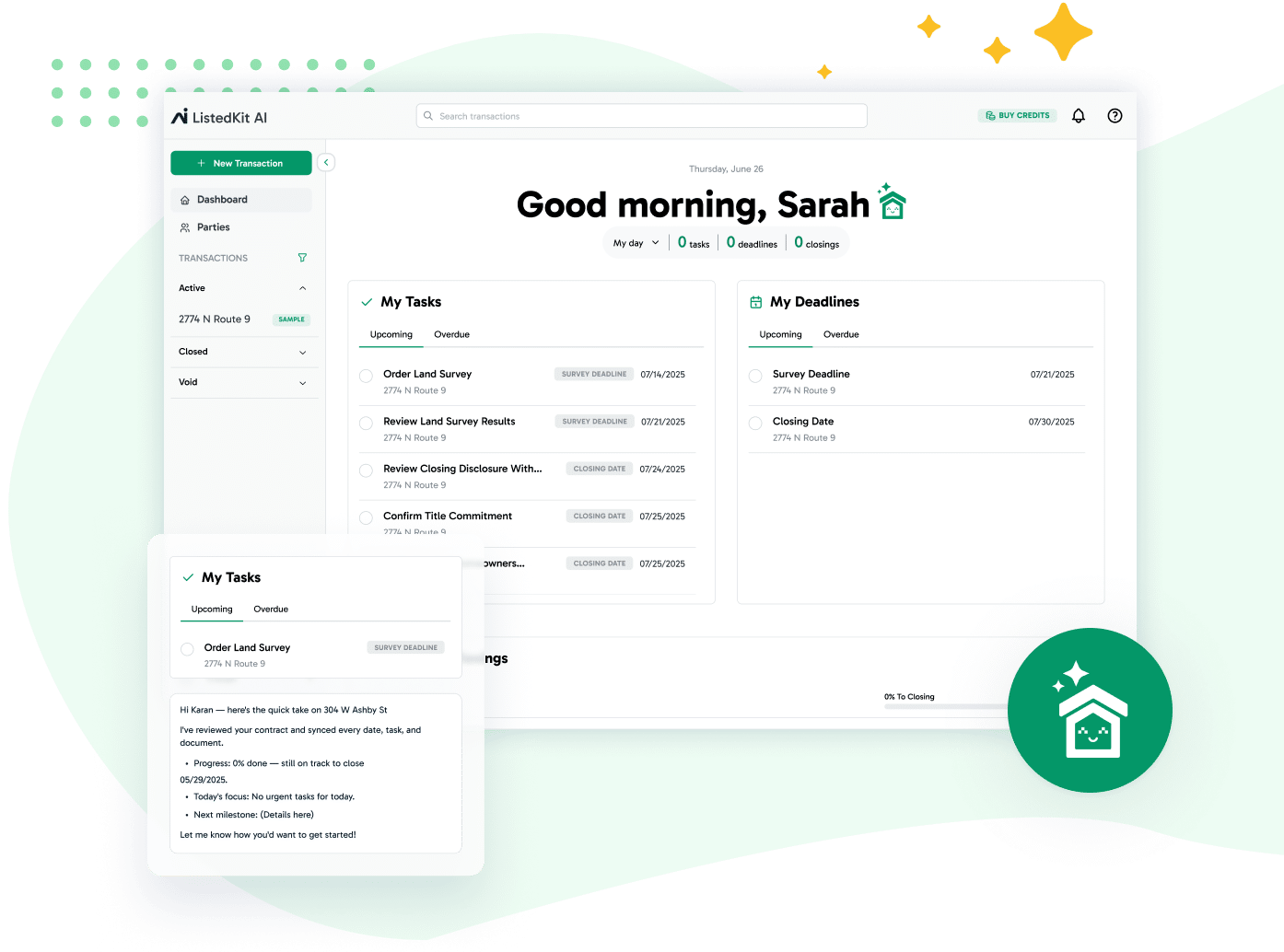Real estate transaction management can be done manually when one is just beginning to be a TC. With just a handful of clients to deal with and simple processes in between, everything can be kept on paper or very basic spreadsheets.
However, when the number of clients has increased, and volume needs to be worked out with many involved, doing everything manually invites inefficiency, missed deadlines, and increased stress levels.
We’ll examine some of the most popular tools created specifically for transaction coordinators, considering their strengths and weaknesses and what they can do to help you in your next level of business.
The Role of Tech Tools in Transaction Coordination
As a transaction coordinator or TC, you must be the grease that keeps the machine running—keeping the papers in order, keeping clients informed, tracking mileage, and complying with laws and regulations.
While these activities are critical in any real estate transaction, they might be overwhelming without technology. Certain technologies can facilitate one’s work by simplifying operations, reducing paperwork, and hence promoting efficiency.
The key benefits of incorporating technology use into your workflow include:
- Saves time: Automating repetitive tasks such as organizing documents and sending email reminders frees your time to focus on high-value activities requiring your expertise.
- Reduction of errors: Automated tools minimize human error, such as missed deadlines or forgotten follow-ups, that can lead to costly mistakes.
- Improved communication: A centralized communication platform keeps all the stakeholders involved well-informed, reducing misunderstandings and late responses from recipients.
The transaction management software can provide much-needed organization by sorting, storing, and updating the necessary files. No more manually checking deadlines or searching emails for attachments, as everything is organized in one spot.
At the same time, it is necessary to balance automation with a personal touch when dealing with clients. Of course, tech tools can become part of the work routine, but your communication skills, empathy, and problem-solving are definitely unique instruments in building relationships with clients.
Top 5 Tech Tools for Transaction Coordinators
Selecting the right tools is key to keeping transactions organized, efficient, and error-free. The following tools cover a range of functionalities, from managing workflows and deadlines to improving communication and ensuring compliance.
These tools can provide valuable support whether you’re looking to streamline your day-to-day tasks or improve client satisfaction.
1. ListedKit
ListedKit is real estate transaction management software purpose-built for transaction coordinators. It uses AI to minimize time spent on data entry, giving you more time to strengthen client relationships and handle those unexpected, last-minute transaction challenges.
This tool would work best for in-house and independent transaction coordinators who are introducing the first level of automation to their processes and are looking for a tool that helps them scale their business.
Features
- AI-powered contract reader: Automatically extracts critical details from contracts, including due dates, contact information, and financial terms, doing the work in a fraction of the time it would take manually.
- Smart Checklists: Changes to closing dates automatically update tasks and deadlines, ensuring you stay on track, even with last-minute adjustments.
- Agent Portal: Invite agents so they can stay in the loop with real-time updates on their transaction progress, keeping them informed and reducing unnecessary status inquiry emails.
- Email Automation: Pre-written email templates can be created once and auto-filled with the most current information when it’s time to send.
- Dashboard View: Manage all your transactions from a central hub, easily seeing the status of each deal at a glance and prioritizing accordingly.
Pros
- Time Efficiency: Automates mundane activities like data entry, documentation, and emailing, freeing your time to focus on higher-order tasks.
- Scalability: This platform is ideal for solo TCs and growing teams. It is designed to handle a high volume of transactions without overwhelming users.
- Transparency: The visibility provided to clients on the process happening around their transactions keeps them informed and satisfied through the client portal.
- User-Friendly: The design is intuitive and easy to use, making it simple for new team members to adapt quickly and collaborate efficiently.
Cons
- Limited CRM Integration: ListedKit currently does not offer seamless integration with some CRMs, meaning TCs relying on a different CRM system may need to input client information manually.
Manage multiple transactions more efficiently with ListedKit.
2. Trello
Trello is one of the most used visual project management tools to help a TC better organize, keep track of progress, and collaborate effectively. Using its very simple card-and-board layout, Trello makes managing several real estate transactions at a time easier. You can create boards per deal, set up task checklists, and track deadlines—all in one place. Whether this is contract management, communication, or document management, Trello will enable you to handle these more intuitively and avoid overwhelm.
Features
- Kanban Boards: Organize your transactions on boards representing different stages, such as “Pending Tasks,” “In Progress,” and “Completed.”
- Task Cards: Each card represents a task or a milestone. You can attach documents, assign team members, set due dates, and add detailed notes.
- Due Dates & Reminders: Never miss a deadline. Attach the dates to your tasks, and then get automated reminders via Trello to show you where you stand.
- Checklists: Organize complex tasks into smaller, easier-to-handle steps. Every card can hold a checklist for easy tracking within a task.
- Integrations: Trello integrates with Google Drive, Slack, and Gmail to keep everything in one place and simplify your workflow.
- Automation (Butler): With the Butler automation tool native to Trello, handle repetitive tasks, such as moving cards onto different lists or adding due dates.
Pros
- Visual Workflow: Trello’s layout is visually appealing, making it easy to view each transaction’s status at a glance.
- Customizable: You can create boards, lists, and cards tailored to your needs, whether for a single transaction or multiple deals.
- Free Plan: Trello offers a robust free plan with basic features like boards, task cards, and checklists, perfect for independent TCs or small teams.
- Collaboration-Friendly: Trello lets multiple people collaborate on one board, making it easy for them to assign tasks and stay informed about what’s happening.
- Integrations: With over 200 app integrations, Trello can link with other tools that you use, like Slack for team communication and Google Drive for document storage.
Cons
- Limited Features in Free Plan: While the free version is fairly featured, some features like automation and custom fields are only included once you upgrade to a paid plan.
- No Built-in Task Dependencies: Trello has yet to feature task dependency capabilities, allowing you to track how various tasks relate. This might be a tad limiting for tracking complicated transactions with many stages.
- Not Designed for Real Estate: Although highly customizable, Trello is not specifically designed to deal with real estate transactions. That would also mean you may manually set up workflows to track contract management and compliance.
3. DocuSign
DocuSign has become one of the most reputed applications for digital signatures and transaction management. It helps make signing and document control easy. For a transaction coordinator, this is the tool sent from above that spares one the nightmare of paperwork, ensuring things are compliant and deals are closed faster.
Through security, legally binding e-signatures, and centrally managed documents, DocuSign has revolutionized TCs’ ability to deal with transactions anywhere and anytime.
Features
- E-Signatures: Easily send documents to be digitally signed using e-signatures that are globally accepted and legally binding.
- Document Management: A single place for managing documents and storing them safely.
- Compliance Tools: Provides state-specific real estate forms that track changes and audit trails, ensuring mistake-proof documents that keep you compliant with the law.
- Templates and Autofill: Embedded commonly used forms using templates with autofill capabilities to reduce repetitive data entry.
- Real-Time Updates: Monitor the status of sent documents and receive notifications upon signing or other actions.
Pros
- Time-Saving: Automates the signing process for multiple parties at different locations, reducing delays in transaction timelines.
- Secure and Compliant: Offers robust security features and ensures compliance with real estate regulations, reducing document-related risks.
- Mobile Accessibility: Its mobile application allows TCs to manage transactions and send documents for signing from anywhere.
- Integration Options: Connects seamlessly with various CRMs and other real estate tools, making it easy to incorporate into existing workflows.
Cons
- Costs: Advanced features and higher transaction limits are available only on more expensive plans, which may be challenging for smaller teams to justify.
- Limited Document Creation: DocuSign does not support document generation from scratch, requiring users to prepare files externally before uploading.
- Transaction Limits: Many plans restrict the number of documents (or “envelopes”) that can be sent, leading to increased costs for high-volume users.
4. Dotloop
Dotloop is a comprehensive real estate transaction management solution that simplifies workflows and enhances collaboration. Now part of ShowingTime+, a Zillow brand, Dotloop integrates with other tools to provide real estate professionals with a unified experience.
For transaction coordinators, Dotloop offers robust tools for managing contracts, ensuring compliance, and tracking transaction progress in real time. It helps streamline the entire process, from document creation to e-signatures and compliance checks, making it a valuable asset for TCs managing multiple transactions.
Features
- Transaction Templates: Create customizable templates that include all necessary documents, tasks, and contacts, allowing for quick and consistent transaction setup.
- E-Signatures: Built-in digital signature functionality simplifies document signing for real estate agents and clients, saving time and eliminating paper waste.
- Real-Time Activity Logs: Track all actions on documents, such as views, edits, and signatures, ensuring transparency and easy compliance.
- Centralized Document Management: Store, share, and manage all transaction-related files in one secure location.
- Compliance Tools: Custom workflows and detailed logs make it easier to meet compliance requirements and ensure contract accuracy.
- Team Collaboration: Administrators can switch between agent profiles to assist team members without sharing login details.
Pros
- Real Estate-Specific: Designed specifically for real estate professionals, offering features tailored to the industry’s needs.
- Ease of Use: The intuitive interface makes it accessible for users of all technology levels, including new agents.
- Transparency: The activity log provides a clear record of every action, making compliance and accountability simpler.
- Client-Friendly: Clients can easily review and sign documents on various devices, including mobile phones.
- Team Support: Facilitates seamless collaboration among team members, improving workflow efficiency.
Cons
- Document Deletion Limitations: Uploaded documents cannot be deleted; they are only archived, which may confuse some users.
- Interface Challenges: The interface, while functional, could benefit from updates to improve navigation, especially for managing multiple offices.
- Duplicate Files: Collaborating across profiles can sometimes result in duplicate documents, requiring extra organization.
5. Slack
Slack is a versatile team communication tool designed to streamline collaboration and reduce email reliance. While it’s not specifically built for transaction coordinators (TCs), its flexibility makes it valuable for managing communication and sharing updates efficiently.
For TCs working with teams, agents, or clients, Slack provides a centralized platform where conversations, files, and project details can be easily accessed and organized. With real-time messaging, file sharing, and integrations with other apps, Slack helps keep everyone on the same page.
Features
- Channels: Create dedicated spaces for each transaction, where team members and clients can discuss updates and share files without cluttering other conversations.
- Direct Messages and Threads: Keep one-on-one or small group conversations separate while maintaining context with threaded replies.
- File Sharing and Search: Upload and share documents instantly, with powerful search capabilities to quickly find files or messages from past discussions.
- Integrations: Connect with apps like Google Drive, Trello, and DocuSign to streamline workflows within Slack.
- Huddles and Clips: Use audio or video huddles for quick check-ins or share short recordings to reduce the need for lengthy meetings.
Pros
- Collaboration-Friendly: Ideal for TCs managing multiple stakeholders, Slack organizes communication effectively with channels and threads.
- Extensive Integrations: Over 2,500 integrations allow seamless connection with tools you already use, such as transaction management software and calendars.
- Free Plan: Slack’s free version offers enough features for smaller teams or solo TCs, including searchable message history and integrations.
- Real-Time Updates: Facilitates instant communication, helping resolve issues or share information without delays.
- User-Friendly Interface: Simple to navigate, even for users new to team communication tools.
Cons
- Not Real Estate-Specific: Slack requires some customization to align with transaction coordination needs, as it’s primarily designed for general teams and project management.
- Message Overload: Channels can become cluttered without proper organization, making it harder to find critical updates or decisions.
Conclusion: Empower Your Workflow with the Right Tech Tools
Remember, tools are meant to support your process, not replace the essential human touch and the systems you build as a transaction coordinator. Before diving into any platform, it’s crucial to establish your workflow and determine where technology can provide the most value.
Here’s a quick recap of the real estate software we covered:
- ListedKit: Tailored for TCs, offering workflow automation, client portals, and smart checklists.
- Trello: A visual task management tool with customizable boards and automation features.
- DocuSign: A secure and efficient way to handle e-signatures and document management.
- Dotloop: A real estate-specific platform for managing contracts, compliance, and collaboration.
- Slack: A flexible communication tool to keep teams and clients aligned.
Which tool are you excited to try first? The right choice could make all the difference in streamlining your work and growing your real estate business!