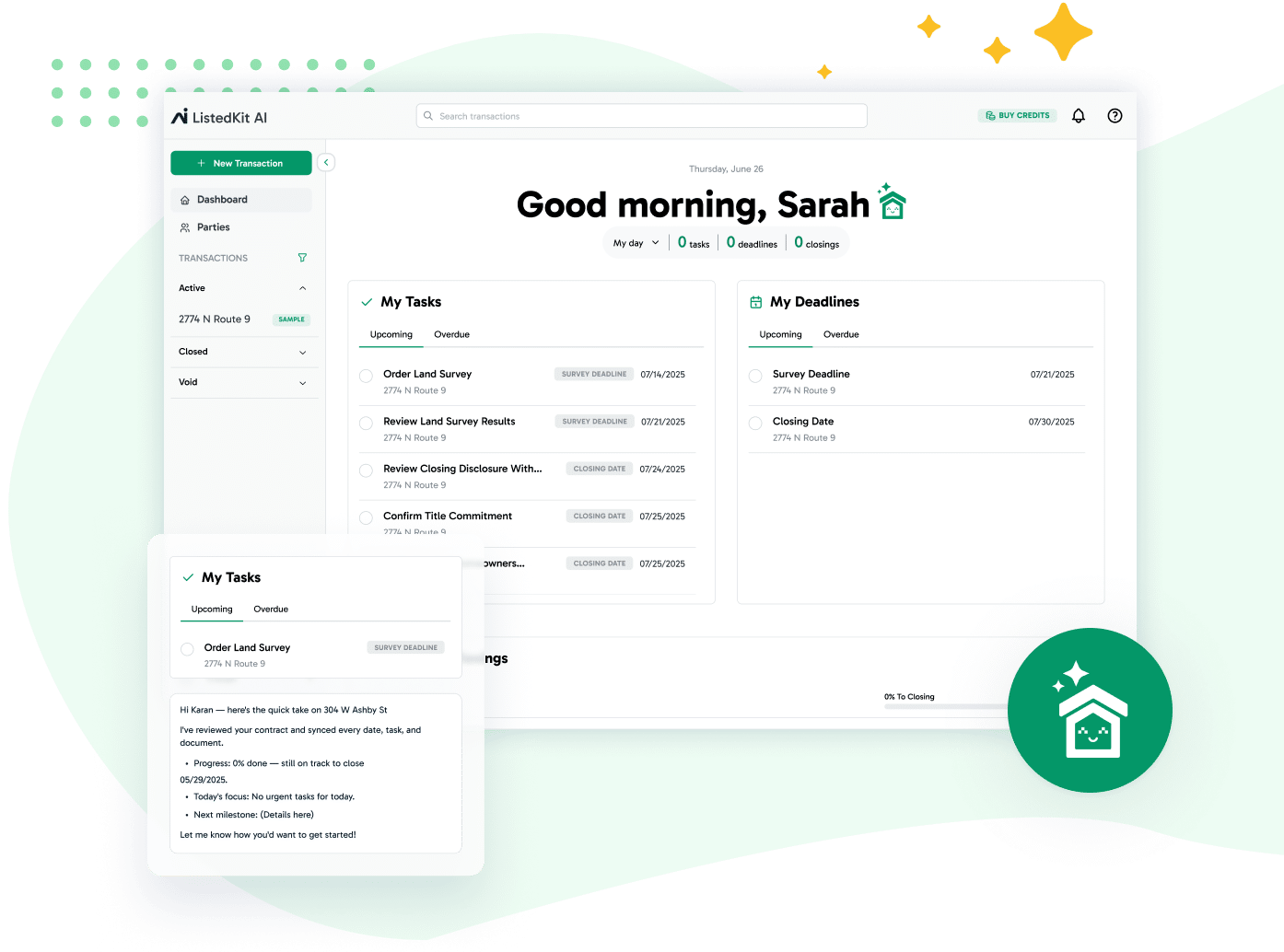AI and automation have been hot topics across many industries. But how useful are they when it comes to real estate coordination, the kind of work that depends on timing, accuracy, and near-constant communication with agents, clients, and vendors?
Let’s examine how TCs use these tools in daily transactions—what helps, what saves time, and what’s just noise.
What Today’s TCs Need from Technology
We know that the real estate industry isn’t short on software.
Real estate professionals are provided with solutions, from CRMs to signature tools to compliance platforms. But these tools barely scratch what you need to keep pace when handling dozens of real estate transactions.
TCs like you need a platform that:
- Handle repetitive tasks with automation
- Reduce errors from manual processes
- Improve response times without requiring more hours
- Support a cohesive workflow from contract to close
Here’s what doesn’t work: platforms that require you to re-enter contract data three times just to get timelines aligned. Or software that pings you with vague “reminders” but doesn’t tie them to actual file progress.
What does work? Systems and transaction platforms that take the weight off your daily operations, like reading legal documents to extract dates, generating reminders, or sending out deadline alerts without you lifting a finger. Tools that let you intervene only where human oversight matters.
In short, tech that supports your strategic thinking without compromising your need for control. With smarter automation tools and real-time updates, TCs can shift their energy from routine maintenance to high-impact coordination.
When you operate from that kind of setup, both agent communication and client satisfaction improve.
AI and Automation in Real Estate: What’s Different in 2025
The concept of AI and automation isn’t new. But how these tools are actually being used in real estate coordination today is a real shift from just a few years ago.
Here’s what’s changed:
- Natural Language Processing is part of the daily workflow. More real estate transaction tools can now read legal documents and pull out key information, like the “Option Period Deadline” or buyer names, without manual input. That means fewer data entry tasks and faster file setup. In many TC offices, this isn’t experimental. It’s routine.
- Real-time analytics and predictive insights are now more accessible. Platforms are using historical transaction data to identify possible slowdowns, like an overdue financing deadline or an appraisal that hasn’t been scheduled. You don’t have to wait until something falls behind. The system alerts you early, giving you time to act.
- Workflow automation is more reliable and far-reaching. Instead of automating isolated reminders, you can now trigger entire workflows. Upload a contract, and your system can build out tasks, apply due dates, and schedule email updates without bouncing between three tools to make it happen.
These upgrades don’t remove your role as a TC. They help you move through daily coordination faster, with more clarity and fewer delays, so you can focus on the bigger picture: client communication, deal quality, and agent relationships.
Transaction Tasks That Benefit Most from Automation
While some steps in real estate transactions will always require your personal touch, a surprising number of manual tasks can now be automated accurately—and, more importantly, consistently.
Here are the areas where automation delivers the strongest impact:
- Task generation from legal documents. AI-powered tools can read uploaded contracts and extract deal-specific information—like the closing date, contingency timelines, and buyer/seller names—then auto-create your full checklist.
- Conditional messaging. Instead of waiting for updates, you can pre-schedule emails when certain triggers are met (e.g., appraisal received or loan funded). These reduce response times while keeping clients in the loop.
- Auto-adjusting timelines. If one date shifts, say the inspection is rescheduled, the tasks that follow can adjust in real time. This cuts down the ripple effect of missed or outdated deadlines.
- Real-time updates via calendar sync. Real estate agents often prefer staying in the loop through their own systems. Calendar sync features let them view updated timelines without needing direct access to your task board.
- Improved accuracy in email management. Pre-written templates can auto-fill based on contract values, agent preferences, or milestone status, minimizing copy/paste errors and creating a smoother client communication experience.
These automation tools help reduce repetitive processes, protect against missed steps, and allow you to focus on complex tasks that require judgment. You’re delegating important yet repetitive work that eats your time to software.
Real Examples: What Leading Coordinators Are Doing Differently
Top-performing transaction coordinators work smarter with systems that cut friction from start to finish.
Here’s what they’re doing:
- Creating transaction-type-specific task kits. Cash transactions don’t need financing steps. Leases require different documentation. Coordinators use conditional logic within their task kits to reduce irrelevant steps and sharpen their focus.
- Using AI-powered automation to build smarter templates. A smart email template doesn’t just plug in a name—it references the closing date, inspection window, or contingency status pulled from the parsed contract. That blend of personalization and speed is what makes customer service feel seamless.
- Setting up reminders based on key milestones. Automated email or calendar alerts can go out when it’s time to schedule final walkthroughs or send wiring instructions. Coordinators no longer need to build reminder systems from scratch per file.
- Training agents to submit documents in standard formats. This small shift helps language models and automation tools accurately read and respond to contracts, minimizing errors and wasted follow-up. It’s a form of continuous learning for the people and tech involved.
- Using AI-driven analytics to spot risks early. For example, suppose the last three files from a certain financial institution experienced appraisal delays. In that case, your system might start flagging similar patterns, giving you space to act proactively rather than reactively.
These real-world examples show how AI-driven automation makes room for better project management and reduces the drag of repetitive review cycles.
Where AI Still Needs Your Oversight
There’s a lot that automation can handle, but there’s still a lot it can’t handle.
While AI systems are faster than humans at scanning vast amounts of text, they still need you to catch the things that don’t follow patterns. It’s your job to bring quality control to the system, especially when legal issues or compliance concerns arise.
What to keep an eye on:
- Uncommon legal phrasing or contract clauses. AI may miss or mislabel if a seller uses non-standard language or inserts clauses about repairs or timelines. Human review is essential in these edge cases.
- Documents with handwritten notes or late addendums. Even with strong OCR capabilities, most AI-powered automation struggles with pen-marked PDFs or updated agreements sent via email after the initial contract is uploaded.
- Label mismatches. Automation thrives when your workflow labels match the language used in the contract. If they don’t, you might have inaccurate dates or incomplete checklists.
- False positives or missed deadlines. Systems can’t always spot tone or intent in documents. That’s where your human expertise matters most.
AI and Automation Are More Than Just Time-Saving Tools
Coordinators can also use AI-powered tools to do better in building trust, earning referrals, and scaling in ways that support sustainable growth.
Here’s how:
- Agents get faster updates. Your automations provide real-time updates about task completion, document status, and deadlines, without needing constant follow-ups.
- With timely responses, clients feel supported. Auto-sent check-ins and personalized reminders reduce uncertainty and improve user engagement, especially during tense closing windows.
- You reduce your operational costs. Instead of hiring more support to handle volume, you let your system handle mundane tasks while you focus on managing people and decisions.
- You gain the capacity for more files or better clients. Fewer fires to put out = more mental space for strategic decision-making and business growth.
- Your personal touch becomes more focused. Instead of spreading yourself thin across 30 tasks, you can step in exactly where your guidance is needed.
This is the path toward higher-value service, not through more hours but smarter structure.
You Bring the Expertise. Let AI and Automation Handle the Rest.
Your value doesn’t come from how many emails you can send in an hour or how fast you can adjust a timeline after a contract change. It comes from the clarity you bring, your decisions, and the confidence you give to everyone involved in a deal.
The systems you build around that expertise should help, not compete with your attention.
Key Takeaways:
- AI and automation now support everyday coordination tasks, from checklists to client updates
- Natural Language Processing reduces manual entry by reading legal documents directly
- Predictive alerts help you catch deal risks earlier instead of cleaning up after delays
- Smart templates and workflow logic improve speed without sacrificing your process
- Your oversight still matters, especially when contracts get complicated or timelines shift
- Better systems don’t replace your work—they make the real parts of it easier to deliver
To get started, pick one process that slows you down. Automate it with intention and give yourself room to focus on what you do best.