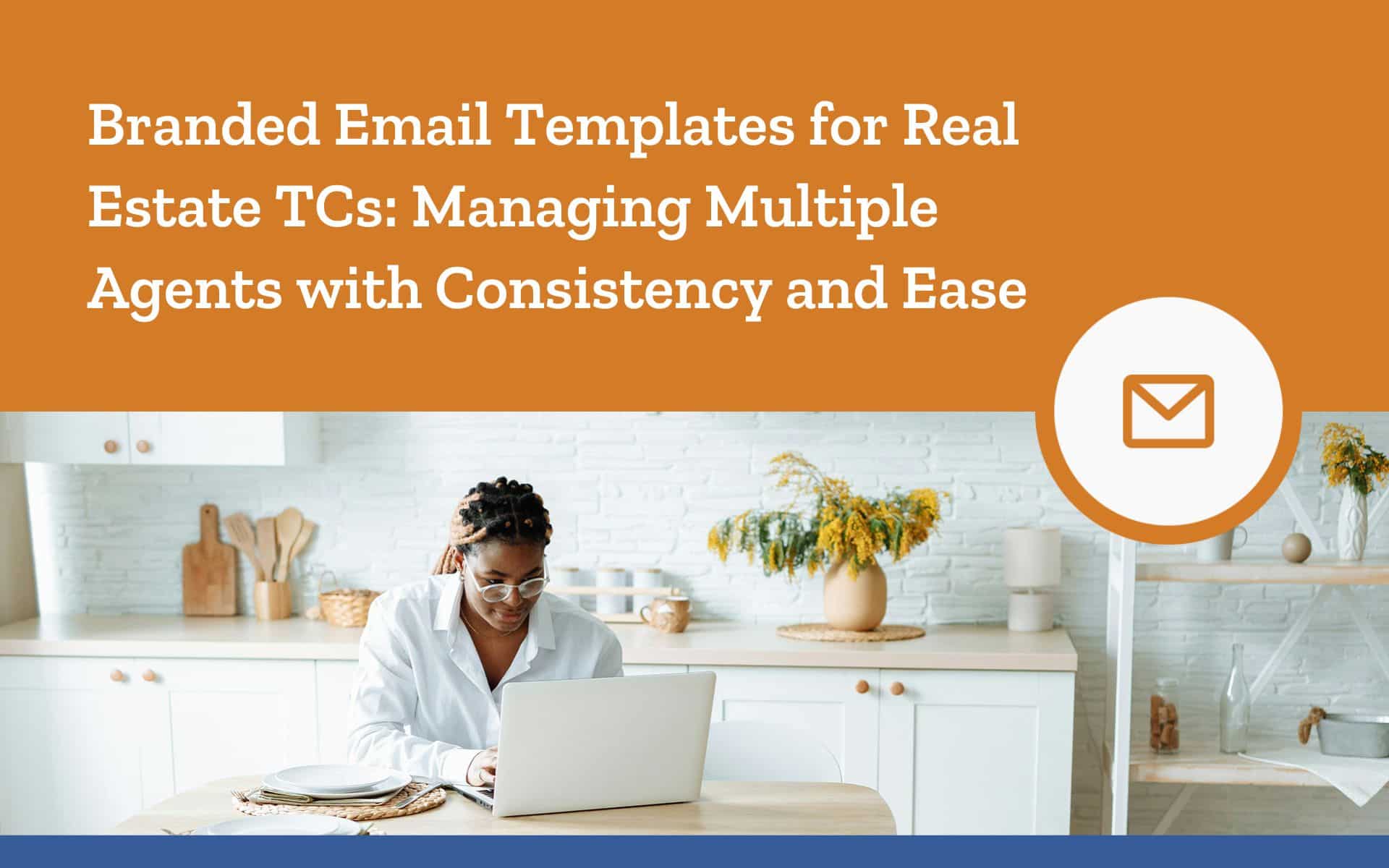Setting up branded email templates can be the difference between running a steady, professional operation and spending too much time fixing small inconsistencies.
Every email you send as a transaction coordinator in the real estate industry shapes how clients experience the process and how confidently agents rely on your support.
Building a system that adapts without constant rewriting gives you the control to stay consistent across every transaction without sacrificing personalization. It starts with smart email templates built to work with you, not against you.
What Branded Email Templates Mean for Real Estate Transaction Coordinators
Branded real estate email templates protect your professional standards across every client and agent touchpoint.
Here’s why using branded templates matters deeply in the real estate market:
- First impressions last. A well-crafted intro email positions you as organized and reliable from day one.
- Consistency builds trust. When every message aligns in tone, format, and structure, it reassures existing and potential clients and agents that details are handled correctly.
- Professional branding supports growth. Clients don’t always realize you’re coordinating for multiple agents. Consistent email communication boosts your reputation across real estate team and client relationships.
- Avoiding costly errors. Misspelled names, outdated contact info, or wrong file references can quickly erode confidence. Templates safeguard against these missteps.
Example Scenario
Imagine working with three real estate professionals at once: one prefers formal updates, another values a casual tone, and the third wants every email to emphasize their personal involvement in the transaction.
Without branded email templates, keeping communication consistent would mean constant manual edits. And small inconsistencies could easily create confusion during important milestones.
In a real estate business where smooth transitions matter at every stage, a lack of consistency can slow progress and create unnecessary friction for clients and agents.
Setting up branded templates with dynamic fields protects your workflow.
Each message, whether an introduction, a milestone update, or a closing recap, automatically adapts to the agent’s and client’s specific needs while preserving your professional standards.
Building Dynamic Email Templates That Still Feel Personal
One of the biggest hesitations you may face when setting up branded email templates is the fear of sounding generic. The good news is that, with the right tools in place, you can absolutely deliver personalized communication at scale.
ListedKit’s email templates with dynamic fields allow you to create smart templates that adjust automatically for each transaction:
- Variables like client first names, agent contact details, property addresses, and important dates pull into your emails instantly.
- Advanced fields offer even deeper customization, such as inserting agent-specific language or custom notes about the transaction.
- The time-saving benefits mean you do not have to write from scratch daily, freeing you up to focus on higher-level coordination tasks.
Here’s a simple example:
Subject: Welcome to Your [Property Address] Purchase!
Body: “Hi [Client First Name], I’m excited to assist you and [Agent Name] as you move forward with your home purchase.”
A quick note about subject lines and email bodies: Consistency here is key, too.
A polished email subject line sets expectations, while a warm, accurate email body strengthens your professional image.
Compared to other systems like Paperless Pipeline, ListedKit’s dynamic capabilities offer automatic personalization without repetitive edits—making your work faster and your communication more accurate.
And if your real estate business uses Google Workspace, the Gmail integration makes it even easier to pull everything together neatly under your domain name.
Handling Agent Variations Without Losing Consistency
Working with multiple real estate agents means adapting to different styles, expectations, and workflows. One agent may prefer regular inspection updates, while another wants only critical emails until closing day.
Without the right system, this can lead to extra manual work—and miscommunication. That’s where advanced fields (custom variables) inside ListedKit help tremendously.
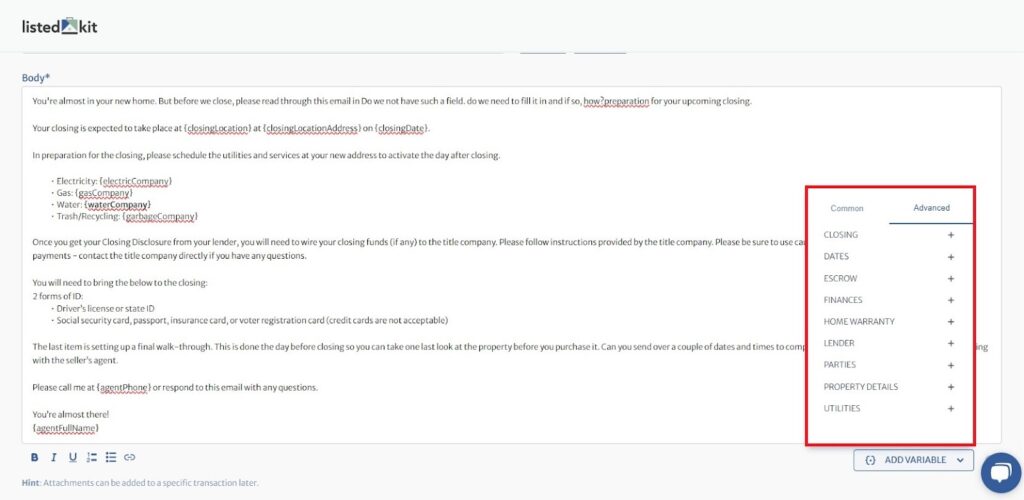
With Advanced Fields, you can:
- Add specific agent preferences, such as preferred lender shout-outs or title company mentions.
- Insert custom sign-offs depending on which agent owns the file.
- Maintain the same branded structure while still reflecting each agent’s style.
Example fields to consider:
- “Escrow Officer Company”
- “Closing Location”
- “Inspection Timelines”
By setting these details once per file, every email sent stays accurate without you having to double-check every line. It makes a huge difference, especially when you aim to deliver consistent, polished communications while handling several transactions simultaneously.
This personalization leads to better customer satisfaction because the client and the agent feel the communication speaks directly to their needs.
Real Examples: Intro Emails, Milestone Updates, and Closing Recaps
Templates work best when they mirror real transaction workflows. Here’s how branded email templates show up across a typical client experience:
Intro Email to Clients
- Purpose. Set the tone, introduce your role, and explain the communication process.
- Key Fields. Client name, property address, agent name.
- Real Tip. Include a short list of next steps so clients know what to expect.
Sample:
Subject: Welcome Aboard!
Body: “Hi [Client First Name], Congratulations on going under contract for [Property Address]! I’m [Your Name], and I’ll be guiding you throughout the closing process with [Agent Name].”
Milestone Update
- Purpose: Notify about key moments like inspection, appraisal, or financing approval.
- Key Fields: Scheduled dates, inspector or lender names, property address.
- Real Tip: Keep updates brief but actionable.
Sample:
Subject: Inspection Scheduled for [Inspection Date]
Body: “Hi [Client First Name], your inspection at [Property Address] is scheduled for [Date]. Please review the attached checklist.”
Closing Recap
- Purpose: Celebrate the finish line and provide final reminders.
- Key Fields: Final closing date, key pick-up info, agent thanks.
- Real Tip: Always close with a heartfelt thank you.
Sample:
Subject: Congratulations on Your Closing!
Body: “Hi [Client First Name], Thank you for letting us assist you during your purchase at [Property Address]. We are thrilled for your next chapter!”
Smooth transitions between milestones are critical in the real estate market, and these pre-written touchpoints make it easier to deliver them consistently.
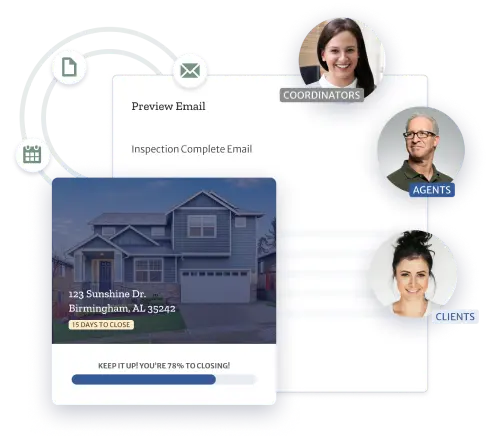
Cut down email busywork and send updates that match every stage of the deal.
Sign up for ListedKit for free and use our built-in, customizable templates today!
Saving Hours Every Week with Email Automation
Sending each client update manually might work when you have only a few real estate deals. But when you’re managing 20, 30, or even more, automation isn’t optional—it’s essential for maintaining a high level of service.
ListedKit’s email automation via transaction kits transforms how you manage client communication:
- Automated triggers. Set emails to go out automatically when a task is completed, such as “loan approval received” or “3 days until closing.”
- Task-based sending. Link specific emails to checklist items so they are dispatched at the right time in the timeline.
- Seamless personalization. Even automated emails pull dynamic client and agent information, making each email personal.
ListedKit’s transaction-driven email automation directly ties your communication to task progress, reducing time and stress.
Sending Professional Emails From Your Own Address
When a client or real estate agent receives an email, the sender’s address is the first thing they check. A confusing sender address could cause hesitation, leading to a missed response.
That’s why ListedKit’s Gmail integration for branded sending is a key upgrade for transaction coordinators.
Key benefits include:
- Authenticity. Emails come from your actual Gmail address (e.g., yourname@yourdomain.com) instead of a system-generated address.
- Faster responses. Clients recognize your name instantly, which improves open rates and reply speed.
- Inbox management. All replies will be returned to your regular Gmail inbox for easier tracking and faster follow-up.
Professional, trustworthy communication is a cornerstone of strong customer engagement. Whether you’re working with potential buyers or seasoned investors, keeping your branded messaging consistent builds deeper loyalty and leads to stronger referrals.
Keep Your Communication Steady, Professional, and Personal
Setting up branded email templates with the right system allows you to deliver clear, consistent communication without sacrificing the personal touches that make your service stand out.
Remember the following points we’ve discussed:
- Build consistency across every agent and client interaction without manually reworking emails.
- Maintain a professional brand image while flexibly adapting to each agent’s preferred style.
- Save hours of manual effort every week by using dynamic templates and automation.
- Improve customer satisfaction through timely updates and smooth transitions between transaction milestones.
Real estate software like ListedKit helps you integrate all this by offering customizable, dynamic email templates, automation tied to your transaction process, and branded Gmail sending—all designed to make your communication faster, more accurate, and more professional.
So sign up for free and start creating smart, branded email templates for your TC business today.