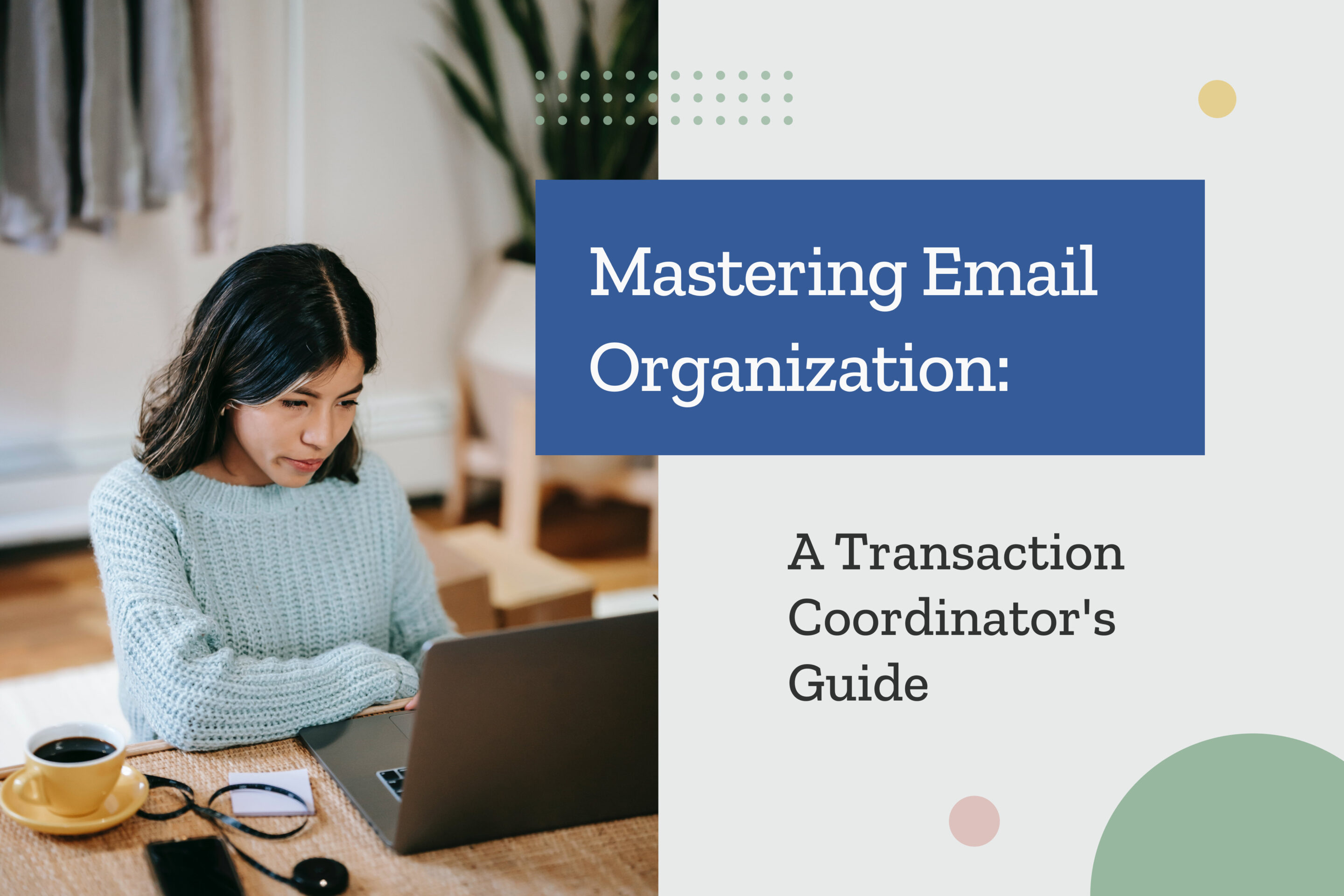Feeling overwhelmed by a messy inbox and endless emails? As a transaction coordinator, staying organized is key to success. This guide explores five handy tips to organize the chaos and transform your Gmail inbox into a powerful productivity tool.
Tip 1: Use Color-Coded Labels
Labels in Gmail offer transaction coordinators a powerful way to organize their emails efficiently. By color-coding labels, you can easily categorize and prioritize important emails related to different transactions. This not only streamlines your workflow but also enhances productivity by providing quick access to specific information.
To use labels effectively, you can create labeled folders for each transaction or client, such as “Pending Contracts” or “Completed Inspections.” You can then assign colors to these labels for visual distinction and easier identification.
However, managing clutter on mobile devices can become a challenge when dealing with numerous labeled emails. This is where ListedKit comes in as a superior solution for transaction management. ListedKit offers a one-stop transaction dashboard that organizes emails seamlessly, allowing coordinators to track documents, attachments, and communication within a centralized platform.
With ListedKit’s intuitive interface and comprehensive features, transaction coordinators can say goodbye to email clutter and enjoy efficient workflow management.
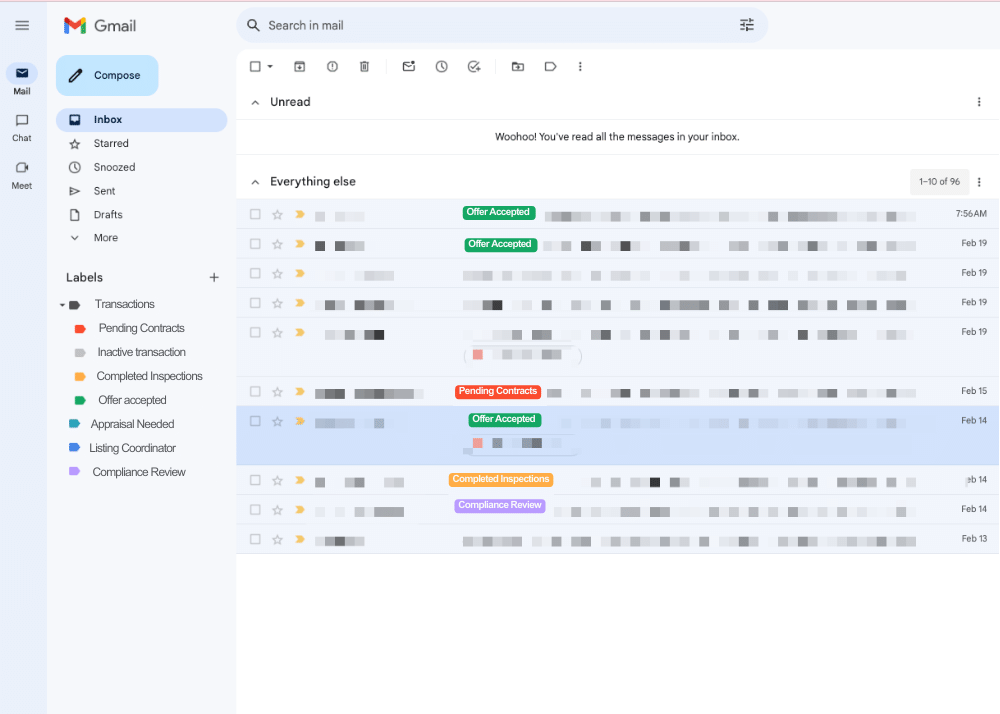
Tip 2: Leverage Email Automation Tools
For transaction coordinators looking to streamline their email management, a valuable tip is to utilize email automation tools to simplify the process. By setting up email templates and scheduling automated emails for key transaction milestones, you can save time and ensure timely communication with all parties involved. This approach can help maintain organization, improve efficiency, and enhance overall transaction coordination.
Tools like ListedKit offer transaction coordinators a seamless solution to streamline email sending and keep transactions organized. By leveraging ListedKit’s email automation features, coordinators can send emails directly from the platform using their domain/email address, ensuring a professional touch in communication. This also allows you to maintain a detailed history per transaction, making it easier to track progress and stay organized throughout the deal lifecycle.
Tip 3: Export Email Threads as PDFs
As a transaction coordinator, your inbox is probably filled with important emails related to completed deals. Using PDFs is a professional and efficient method to share comprehensive transaction information with clients. To export email threads, follow these steps:
- Open the relevant email thread: Navigate to the email chain for the closed transaction you want to export.
- Access the print menu: Click the three vertical dots (•••) in the top right corner and select Print.
- Choose “Save as PDF”: Under Destination, select Save as PDF.
- Customize your PDF: In the Print settings, you can adjust formatting, page range, and margins to capture the desired information.
- Save and organize: Choose a descriptive filename and save the PDF in a dedicated folder for closed transactions. You can create subfolders by client or property for further organization.
Tip 4: Hide Labels and Subfolders for a Clean Inbox
Feeling swamped by a multitude of labels and subfolders? Keeping an organized Gmail inbox is key for a transaction coordinator. Discover how to use Gmail’s hiding features to tidy up your view, minimize interruptions, and uphold a clutter-free inbox.
- Archive closed subfolders: Move them out of your main view while keeping them accessible if needed.
- Utilize filters: Create filters to automatically archive emails upon closing a deal.
- Leverage Listedkit: Explore real estate specific tools like Listedkit, which offer advanced filtering based on transaction status (under contract, review needed, closing date passed, etc.).
Remember, “hidden” doesn’t mean gone! Archived emails and subfolders are still searchable and accessible whenever you need them.
Tip 5: Use Gmail Filters to Automate Everyday Actions
Gmail filters offer powerful tools to automate common tasks and maintain a stress-free workspace. Let’s delve into how filters can streamline your workflow:
- Skip the inbox: Archive unimportant emails (e.g., marketing newsletters) to avoid cluttering your main view.
- Mark as read: Automatically mark emails from specific senders (e.g., recurring reports) as read upon arrival, saving you time.
- Star important emails: Instantly highlight critical messages (e.g., client inquiries) with a star for easy follow-up.
- Organize with labels: Automatically assign labels (e.g., “Offer Accepted,” “Closing Docs”) based on keywords or sender names for effortless organization.
- Forward important updates: Streamline communication by auto-forwarding specific emails (e.g., lender updates) to relevant colleagues.
- Delete spam automatically: Eliminate manual “trash duty” by setting filters to automatically delete spammy emails.
- Whitelist important senders: Ensure emails from important contacts (e.g., title companies) never get lost by adding them to a whitelist.
- Prioritize key messages: Auto-mark key messages (e.g., contract deadlines) as important for easier identification.
- Categorize emails efficiently: Utilize Gmail’s categories (e.g., Social, Promotions) by filtering emails into the appropriate sections for better organization.
Remember to begin with basic filters and gradually refine them as needed and make sure to test that the filters work as intended before applying them to your entire inbox. By harnessing the power of Gmail filters, you can transform your inbox from a chaotic mess into a well-organized and efficient command center, empowering you to focus on what matters most – successfully managing your transactions.
Closing Thoughts
Managing countless emails as a transaction coordinator can be overwhelming. But remember, you’re not alone! This guide offered five practical tips to help you transform your Gmail into an organized and efficient tool, empowering you to manage transactions with ease.
Remember; the key is to embrace the power of organization and technology to streamline your workflow and enhance your productivity. So, consider taking your productivity even further with real estate management systems like ListedKit. This platform offers a centralized hub for managing documents, communication, tasks, and more.