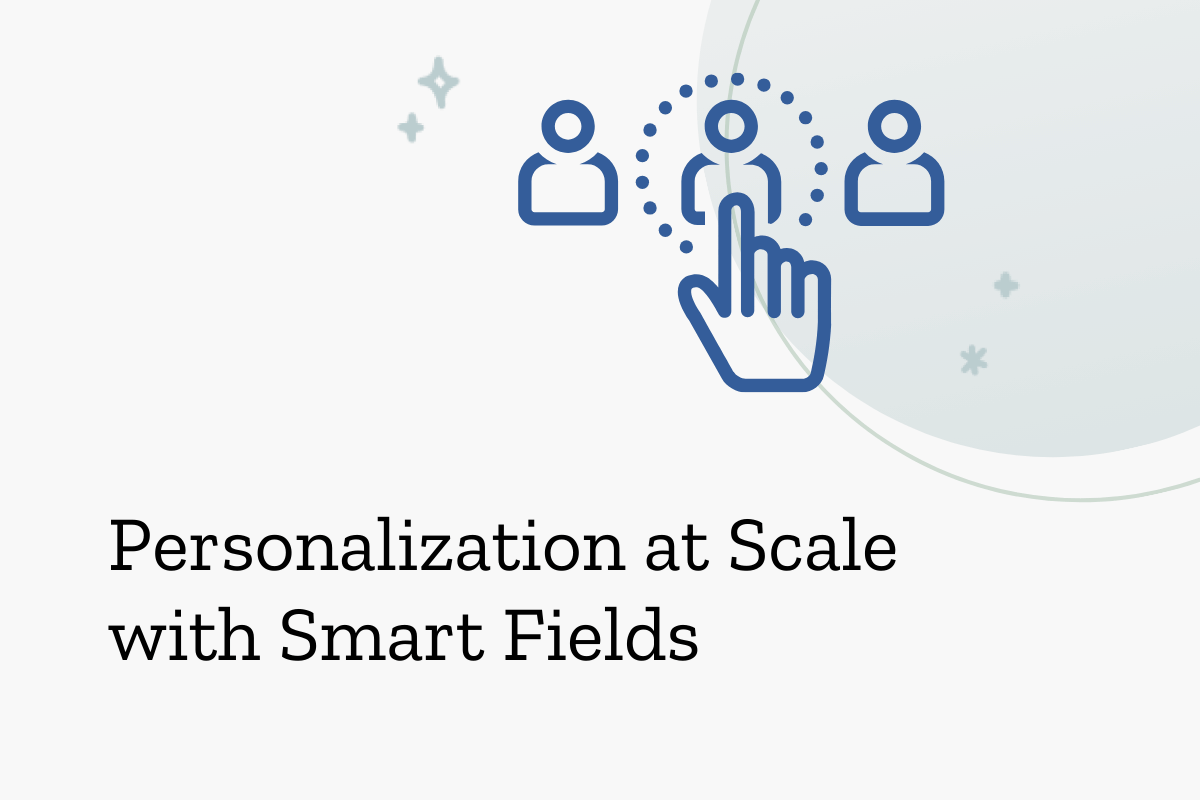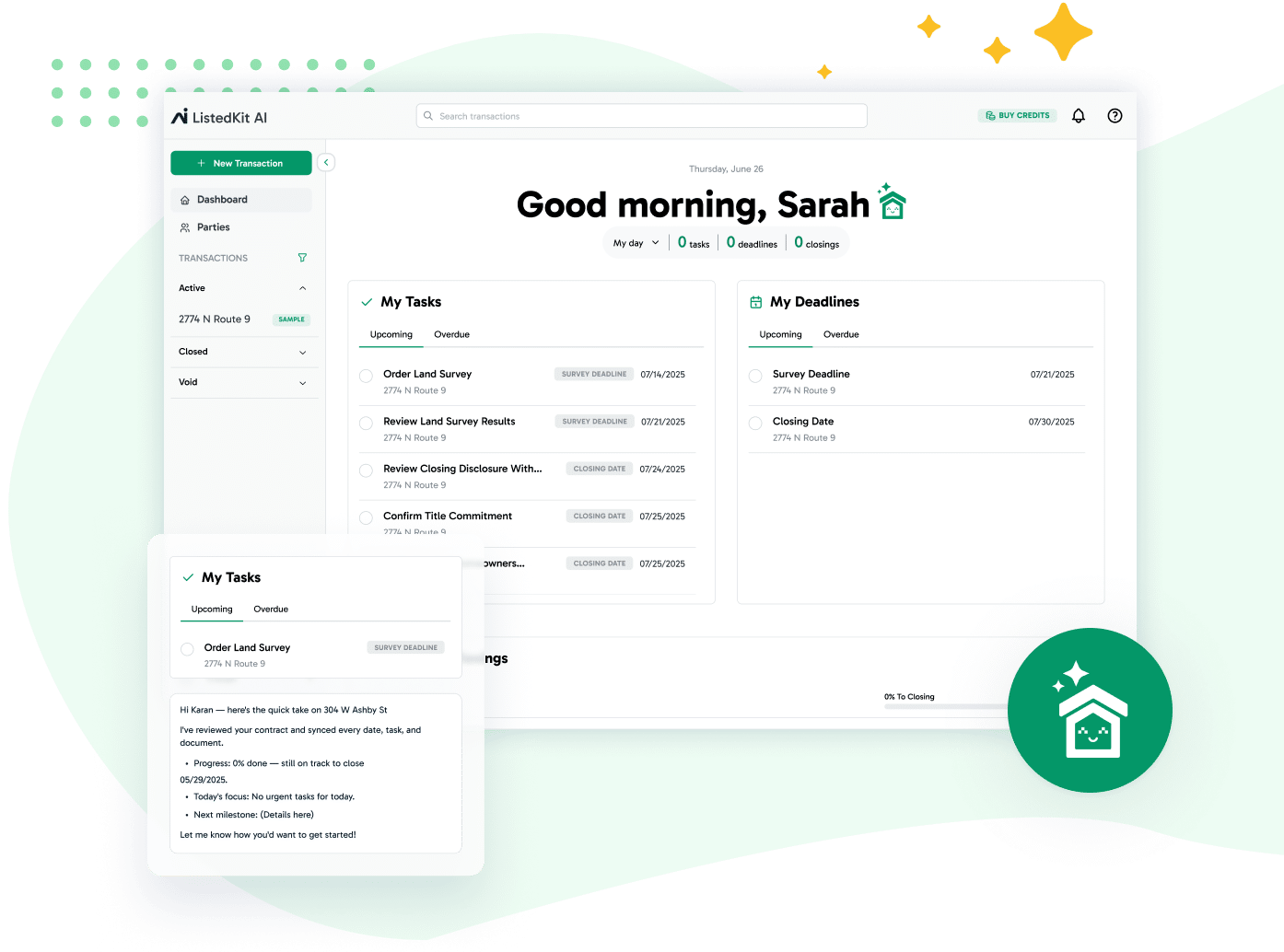The big challenge a transaction coordinator faces is maintaining personalized communication while handling multiple transactions. Adding that personal touch that clients expect becomes increasingly difficult with the number of transactions, and this might breach customer satisfaction and trust.
That’s where smart fields come in—the ListedKit smart fields that automate personalized communication and enable TCs to meet demands for multiple transactions without losing their human touch.
Below, we will review how ListedKit smart fields catalyze workflows and improve customer satisfaction while saving TCs’ precious time by offering personal customer interactions at scale.
What Are Smart Fields for Real Estate and How Do They Benefit Transaction Coordinators?
Smart fields are tools that allow your TCs to automate parts of their communication without losing the personalized experience each client receives. They dynamically pull information from a database that populates email templates, documents, and any other form of communication. Examples include inserting the clients’ contact information, property address, critical dates, or any other key data point.
Why Smart Fields Matter to Transaction Coordinators
Because most TCs handle several, if not hundreds, transactions simultaneously, utilizing smart fields will help amplify customer engagement while reducing manual work. Scaling personalization helps ensure each email feels unique to the recipient, improving the overall customer experience.
Here’s how smart fields improve workflow:
- Personal Touch: We need to make emails a little personal so that they look different for each recipient. This will increase customer satisfaction by improving engagement.
- Reduced Errors: Automation in the population of important details cuts down on commonly made mistakes when manually typing in information, enabling higher accuracy across all customer touchpoints.
- Increased Efficiency: Free the TCs to more value-added work, like negotiations or sorting out complex transaction issues, while the smart fields perform routine updates and communications.
Fundamentally, smart fields provide a seamless flow of communication at each stage of the transaction to assist the TC in delivering a tailored customer experience.
How ListedKit’s Smart Fields Streamline TC Workflows
ListedKit’s smart fields have been built with the real estate TC in mind, affording an easy yet effective way to seamlessly manage transaction details and communications. By auto-populating key transaction data, ListedKit will keep the transaction coordinator organized and professional, never sacrificing personalization.
ListedKit’s Smart Fields
- Automatically Populate Information: Smart fields automatically pull key information, such as buyer and seller names, property addresses, contract deadlines, and more, directly from the transaction management system. This allows TCs to craft accurate, customized communications in record time.
- Customize Your Templates: ListedKit allows TCs to create reusable templates for frequent communications like deadline reminders, inspection updates, and closing instructions. Smart fields automatically personalize each message with relevant details, creating a seamless digital experience for the client.
- Consistency in Communication: Standardizing communications through templates allows TCs to ensure that key details are contained and that a lot is not missed. Further, consistency guarantees a higher user trust and reliability for every transaction.
Reducing Errors and Enhancing Accuracy
Human error is a common problem when manually inputting transaction details. With smart fields, this risk is minimized because the information is pulled directly from the database.
This enhances efficiency and ensures that each customer service interaction is accurate and timely, while also optimizing your TC workflow.
Benefits of Personalizing Client and Agent Communication at Scale
Smart fields allow TCs to create personalized messaging at scale, turning a time-consuming task into a seamless process. Below are the key benefits:
Time-Saving Automation
Automation is crucial for TCs managing multiple transactions simultaneously. Smart fields help by automatically pulling client-specific details into pre-designed templates.
This drastically cuts down the manual effort required to send updates or reminders. Instead of crafting each email individually, TCs can send dozens of personalized emails within minutes.
By freeing up hours each week, TCs can focus on high-value tasks such as resolving transaction issues or optimizing other aspects of their workflow.
This time efficiency also helps improve overall marketing efficiency, enabling TCs to manage a larger volume of transactions with less administrative burden.
Improved Customer Satisfaction
Personalized communication significantly enhances customer satisfaction. Clients expect tailored updates and smart fields enable TCs to deliver that level of attention seamlessly. Every message feels personal and relevant by automatically populating key details—like the client’s name, property address, and important deadlines.
This boosts client confidence and strengthens customer relationships throughout the entire customer journey.
When TCs provide timely and accurate information, it increases customer engagement and trust, leading to a higher likelihood of repeat business and positive referrals, which is essential in the competitive real estate market.
Increased Capacity for Managing Transactions
By reducing the manual effort involved in communication, TCs can manage more transactions without sacrificing quality. Smart fields help TCs scale their operations, allowing them to handle higher transaction volumes with fewer mistakes.
As TCs automate routine communication, they gain more bandwidth to take on additional clients or focus on other high-priority tasks, such as coordinating complex deals.
This scalability empowers TCs to increase their output, improving overall customer lifetime value by managing more transactions while still maintaining high levels of service across all customer interactions.
Enhanced Personalization in Real-Time
One of the standout features of smart fields is the ability to deliver personalized content in real-time. This allows TCs to respond instantly to changes in transaction details, such as new contract terms or shifting deadlines.
By integrating real-time data into communications, TCs can deliver relevant updates without delay, ensuring that clients and agents are always informed. This responsiveness enhances the user experience, making clients feel they are receiving timely and accurate information at each customer touchpoint.
It also enables a more dynamic messaging environment where last-minute changes are communicated effectively.
Improved Conversion Rates Through Targeted Messaging
Personalized communication doesn’t just foster better relationships—it can also boost conversion rates. TCs can leverage smart fields to create personalized recommendations and offers that are relevant to each client’s specific needs.
For example, a TC could include tailored suggestions for additional services—such as a home inspector or title company—based on the client’s purchase history or user behavior. This level of personalization encourages clients to engage more deeply with the services offered, leading to additional purchases and opportunities for referrals.
By leveraging insights from customer profiles, TCs can deliver more effective, targeted messages that are likely to drive business growth while increasing overall customer satisfaction.
Real-World Examples of Smart Fields in Action for TCs
Let’s look at how ListedKit’s smart fields can be used to personalize communications and become more proactive in real estate transactions.
Contract Deadline Reminders
In real estate, missing a deadline can be costly. With smart fields, TCs can send out automated reminders to clients and agents that include critical details such as the property address and contract deadline.
For example, “Hi Maria, just a reminder that the contract deadline for 456 Elm Street is approaching on October 30th.” This helps keep everyone informed without requiring the TC to manually send each email.
Closing Step Updates
It is crucial to keep clients and agents updated on a transaction’s progress. With ListedKit’s smart fields, TCs can send personalized updates about the closing process.
For instance, “Hello John, your closing for 789 Pine Avenue is confirmed for November 12th. Please review the attached documents for next steps.” Smart fields automatically populate key details, ensuring that communication is clear and timely.
End-of-Transaction Follow-Up
Once a transaction is complete, sending a follow-up message to thank clients and provide them with important documents is a great way to maintain relationships.
A smart field-enabled template could send a message like, “Congratulations on the purchase of your new home at 321 Maple Street! Please find your closing documents attached. We look forward to working with you again.”
These small touches help improve customer satisfaction while building long-term trust.
Best Practices for Using Smart Fields to Personalize at Scale
To make the most of smart fields, it’s important to follow some best practices that maximize efficiency and ensure a smooth experience for your clients
- Keep Templates Up to Date: As real estate processes or client expectations evolve, make sure your templates are updated to reflect current practices. This keeps your communication relevant and accurate, further enhancing customer satisfaction.
- Diversify Your Smart Fields: Smart fields offer a variety of customization options. Use different smart fields for different types of communication, such as transaction updates, contract milestones, and client follow-ups. This variety adds depth to your messages and keeps them from feeling overly generic.
- Tailor Messages for Different Transaction Types: Not every transaction is the same. Use templates that cater to different types of clients, such as first-time homebuyers or seasoned investors. Customizing your templates to suit your audience delivers a more personalized experience and boosts customer engagement.
Pitfalls to Avoid When Implementing Smart Fields
While smart fields can enhance your workflow, there are a few pitfalls to avoid.
- Overloading Templates. Too many smart fields in a message can overwhelm the recipient, making it feel cluttered and impersonal. Focus on the most relevant details. For example, a closing update should only highlight key information, like the buyer’s name and next steps, rather than including unnecessary transaction details. Keeping emails concise improves clarity.
- Review Critical Communications. For high-stakes messages, it’s essential to review automated content before sending. If a deadline has been extended but the system still has the original date, automated reminders could lead to confusion. A quick review ensures accuracy and prevents miscommunication.
- Balance Automation with Human Touch. While automation saves time, some clients and transactions require a more personal touch. A luxury property buyer, for example, might appreciate personalized check-ins beyond automated updates. Combining automated and personal communication strengthens relationships, especially in complex deals.
- Outdated Information. If the data in your system is outdated, smart fields will reflect that in your communications. Failing to update rescheduled inspection dates, for example, could lead to incorrect reminders. Regularly updating your system ensures that the information pulled by smart fields is accurate.
- Lack of Personalization Across Transaction Types. Using the same template for every client makes your communication feel generic. A first-time homebuyer may need more guidance, while an investor might prefer concise updates. Adjusting your templates to suit different clients improves engagement and makes communication more meaningful.
Final Thoughts
More often than not, scaling personalized communication becomes the biggest challenge of transaction management.
A TC can achieve this by successfully scaling efficiency with personalization through the smart fields in ListedKit. By automating key details and personalizing each interaction with smart fields, TCs manage more transactions while preserving client trust and satisfaction.
Be it error reduction, consistency in communication, or freeing up resources to better utilize your time in more value-added activities, the solution provided by ListedKit’s smart fields is amazingly simple yet commanding.
If you are a transaction coordinator and want to enhance your workflows and provide your clients with an exceptional experience, here are the tools that will help you achieve just that.