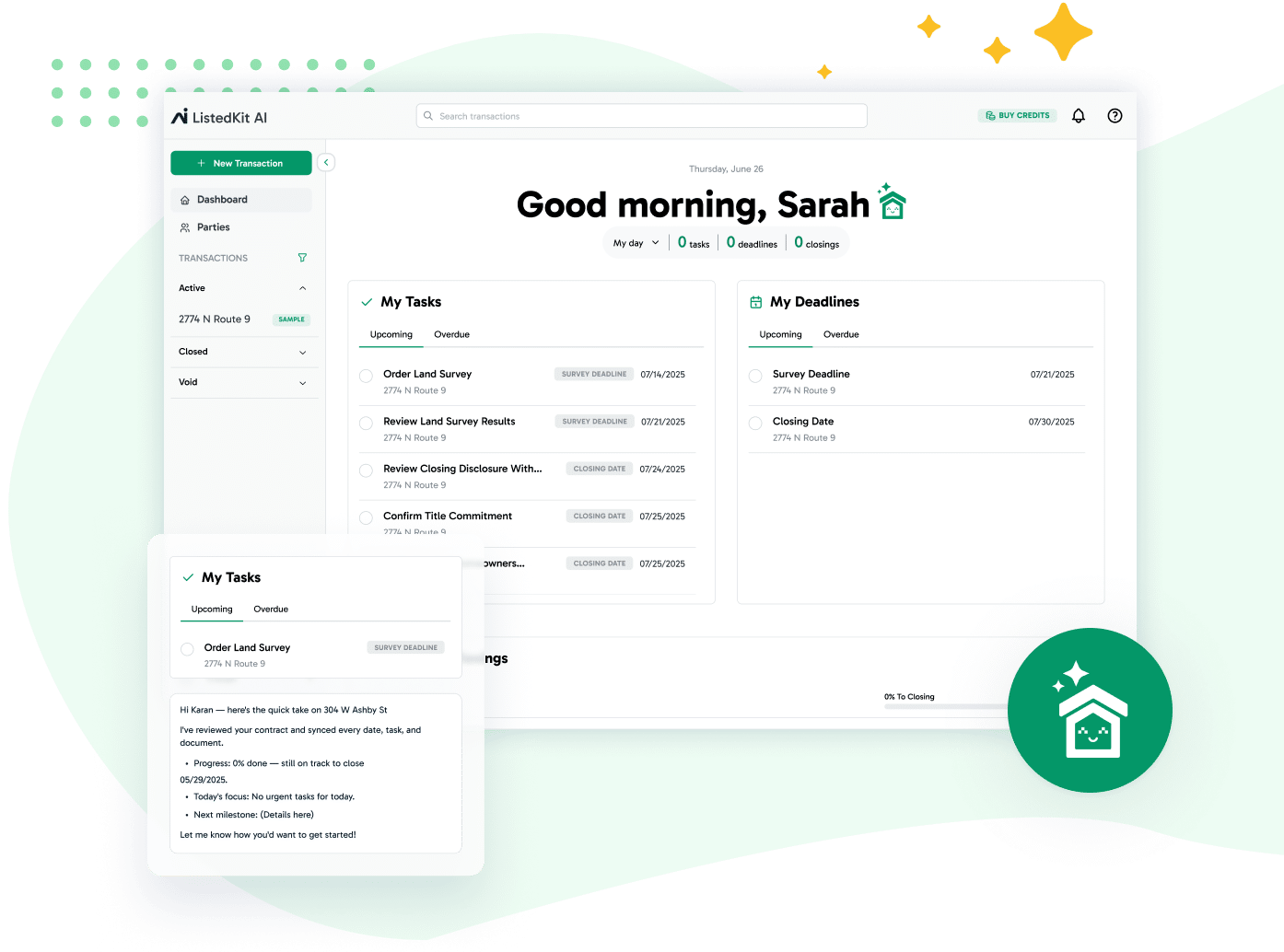A disorganized client intake process leads to missing details, repeated emails, and unnecessary transaction delays.
Whether you’re working with a real estate agent, potential client, or real estate buyer, getting all relevant details at the start prevents issues later.
Below is a comprehensive client intake form guide covering everything from must-have form fields to advanced features that can improve your workflow.
Must-Have Fields for an Effective Client Intake Form
A well-structured real estate client intake form does more than collect basic client details—it sets the stage for a smooth transaction.
The right form fields help transaction coordinators avoid missing information, reduce back-and-forth communication, and keep deals moving forward without unnecessary delays.
An intake form that lacks essential details leads to the following:
- Repeated follow-ups to confirm missing or unclear information.
- Confusion about deadlines, payment terms, or contract specifics.
- Disorganization makes it harder to track which documents have been submitted.
Below are the must-have fields to include in a real estate intake form and their details:
1. Agent & Client Information
Every intake form should begin with basic contact details for the real estate agent and prospective client to avoid miscommunication.
Key Fields to Include
- Real estate agent details. Full name, brokerage, license number, office address, and preferred contact method (phone, email, text).
- Primary client contact information. Full name, email address, phone number, and mailing address.
- Potential buyer or seller profile. Whether they are first-time buyers, investors, or selling a property they’ve owned for years.
2. Transaction Type & Property Details
Clarifying the type of transaction and property helps coordinators manage real estate application data correctly.
Key Fields to Include:
- Transaction type. Buying, selling, renting, or property inquiry (if the client is still searching for options).
- Type of property. Residential, commercial, multi-unit, land, or rental.
- Property address. Street address, MLS number, and ZIP code.
- Living requirements. Square footage, number of bedrooms/bathrooms, and must-have features.
3. Contract & Legal Details
Legal requirements vary by state and brokerage, but missing legal documents can delay a transaction or even void a deal.
Key Fields to Include:
- Contract acceptance date. Manage deadlines for financing, inspections, and contingencies.
- Escrow details. Name of escrow company, contact information, and deposit amounts.
- Contingency periods. Deadlines for financing, appraisal, inspection, and title review.
- Disclosure forms & legal requirements. If specific state or local disclosures apply.
- Special clauses. Leasebacks, seller concessions, or any unique conditions affecting the transaction.
4. Financial & Payment Details
Financial details are essential for both buyer- and seller-side transactions. They provide clarity on what’s required to close the deal.
Key Fields to Include:
- Mortgage broker or lender information. Contact details for payment processors handling the loan.
- Down payment details. Amount and whether funds have been verified.
- Loan pre-approval status. Has the buyer been pre-approved, and for how much?
- Rental payments and HOA fees. If applicable, include amounts and due dates.
- Estimated closing costs. Who is responsible for paying title fees, transfer taxes, and commissions?
5. Special Instructions & Additional Services
Some real estate transactions require additional services beyond the basics. Customizing intake forms for these needs saves time.
Key Fields to Include:
- Title review. Does the client need a title company recommendation?
- Bookkeeping services. Is the client working with an accountant for property taxes?
- Home inspections. Are any inspections beyond standard ones required?
- Marketing needs. If selling, does the client need photography, staging, or advertising?
6. Additional Must-Have Fields for Certain Transactions
Some transactions require custom forms depending on the nature of the deal.
Rental Properties:
- Rental application forms for background checks.
- A rental inspection report form will be used to document the original condition of the unit.
Investors & Developers:
- Property release form to allow marketing and showings.
- Standard room inspection form for renovations or inspections.
First-Time Homebuyers:
- Real estate questionnaire about expectations, financing concerns, and home-buying goals.
- Home renovation checklist if the buyer is considering properties that need work.
Common Intake Form Mistakes That Slow Down Transactions
Even well-designed forms can create issues if they aren’t structured properly.
A real estate client intake form should collect essential details without overwhelming agents or clients.
However, unclear, too-long, or difficult-to-use intake forms can slow down transactions instead of making them easier.
Here’s what to avoid:
Vague or Missing Fields
A real estate input form that lacks structure forces agents to chase missing details later, leading to delays.
Common Issues:
- No section for financial details. If a buyer’s financing status isn’t collected upfront, transaction coordinators have to follow up for pre-approval letters, loan details, or mortgage broker information.
- No field for escrow details. Without information on escrow deposits and deadlines, coordinating payments becomes more difficult.
- Missing client-specific tax details or insurance details. Omitting these can cause issues with lenders or legal compliance.
Overcomplicated Forms
A real estate client intake form should be simple and easy to complete. When forms are too long or require excessive detail upfront, they discourage agents and clients from filling them out correctly.
Common Issues:
- Too many required fields. A seller filling out a form should not have to complete fields meant for buyers.
- Legal client intake forms with excessive form fields. Asking for unnecessary legal details at intake can slow things down.
- Long online intake forms discourage completion. If a form takes more than 10-15 minutes to complete, clients may abandon it.
No Clear Submission & Tracking System
Important documents can get lost if an intake form is submitted but not tracked properly, leading to delays.
Common Issues:
- No email notifications. Agents who don’t receive confirmation emails may not know if their submission went through.
- No system for tracking pending documents. Agents may forget to submit the required items if the form doesn’t track which documents have been received.
- No way to save progress. Incomplete submissions are more likely if a long form requires all details at once without allowing agents to save and return later.
No Mobile-Friendly Format
Many service providers, law firms, and real estate agencies work remotely, and agents are often on the go. A real estate contact form not optimized for mobile use creates unnecessary obstacles.
Common Issues:
- Small text and tiny checkboxes make filling out on a phone or tablet difficult.
- Forms that require a desktop force agents to wait until they’re at a computer, delaying submission.
- No auto-save feature means agents may lose progress if they switch devices.
Not Allowing File Uploads or Digital Signatures
Many transactions require agents and clients to submit relevant documents, such as purchase agreements, proof of funds, or disclosures.
If an intake form doesn’t support file uploads, agents must send these documents separately, leading to endless email exchanges and lost attachments.
Common Issues:
- No option to upload signed contracts, ID copies, or disclosures forces agents to use external tools.
- No digital signature support means that required forms must be signed manually, delaying submission.
- Separate form submission for documents instead of allowing everything to be completed in one place.
How Automation Improves Contract Intake & Document Collection
Instead of chasing missing forms, transaction coordinators can focus on moving transactions forward. Here’s how automation makes the client intake process more efficient.
1. Pre-Filled Forms Reduce Manual Entry
Manually entering the same information for every transaction wastes time and increases the risk of errors. Automation tools like ListedKit allow forms to auto-fill data based on previous submissions or integrated databases.
- Auto-fills agent and client details from past records, reducing duplicate work.
- Uses conditional logic to adjust questions based on client responses, making forms easier to complete.
- Pre-populates property details such as the MLS number, address, and transaction type, preventing errors.
Example: A real estate agent representing multiple sellers can use an estate client intake form that automatically fills in brokerage details, commission agreements, and transaction timelines—eliminating repetitive data entry.
2. Automated Reminders Prevent Delays
Coordinators often spend hours sending follow-ups for missing disclosures, financial statements, or contract signatures. Without a structured reminder system, important tasks get overlooked. Automation eliminates this by sending email notifications and alerts when forms are incomplete.
- Sends automatic reminders when required documents aren’t submitted.
- Uses drop features to allow clients to attach relevant documents directly within the form.
- Tracks submissions in real time, reducing back-and-forth emails.
Example: If a potential buyer forgets to upload their real estate application form, the system can send a notification with a direct link for submission instead of requiring the coordinator to follow up manually.
3. Instant File Organization
Without automation, transaction coordinators must download, rename, and categorize documents manually. This increases the risk of misplacing important files and slows down the transaction process. Digital forms automatically sort documents into the correct folders, eliminating manual organization.
- Automatically categorizes documents under the correct transaction and client.
- Syncs with real estate form templates to keep submissions structured.
- Eliminates the need to track down lost files in email threads.
Example: Instead of searching for an agent’s real estate questionnaire in a crowded inbox, automation places it directly into the right folder, making it easy to access when needed.
4. Customizable Workflows for Different Transactions
Not every client follows the same process. A potential client looking to buy a home will need forms and details different from those of a seller or investor. Automation allows for custom workflows, ensuring that each client type receives the correct intake form.
- Adjusts form fields based on whether the client is a buyer, seller, or investor.
- Creates distinct intake paths for prospective tenants, homeowners, and developers.
- Supports compliance needs for real estate agencies, law firms, and accounting firms.
Example: A seller filling out an estate applicant questionnaire shouldn’t have to answer buyer-related financing questions. With automation, the intake form only shows the fields relevant to the transaction type.
5. Digital Signatures & Secure Document Collection
Many real estate transactions require signed agreements, disclosures, and verification documents. If an intake form doesn’t support digital signatures or file uploads, agents must collect them separately, increasing the risk of delays.
- Allows clients to sign contracts directly within the form instead of sending separate paperwork.
- Supports file uploads for legal documents, identification, and financial statements.
- Provides instant verification that all required paperwork has been submitted.
Example: A real estate buyer filling out a property inquiry form can upload their proof of funds and sign necessary disclosures in one step instead of sending documents over multiple emails.
Examples of Well-Designed Intake Forms
A well-structured real estate client intake form is essential for gathering pertinent information efficiently, ensuring a smooth transaction process.
Here are three good intake forms to get ideas from:
General Real Estate Client Intake Form
This form is designed to collect comprehensive information from both prospective buyers and sellers.
It includes sections for personal contact details, property preferences, and financial considerations. Its versatility makes it suitable for various client types, streamlining the initial consultation process.
Buyer-Specific Intake Form
Tailored for clients intending to purchase property, this form delves into specifics such as desired property type, location, budget, and financing plans.
By focusing on buyer-specific details, it enables agents to curate property options that align closely with the client’s needs, enhancing client satisfaction.
Seller-Specific Intake Form
This form caters to clients looking to sell their property, capturing essential details about the property, including its current condition, the reason for selling, and unique features.
Such targeted information assists agents in developing effective marketing strategies and setting realistic price points.
Build a Seamless Agent Experience with the Right Intake Form
A well-structured real estate client intake form reduces errors, saves time, and improves the transaction experience for both agents and clients.
Transaction coordinators can eliminate delays and miscommunication by collecting essential details upfront, automating document management, and using customizable workflows for more efficient paperwork.
Key Takeaways:
- A clear intake process prevents missing information, reducing unnecessary follow-ups.
- Well-designed intake forms efficiently collect transaction details, financial data, and client preferences.
- Common mistakes, such as vague fields, overly complicated forms, and lacking digital features, slow down transactions.
- Automation simplifies intake, reducing manual data entry, organizing documents, and keeping transactions on track.
Build a seamless agent experience with our customizable intake form template! Sign up to ListedKit for free.