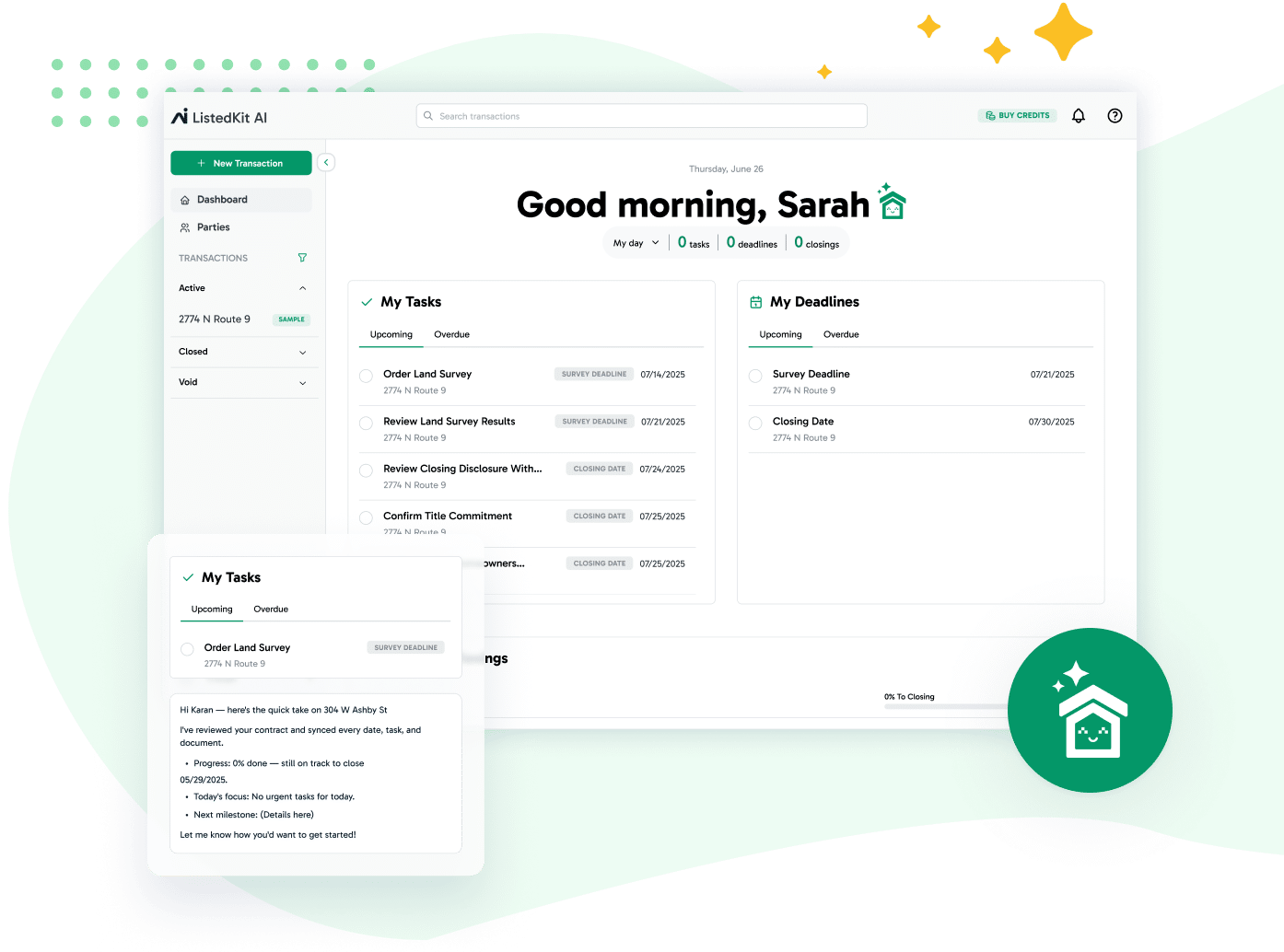We’re thrilled to announce a feature that transforms how transaction coordinators manage critical deadlines: Google Calendar integration! 🎉
Managing Transaction Deadlines Just Got Easier
We know that managing multiple real estate transactions means juggling countless critical dates and deadlines. Whether you’re handling five transactions or fifty, keeping everyone aligned with important milestones can be challenging. Our new Google Calendar integration addresses these common challenges head-on.
What This Means for Your Transaction Management
Our Google Calendar integration delivers:
- Automatic Timeline Sync: Key dates like inspection periods, loan contingencies, and closing deadlines automatically appear in your calendar
- Team Calendar Options: Choose which Google Calendar receives your transaction dates—perfect for team coordination
- Customizable Sharing: Select which dates to share with agents, clients, and other transaction parties
- Real-Time Updates: When dates shift in ListedKit, your calendar automatically adjusts
Simple Setup for Busy Professionals
We know your time is valuable. Setting up the integration takes just a few minutes:
- Open your ListedKit dashboard and head to Integrations
- Connect with your Google account
- Select your preferred calendar
- Choose which transaction dates to sync
And that’s it! Now ListedKit will automatically create calendar events on your calendar of choice when you start a new transaction.
👀 A peak into what’s coming…
We know that manually adding transaction parties to each calendar event takes valuable time away from your core coordination work. That’s why we’re excited to share that soon, you’ll be able to select and invite transaction parties directly from your ListedKit dashboard — no more switching to Google Calendar to manually send invites. We’re committed to making your timeline management as seamless as possible, one improvement at a time.
Supporting Your Success
Your role in keeping transactions on track is crucial. Our support team is here to help you maximize this new integration—reach out through our in-app chat or email [email protected] with any questions.
Don’t have an account yet? Get started for free today!
For detailed setup instructions, visit our comprehensive integration guide in the Help Center.