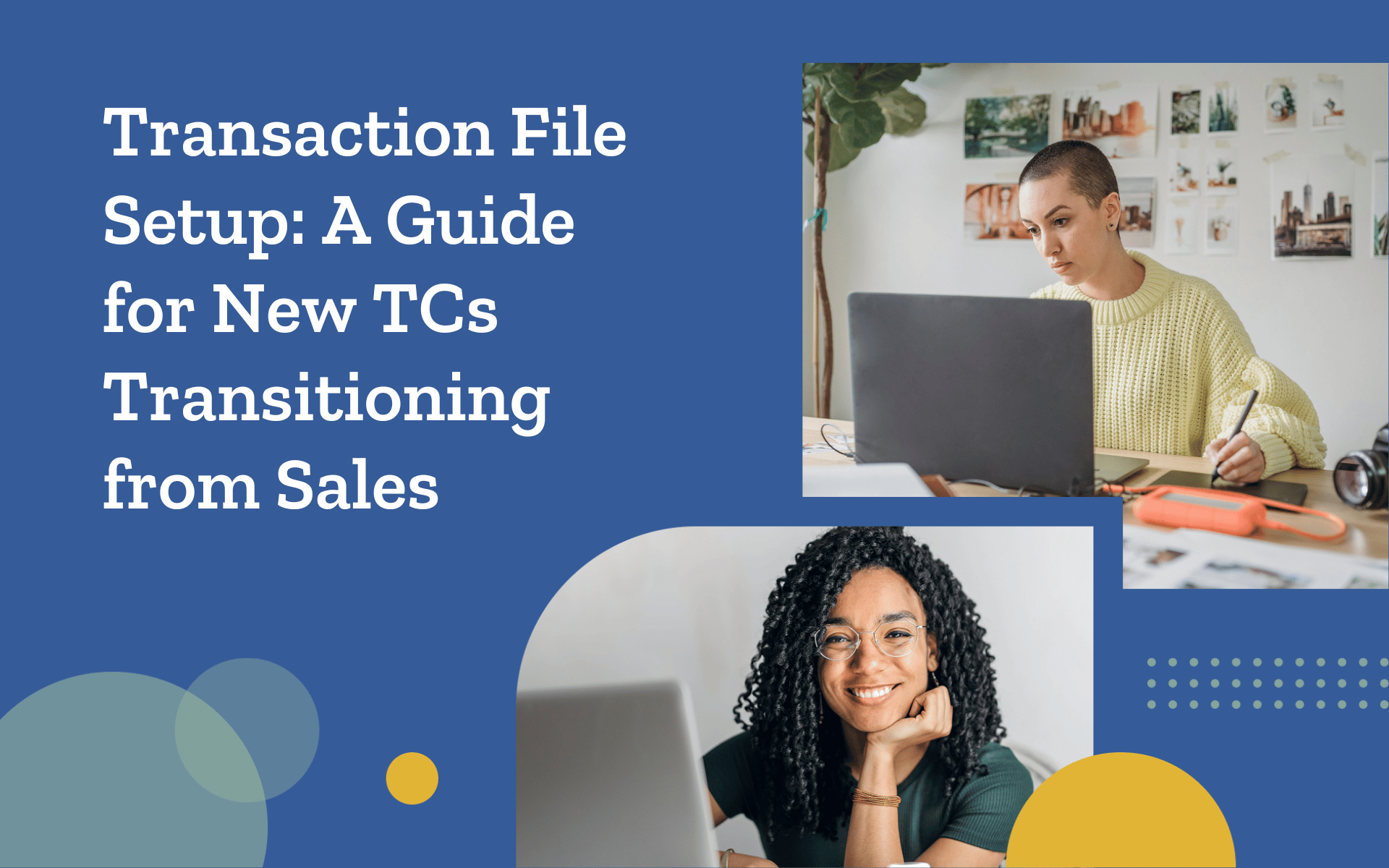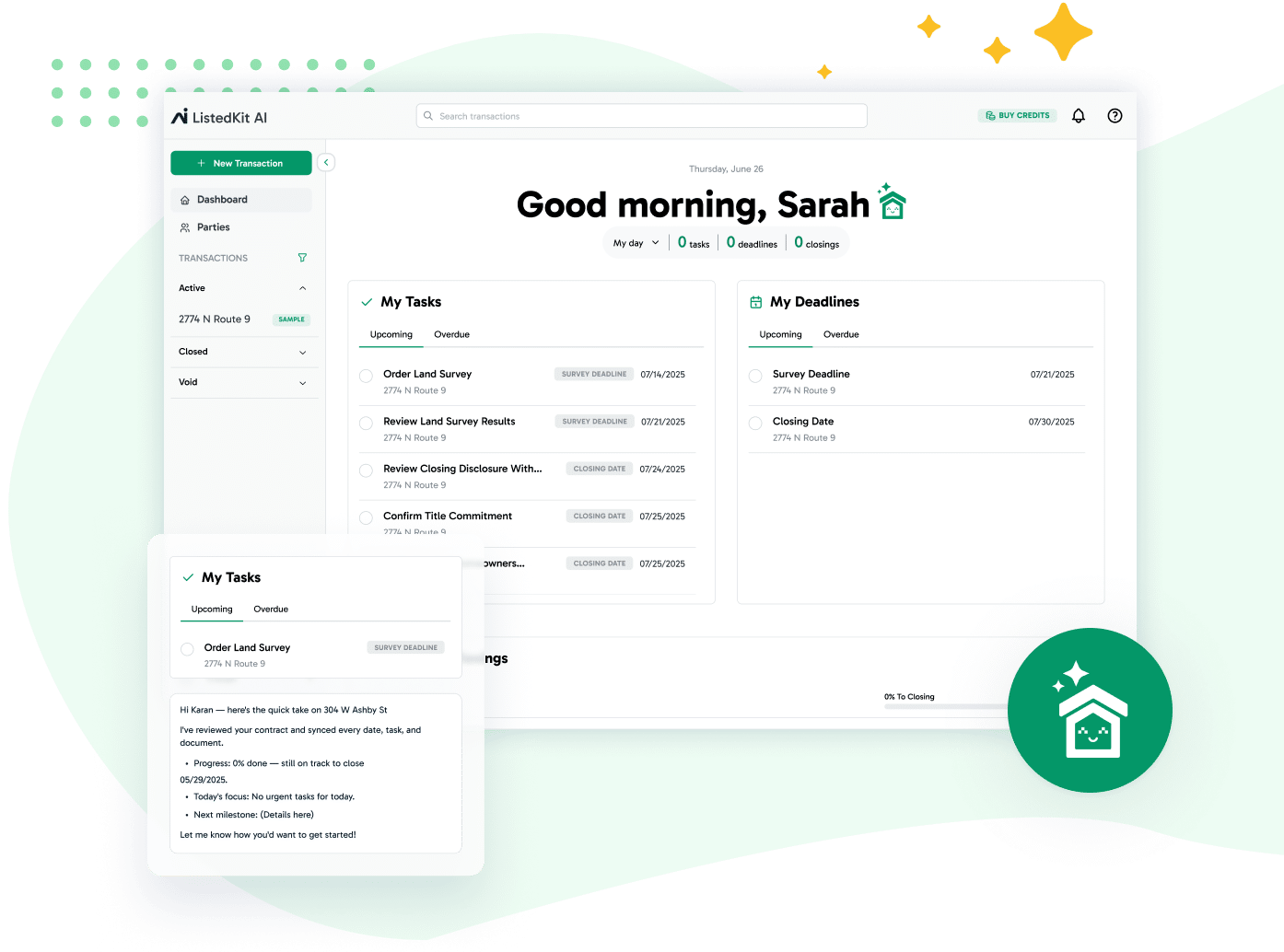Moving from real estate sales into transaction coordination can feel overwhelming. Instead of prospecting and closing deals, you’ll focus on managing deadlines, paperwork, and compliance requirements. A strong transaction file setup helps you stay organized, avoid costly mistakes, and build trust with agents and clients.
This guide walks you through the mindset shift required, the key documents to track, and how to create a system that keeps every transaction running smoothly.
The Mindset Shift: From Sales-Driven to Process-Oriented
Many real estate agents transitioning into TCs struggle with shifting from a sales-driven role to one that requires structure, compliance, and meticulous tracking.
Unlike sales, which focus on prospecting, negotiation, and closing deals, TCs must handle legal documents, track deadlines, and maintain accurate client-specific files for every transaction.
Key Adjustments You Need to Make
- Precision Over Persuasion. Selling a home requires strong client communication and the ability to overcome objections. In contrast, real estate transaction coordinators must focus on document verification, regulatory deadlines, and accuracy rather than persuasion.
- Tracking Over Hustling. Instead of following up with potential buyers, you’ll manage transaction milestones, oversee the entire process, and ensure every document is properly organized for future reference.
- Compliance Over Creativity. While agents enjoy flexibility in marketing and outreach, transaction coordinators must adhere to strict legal compliance rules.
- Checklists Over Conversations. A dedicated document checklist replaces the fast-paced discussions in real estate sales. You’ll rely on email templates, task-tracking systems, and transaction management tools to store documents efficiently.
How This Impacts Your Work as a TC
The real estate transaction process demands organization, attention to detail, and the ability to anticipate missing documents or delays.
Successful freelance TCs or full-time ones stay ahead by proactively tracking deadlines, managing client experience, and keeping brokers, escrow, and co-op agents informed at every stage.
Adjusting to this mindset can take time, but it becomes the foundation for delivering exceptional customer service and creating happy clients once mastered.
What Belongs in a Transaction File? Your Must-Have Documents
A transaction file setup is the backbone of a real estate transaction coordinator’s workflow. Missing a compliance document or misplacing a legal document could create delays, penalties, or a bad experience for the agent and client.
Essential Documents for Every Transaction File
Legal Agreements & Core Contracts
- Purchase Agreement. Defines the terms between buyers and sellers.
- Listing Agreement. Outlines the seller-agent relationship.
- Buyer Representation Agreement. If an agent represents the buyer, this formalizes their working relationship.
- Co-op Agent Agreement. If multiple agents are involved, this clarifies commission splits.
- Addenda & Amendments. Any modifications to the purchase agreement, such as changes in price, contingencies, or deadlines.
Disclosures & Compliance Documents
- Lead-Based Paint Disclosure. Required for homes built before 1978.
- Seller’s Property Disclosure. Provides buyers with a history of the home’s condition, which is required in many states.
- Homeowner Association (HOA) Docs. Includes bylaws, rules, and financial statements for properties within an HOA.
- State-Specific Disclosures. These vary by location and require careful tracking.
- Mold, Radon, & Environmental Hazard Disclosures. Depending on the area, some homes require disclosures about environmental risks.
- Wire Fraud Disclosure. Warns buyers and sellers about wire fraud risks in real estate transactions.
Property Reports & Inspections
- Inspection Reports. Provided by an inspection company to highlight issues found during the home inspection.
- Appraisal Reports. Determines property value for lender approval.
- Survey Report. Confirms boundary lines and property measurements (required in some transactions).
- Repair Amendments. Outlines fixes requested by buyers and agreed upon by the seller.
- Certificate of Occupancy. Needed for newly constructed homes or renovations, confirming the house meets building codes.
Financing & Title Documents
- Loan Commitment Letter. Proof of financing approval from the lender.
- Escrow File. Contains title reports, property ownership verification, and escrow instructions.
- Settlement Statements (CD/ALTA). Details the final transaction costs, including prorations and closing expenses.
- Preliminary Title Report. Identifies any liens, easements, or title issues that must be cleared before closing.
- Loan Payoff Demand. Confirms the final balance due on the seller’s existing mortgage.
- Escrow Instructions. Outlines the terms and procedures escrow agents must follow before funds and documents can be released.
Agent & Commission-Related Files
- Commission Instructions. Details agent compensation and how commissions will be paid out.
- Broker File. Keeps a copy of agent and brokerage agreements, including required compliance documents.
- Closing Documents. Final paperwork required at the closing process, such as the deed, bill of sale, and tax declarations.
- Referral Agreements. If an agent refers a client to another brokerage, this outlines compensation terms.
Additional Documents to Consider
Depending on transaction types, additional paperwork may be required:
- Power of Attorney. Needed when a party cannot sign in person and grants signing authority to another individual.
- Seller’s Net Sheet. Provides an estimate of the seller’s proceeds after expenses and commissions.
- Tenant Lease Agreement. If the property has tenants, this provides lease details to the buyer.
Why Proper Document Organization Matters
Organized document categorization speeds up transactions, reduces stress, and directly reflects your professionalism. Independent brokers, escrow agents, and experienced transaction coordinators rely on well-maintained records to finalize deals efficiently.
A structured document request process also improves client relationships and customer satisfaction, preventing back-and-forth delays.
Setting Up Your Transaction File: Digital vs. Paper Systems
As a real estate transaction coordinator, your file system affects your ability to manage multiple real estate transactions efficiently.
The best method depends on your brokerage’s policies, client database, and the transaction types you manage.
Digital Transaction File Management
A digital setup allows faster access, automated tracking, and secure legal compliance. Many business owners prefer cloud-based tools such as:
- Google Drive. Stores contracts and compliance files with real-time sharing, allowing real estate agents and escrow officers to access documents from any location.
- Email automation tools. Reduces manual email communications with agents, lenders, and escrow agents, ensuring quick follow-ups and deadline reminders.
- Transaction management platforms (e.g., ListedKit). Automates comprehensive checklists, document management, and deadline tracking, keeping all transaction details in one place for easy retrieval.
Paper-Based Transaction Files
Some independent brokers or experienced transaction coordinators still use physical files for legal documents, whether due to brokerage requirements or personal preference. If required:
- Use color-coded folders for contracts, disclosures, and escrow paperwork, making retrieving multiple transactions easier.
- Maintain a fireproof filing system for long-term storage, especially compliance documents that must be retained for 3-5 years per state laws.
- Scan documents into an electronic file for backup, ensuring that even if physical records are lost, a digital copy remains accessible.
Hybrid Approach: Combining Digital & Paper
A hybrid system allows transaction coordinators to balance the benefits of both methods while meeting brokerage policies and legal requirements.
- What to Store Physically?
- Original signed contracts (if required by the brokerage).
- Commission instructions (important for broker audits).
- Final closing documents such as deeds and tax statements.
- Wet-signed power of attorney forms (if a transaction requires them).
- How to Back Up Digitally?
- Use scanners or mobile apps (like Adobe Scan or CamScanner) to create electronic files for records that need long-term storage.
- Set up cloud backups to avoid losing records in case of hardware failure or natural disasters.
Naming Conventions & Organization: Preventing Lost Files
A poorly managed file system slows down closing deals and damages client satisfaction. Using consistent document categorization makes retrieving files simple.
Recommended File Naming Structure
📁 Main Folder: Transaction Files > Property Address > Buyer/Seller Files
📂 Subfolders: Contracts, Disclosures, Inspections, Title Docs, Financing
Use a standardized format for document names:
[Property Address] – [Document Type] – [Date] (e.g., 123MainSt_Contract_031524.pdf)
This format avoids confusion and speeds up searches.
Best Practices for Digital Organization
- Use Google Drive or ListedKit for cloud storage.
- Restrict editing permissions to avoid accidental changes.
- Back up escrow files in case of audits or legal disputes.
A well-structured system helps transaction coordinators work efficiently while improving client experience.
Automating the TC Workflow: Work Smarter, Not Harder
Handling multiple real estate transactions means staying on top of legal documents, deadlines, and client communications.
You can work on creating and using automation to improve your process and provide a better experience.
Essential Automations for TCs
- Pre-Built Checklists. Standardized document checklists keep transactions on track. Each real estate transaction requires compliance documents, disclosures, and financing paperwork. Automating checklists ensures that every transaction follows the correct steps, reducing last-minute issues.
- Deadline Alerts. Missing a deadline can delay a real estate deal or cause compliance issues. Automated reminders for key dates eliminate the risk of overlooked tasks. Set alerts for closing documents, commission instructions, inspection reports, and contingency removals.
- E-Signature Tools. Printing, scanning, and waiting for signatures slow down transactions. Electronic signing tools make sending and receiving signed contracts easy without unnecessary delays. It’s Ideal for purchase agreements, amendments, and power of attorney forms.
- Email Templates & Auto-Responses. TCs send dozens of emails per transaction. Use email templates for common updates, such as document requests, closing reminders, and financing follow-ups.
Scaling Your Transaction File Process for Growth
As you manage more real estate transactions as a new TC, the organization becomes essential for maintaining client relationships and delivering exceptional services.
Steps to Optimize Your Workflow
- Use a comprehensive checklist to track every document type and deadline.
- Delegate administrative tasks to virtual assistants or junior transaction coordinators.
- Analyze past transactions using Google Analytics to spot inefficiencies.
- Improve client satisfaction by refining your direct client communication strategy.
Build a Transaction File System That Works for You
Transitioning from real estate sales to transaction coordination requires a shift in focus. Your role moves from prospecting and negotiating to managing legal documents, deadlines, and compliance requirements to support agents and clients.
A structured transaction file setup helps prevent errors, reduce delays, and build trust.
To stay on track:
- Follow a structured workflow. Use checklists and deadline alerts to manage documents and track progress.
- Keep files organized. Store contracts, disclosures, inspection reports, and financing documents in a system that allows quick access.
- Use automation. Set up e-signature tools and email templates to simplify repetitive tasks. Note that power of attorney forms may require physical signatures.
- Review past transactions. Identify process delays and inefficiencies using reporting tools or transaction management platforms.
ListedKit automates checklists and deadline tracking while keeping transaction details organized. It reduces manual tracking so that you can focus on accuracy and client communication.
Learn how to set up your first transaction file with ListedKit. Sign up for free!