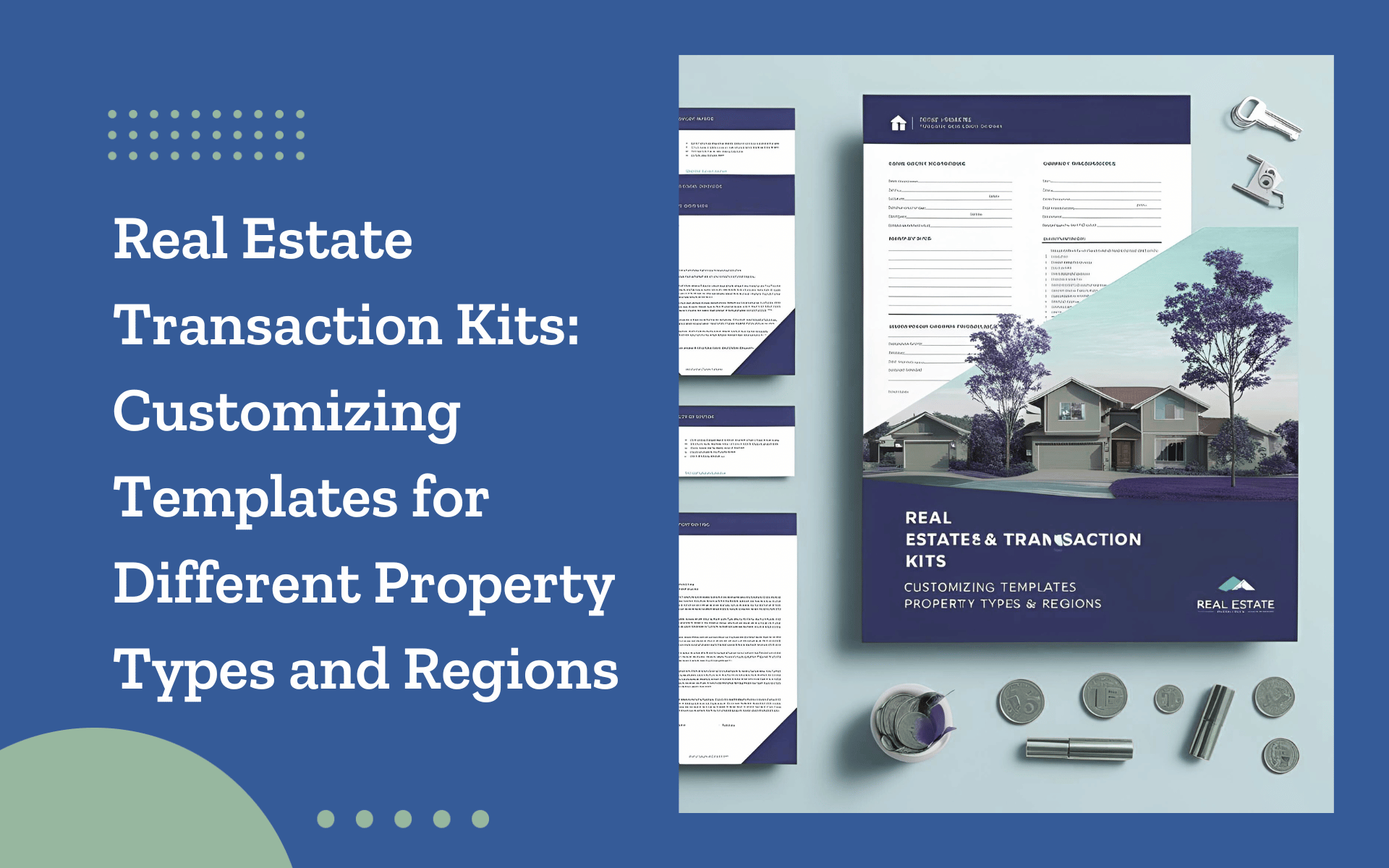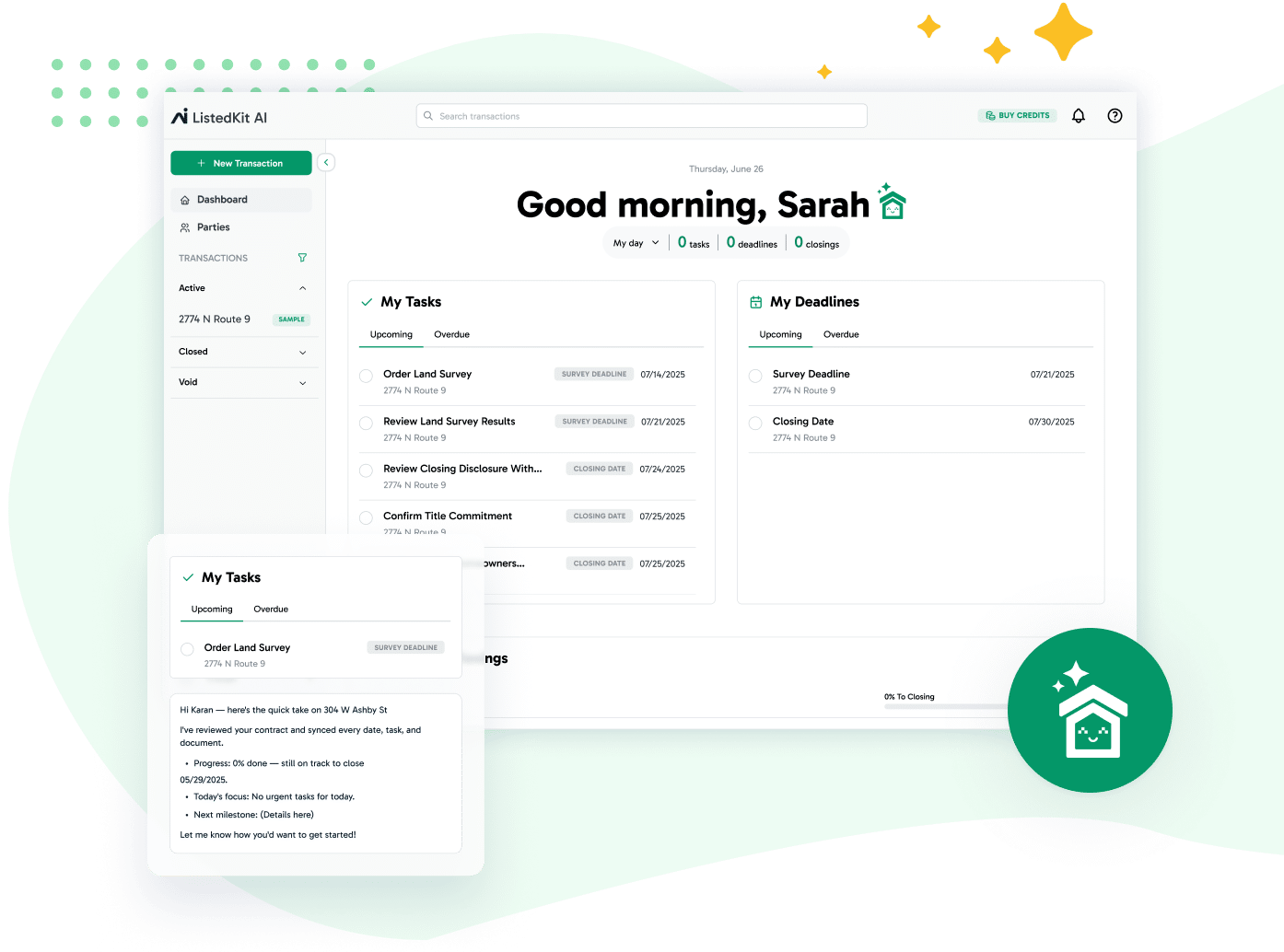Managing every deal using the same checklist often feels like trying to fit a square peg into a round hole.
Luxury listings, rural land sales, and condos each have their own expectations. Missing just one deadline or disclosure can slow things down or create compliance issues.
To avoid those problems as a TC or a team, this guide explains how to start customizing templates based on deal structure, regional rules, and client needs so your process actually works the way your deals do.
The Property Type Gap: How One Template Can’t Cover It All
Property type directly influences the timeline, documentation, and communication approach in real estate transactions. What works for a condo rarely works for rural land, and forcing every deal through the same checklist is never ideal.
Let’s break it down by category:
- Luxury homes often have high client expectations and specialized steps like privacy addenda, non-standard appraisal contingencies, and concierge-level services. These listings sometimes include non-disclosure agreements or off-market marketing strategies, which a general residential transaction template won’t cover.
- Condos include HOA rules, reserve disclosures, and board application procedures. You might need to coordinate with property managers or investigate HOA documentation. Third parties can manipulate timelines, and having template prompts to initiate those steps early matters.
- Raw land and rural properties present an entirely different experience. You’ll deal with soil testing, zoning regulations, septic permits, well documentation, and road maintenance agreements.
- Even apartment complexes or commercial properties require a different level of review and approvals—often involving city planning departments or investors looking for long-term returns.
Creating customizable templates for each type of property aligns your entire process more with the needs of real estate agents and prospective clients.
Templates should help speed up client interactions while lowering the risk of missing key steps. When a prospective buyer or seller is involved in a complex property type, a well-structured, property-specific kit can support a smoother experience from start to finish.
Customizing Templates Based on Regional Compliance and Culture
Every region has its own set of rules, norms, and expectations—so customizing templates is essential for accuracy.
Let’s say you manage transactions in Texas and California. You’ll likely need documents related to Municipal Utility Districts (MUD), private well disclosures, and expansive land boundaries in Texas.
In California, you’re looking at wildfire disclosures, defensible space documentation, and earthquake hazard zones. Using a generic real estate template would miss those entirely.
And that’s just documentation. Culture varies too:
- In New York, attorneys are involved from start to finish, which means adding legal review periods and contract handoff steps to your checklist.
- In Florida, especially in coastal areas, flood zone data, and elevation certificates are part of every transaction.
- Some states allow dual agency, while others restrict it. That alone affects disclosure requirements and contact forms.
- Option periods and earnest money delivery vary significantly by state, and there are differing expectations for how and when funds are deposited.
Real estate professionals who operate across counties or state lines must be able to adjust quickly.
That’s where platforms like ListedKit become powerful tools. You can create market-specific transaction kits—with due dates, digital checklists, and documentation—so that every new transaction starts with the right materials in place.
Creating Role-Based Workflows Inside Your Kits
Handoffs in a real estate transaction can be frequent, and without a clear system, they can create confusion. That’s why your templates shouldn’t just include tasks—they should also include who owns each one.
With role-based workflows built directly into your kits, you can properly share real estate timelines, reduce missed steps, and avoid repeat conversations. Here’s how this plays out in practice:
- The transaction coordinator manages the backbone of the process—disclosure delivery, inspection follow-ups, and deadline tracking.
- The real estate agent focuses on the client relationship, offer negotiation, and final walkthrough coordination.
- Escrow officers, attorneys, and lenders must be prompted for documents or updates at specific milestones. When your workflow assigns tasks to each of them in your digital checklist, it reduces the need to follow up manually.
If your templates include role-based assignments, each step becomes clearer. New team members won’t guess, and experienced agents won’t need to ask. Everyone understands their lane, and that creates smoother client interactions.
If you’re using ListedKit, you can map these assignments directly into your real estate workflow. Its clean design speeds up task management and minimizes duplicated effort.
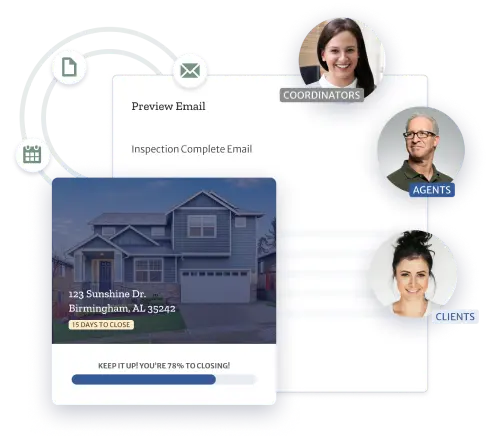
Want to see how ListedKit fits into your workflow?
Schedule a demo with our team to review your process and see how role-based templates can support it.
Setting Property-Specific Timelines and Reminders
No two property types move at the same pace. Your templates need to reflect that reality.
Property Timing
Let’s start with timing:
- Land sales typically require more time for inspections, zoning verification, and surveys. Some counties take weeks to return documentation, especially when verifying road access or environmental restrictions.
- If the price point of luxury properties exceeds conforming loan limits, extended due diligence periods and appraisal gaps may occur. These delays should be built into your checklist timelines.
- Condos rely heavily on HOA timelines, especially in large buildings or apartment complexes. Waiting on estoppel letters or budget reviews from property managers can cause delays that aren’t visible in generic templates.
Transaction Milestones
Each deal has key dates: contract acceptance, option expiration, financing approval, and closing. If those aren’t aligned with the property type, it creates unnecessary back-and-forth and client confusion.
This is where template flexibility becomes important. For example:
- A raw land checklist might start with ordering surveys and title reports on day one.
- A condo transaction might initiate an estoppel request and seller disclosure packet before the inspection is scheduled.
- A luxury deal might include tasks coordinating private showings or appraisal updates based on client feedback.
Tools like ListedKit automatically adjust task due dates when timelines shift. If a closing date changes or a contract is signed later than expected, the platform updates the related tasks across your checklist—so your schedule always reflects what’s happening in the deal.
You can also add auto-reminders tied to email updates or team notifications—helpful for agents managing multiple listings or remote clients using mobile devices.
Building a Modular Template Library for Quick Use
Efficiency starts with how quickly you can begin a new transaction. A modular template library gives you that edge—especially when your business spans different property types and regions.
Think of your template library as a well-organized file drawer. Each folder serves a specific type of transaction. When a new listing comes in, you grab the right folder, drop it into your workspace, and go.
Here’s how to build a strong template library:
- Segment by property type and location, such as “Land—Central Oregon,” “Luxury Listings—Napa Valley,” or “Condos—Downtown Miami.”
- Use clear file names. Include keywords like transaction type, property type, or target region. This will help everyone—agents, assistants, and coordinators—find what they need instantly.
- Include pre-built task lists, such as real estate email templates, digital brochures, contact details, and embedded contact forms for agents and clients.
- Add visual cues. To distinguish similar kits, you can use editable graphics, high-quality images, or demo images.
Real estate agencies working with multiple agents or property types can save hours each week by building this kind of system. It also supports clean transitions when handing off clients or when agents leave and deals remain active.
You can even include presentation templates in your folders, which is helpful for onboarding new hires or walking prospective clients through the transaction process.
Examples of Smart Template Customization
Nothing proves the value of customized kits, unlike seeing how real estate professionals apply them in everyday transactions. Here are some scenarios:
- Let’s say an Arizona agent works with land-heavy property listings. Their kits prompt early communication with county zoning officials, including digital brochures explaining water rights, and automatically generate contact forms to gather buyer details.
- Consider an agent from Miami who specializes in coastal condos. Their real estate templates feature built-in contact forms for HOA requests, editable vector graphics for virtual tours, and checklist items linked to FEMA flood maps.
- Imagine an agent from Aspen handling luxury listings for second-home buyers. Their kits include private tour scheduling, custom icon sets for concierge vendors, and transaction-specific details like appraisal gaps or tax-related escrow holds.
These examples point to one thing: customizable templates aren’t just about documentation; they’re about using the right tools for each job. Whether gathering contact details, presenting clean design layouts, or setting clear timelines, every part of your process improves when you start with the right structure.
Your kits should support every part of the client journey—from the first outreach to the final signature. That’s how real estate professionals move faster, remain organized, and earn repeat business.
Build Smarter Templates for Smoother Transactions
Customizing your transaction templates keeps deals accurate, timely, and aligned with real client needs. The entire process runs more predictably when your kits reflect property type, region, and workflow.
Here’s what to focus on:
- Use different templates for luxury, condo, land, and commercial listings
- Adjust checklists based on regional laws, disclosures, and closing practices
- Assign tasks by role to keep teams accountable and responsive
- Set timelines that reflect actual deal pacing, not generic estimates
- Build a template library that saves time and supports consistency
Create smart, flexible templates that adapt to any deal.
Learn how to stay organized, meet regional requirements, and keep every transaction on track with ListedKit.