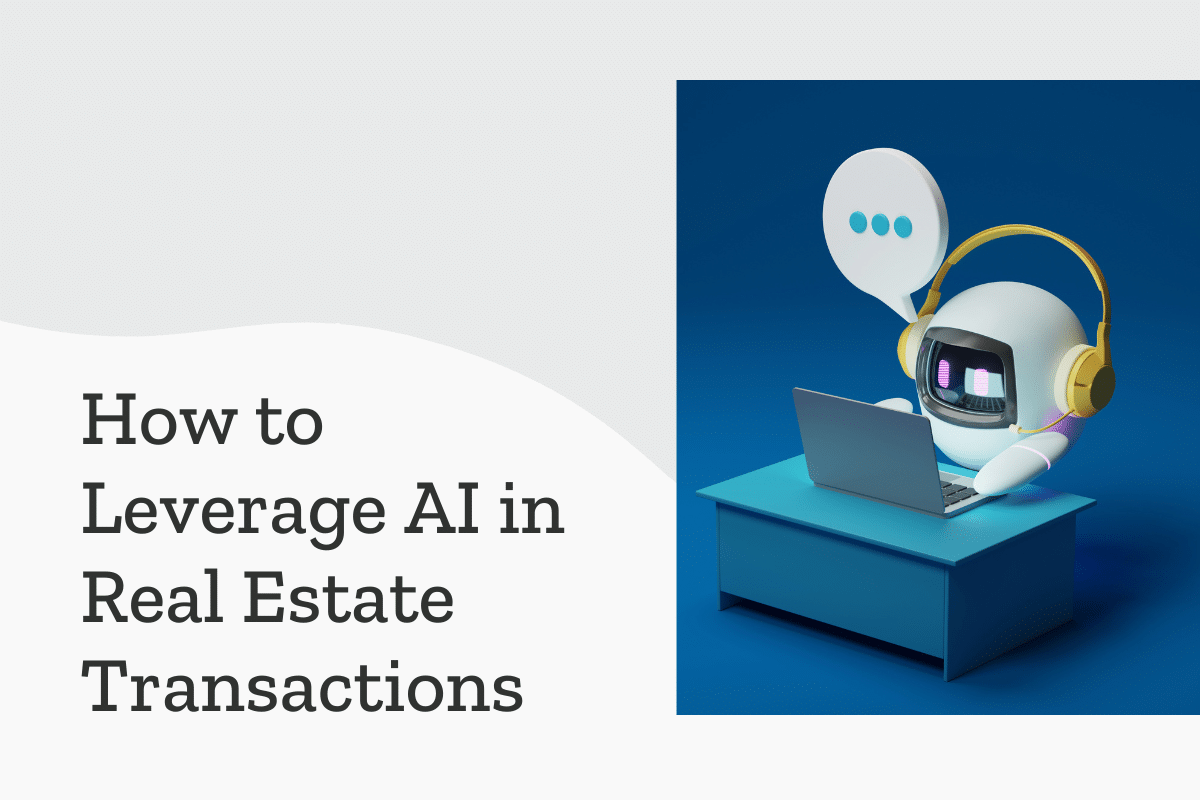Drowning in emails, chasing down paperwork, and feeling like you’re constantly playing catch-up? If you’re a transaction coordinator, you know the struggle all too well. Real estate transactions are a whirlwind of moving parts, and keeping everything on track can feel like herding cats. But thanks to the rise of AI in real estate, you have the potential to transform your workflow.
In this blog, we’re diving headfirst into the world of AI-powered transaction coordination. We’ll explore how ChatGPT can help you conquer the chaos, build FAQs, and draft emails like a pro. But before we dive in, there’s a caveat: AI is a powerful tool, but it’s not a magic bullet. Remember, real estate transactions are complex and nuanced. Always review AI-generated content carefully before sending it out into the world. Your expertise and human touch are irreplaceable – think of AI as your super-powered sidekick, not a replacement. With that in mind, let’s dive in!
Draft emails and letters
Many teams rely on a set of standard reminders and emails for client interactions. While these are essential, crafting personalized messages for each client can be time-consuming. ChatGPT, your AI writing assistant, is here to save the day. Just provide context and key points, and watch ChatGPT whip up professional, personalized communications for clients, agents, and anyone else you need to reach. Here are a few tips:
- Gather Information: Collect relevant details about the transaction, such as the client’s name, property details, important dates, and any specific information you want to include in the communication.
- Identify the Purpose: Clearly understand the purpose of the communication. Is it a transaction update, a welcome email, a closing reminder, or another type of message? This will guide the tone and content of your message.
- Initiate the Conversation with ChatGPT: Start a conversation with ChatGPT by providing context and specifying the type of communication you want to draft. For example:
- “Draft a welcome email for a new client.”
- “Compose a closing reminder for a real estate transaction.”
- Provide Key Information: Feed relevant information into the conversation. Include transaction details, client names, property addresses, and any specific points you want to emphasize. The more context you provide, the more tailored the response will be.
- Check for Tone and Clarity: Ensure that the tone of the communication aligns with your brand and that the message is clear and easily understandable by clients.
💡TIP: Save time and minimize errors by adding this template to ListedKit for reuse across multiple transactions. The system will automatically fill in transaction information, reducing the risk of mistakes and saving you valuable hours. You can also automate communications based on transaction milestones, seamlessly integrating them into your templated process. Sign up now to explore the software for free! Click here to get started.
Create FAQs
Stop chasing the same client questions down rabbit holes. ChatGPT can help you identify patterns and extract client feedback into useful FAQs for your website. Say goodbye to endless email threads and redundant phone calls – it’s time for a knowledge base built for efficiency.
Here’s how to do it:
- Gather the intel: Dig into your existing client feedback – surveys, emails, and support tickets. Treat it like a treasure trove of FAQs waiting to be mined.
- Feed the AI: Dump all that data into ChatGPT and ask it to identify the most common questions and pain points. Think of it as a super-powered keyword scanner with a knack for understanding human frustrations.
- Review and refine: ChatGPT will spit out a list of potential FAQs. Don’t just copy-paste – use your expertise to review, edit, and polish them into clear, concise gems.
- AI-powered polish: Stuck on wording? Ask ChatGPT to rephrase your answers for maximum clarity and impact. It’s your AI writing sidekick, always ready to lend a hand.
Once your FAQs are sparkling, copy and paste them into your website’s knowledge base. You’ve just built a self-service haven for your clients, freeing up your time for more strategic tasks.
Prioritize tasks based on urgency and importance
While ChatGPT itself can’t directly interact with databases or manage tasks in a transaction coordination system, you can use its natural language understanding to assist in prioritizing tasks based on urgency and importance. Here’s a general guide:
Define Task Categories
Identify and define different categories of tasks in your transaction coordination process. For example, tasks related to document preparation, client communication, appointments, and deadlines.
Create a Priority System
Establish a priority system that takes into account both urgency and importance. Urgency relates to time sensitivity, while importance reflects the impact of the task on the overall transaction.
Input Task Data
Input your list of tasks into a task management system or spreadsheet. Include details such as task name, due date, and any other relevant information.
ChatGPT Interaction
Use ChatGPT to interact with your task list. You can ask questions like:
- “Which tasks are most urgent right now?”
- “What tasks should be prioritized based on importance?”
- “Can you help me identify high-priority tasks?”
Natural Language Processing (NLP)
Leverage ChatGPT’s natural language processing capabilities to understand and extract relevant information from your task descriptions, due dates, and other details.
Generate Task Priority Recommendation
Based on the information provided, ChatGPT can generate recommendations on which tasks should be prioritized. For example:
- “Task A has a tight deadline and is crucial for closing the deal. Prioritize it.”
- “Focus on tasks related to document preparation as they are time-sensitive.”
Integrate with Task Management Solutions
If you have a task management system, integrate the prioritization recommendations into it. Ensure that tasks are marked or tagged based on their priority.
You can also use these tools for routine and repetitive tasks. For example, setting up automatic reminders for upcoming deadlines can reduce the manual effort required for task management.
Closing Thoughts
Navigating the complexities of real estate transactions can often feel like a chaotic juggling act for transaction coordinators. The influx of emails, paperwork, and the constant pursuit of staying ahead can be overwhelming. Fortunately, the emergence of AI in the real estate industry presents a transformative opportunity to streamline and enhance your workflow.
In this blog, we’ve delved into the realm of AI-powered transaction coordination, spotlighting how ChatGPT can be your ally in conquering the chaos. From crafting professional emails to building FAQs and prioritizing tasks, AI offers a suite of tools to elevate your efficiency.
However, a word of caution accompanies this technological prowess. AI is a powerful assistant, not a magical fix-all. Real estate transactions demand your nuanced understanding and personal touch. Think of AI as your super-powered sidekick, enhancing your capabilities rather than replacing them. Let AI be your ally, and let your expertise shine. Happy coordinating!