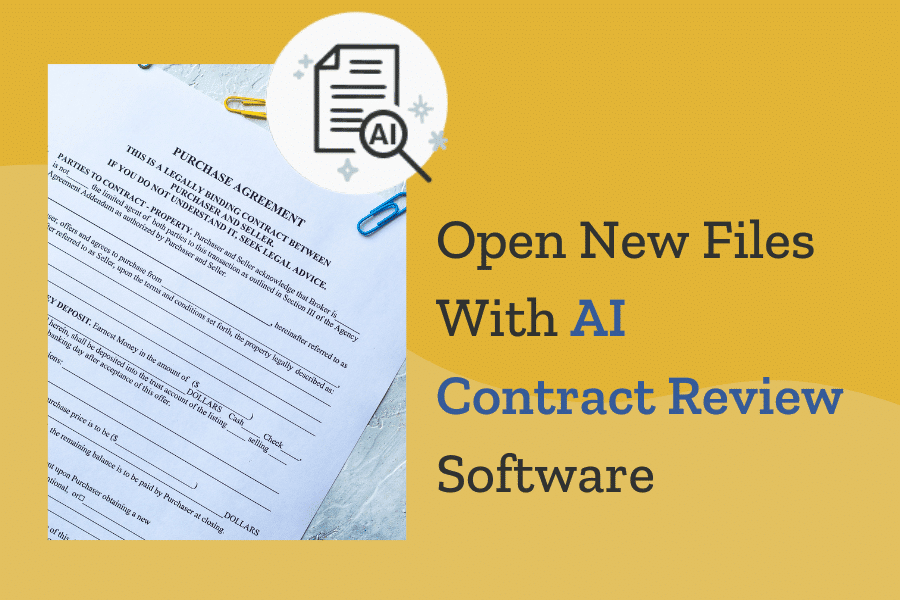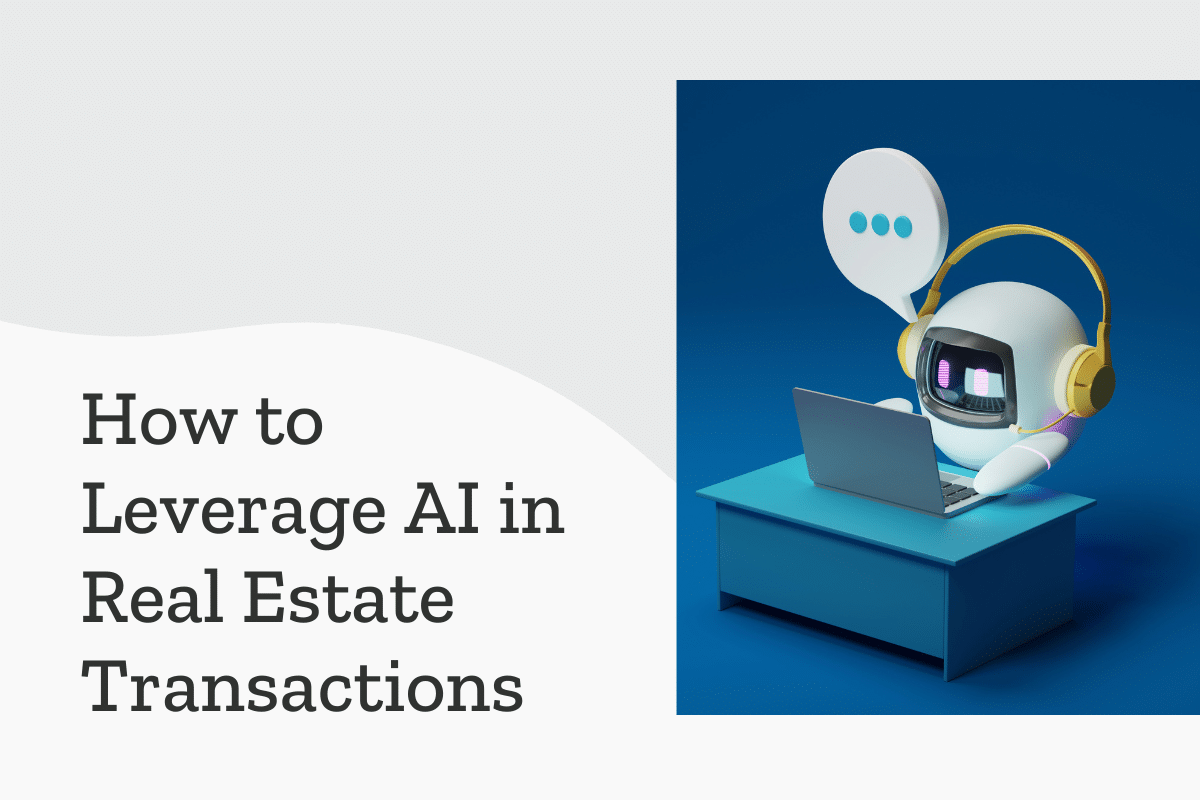Do you ever find yourself wishing for more hours in the day to meticulously pour...
AI for Real Estate
Reduce Real Estate Contracts Processing Time by 75% Using AI
If you're a transaction coordinator, you know the feeling: staring down a mountain...
How to Leverage AI in Real Estate Transactions
Drowning in emails, chasing down paperwork, and feeling like you're constantly...
How to Write Property Descriptions that Sell with ChatGPT
In this guide, we are going to show you how to leverage modern ChatGPT technology to shortcut the process of writing property descriptions for your listings.
We will give you the prompts, the instructions, and some examples to get started with ChatGPT Property Descriptions. This process will make creative writing as easy as cut and paste.