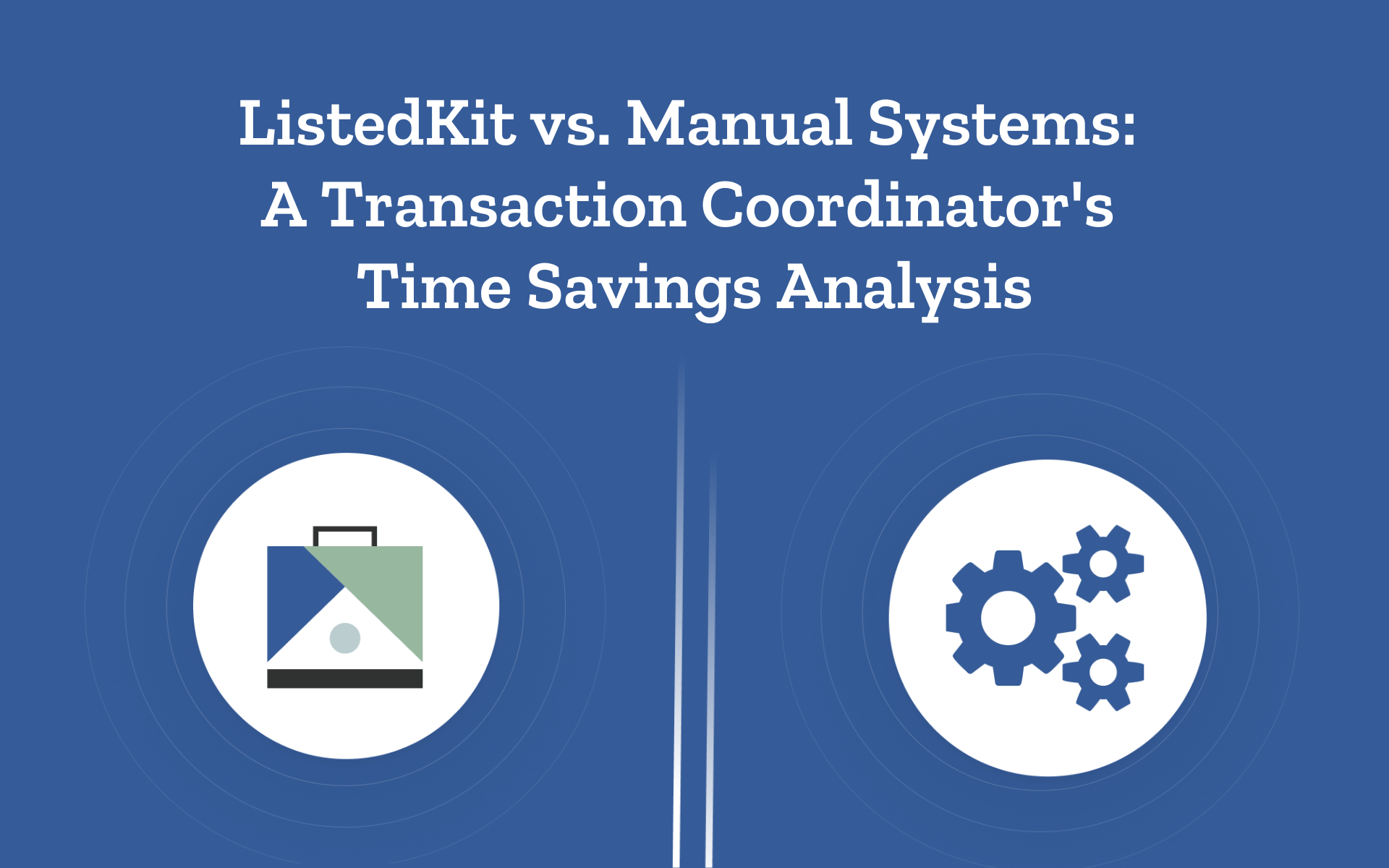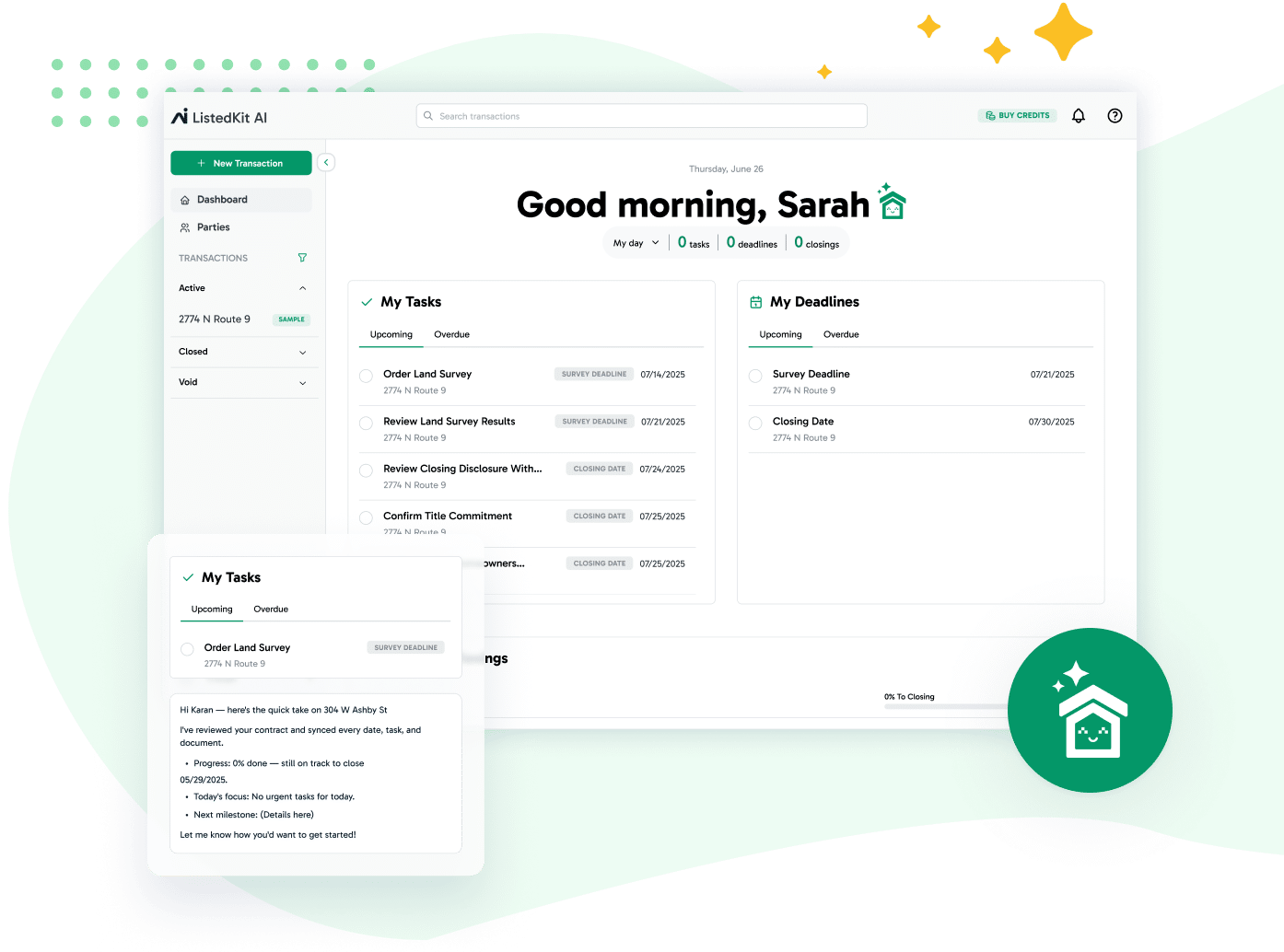At first glance, the manual route feels safer. You know your spreadsheet. You’ve written those email updates before. But the hours quietly stack up. Ten minutes here. Twenty minutes there. Then, you’re logging back in at 10 PM to finish a checklist you reviewed twice.
That’s where the difference starts to matter. Automation doesn’t mean giving up control—it means giving up repetition. It means you stop spending time retyping what software can fill in for you.
In this article, we’ll show you exactly where your time goes, how automation rewrites the process, and how tools like ListedKit are helping TCs reduce errors and gain back valuable hours each week.
The Real-Time Cost of Manual Coordination
Manual processes often appear manageable—until you see how they affect your productivity as a TC. If you’ve ever spent a weekend catching up on admin work, you already know how easily simple tasks can become bottlenecks.
For every real estate transaction, TCs face a pile of repetitive tasks. These include:
- Uploading documents and renaming them to match your naming convention
- Manually creating and assigning checklists per transaction phase
- Writing client email updates from scratch
- Confirming dates with the title company, mortgage company, or agents
- Logging notes in different systems
Now multiply those by every open file. The cumulative load eats into your day. This affects productivity, response time, ability to maintain effective communication, and mental focus.
Example Scenario
Consider the real-time breakdown:
- If you’re handling 20 transactions simultaneously, even a 10-minute admin task repeated per file adds over 3 hours to your week.
- With no automation tools, each manual step carries its own delay and manual operation cost tradeoff.
- The more steps you repeat, the more likely you’ll need manual intervention to correct oversights.
These administrative tasks aren’t where your value lies, but they’re where much of your time goes. And the bigger your volume, the harder it is to make informed decisions quickly.
It’s a key issue for many TCs: trying to stay ahead while buried in a cycle of tiny manual tasks that offer no return.
What Actually Gets Automated—and What Still Needs Your Touch
Automation doesn’t mean losing control. It means letting software handle repetitive tasks so you can focus on what you do best—making smart calls, solving time-sensitive issues, and staying client-focused.
Automatable Processes
With modern automation tools, here’s what can be handled automatically:
- Con PDFs and extracts key data
- Auto-generated checklists based on file type (listing, purchase, dual agency)
- Calendar events synced to your system without re-entering data
- Real-time tracking of status updates
- Automated approval processes for client deliverables or agent requests
Non-Automatable Processes
Meanwhile, here are some processes that you might slightly automate but will still need manual intervention
- Checking accuracy in contract language or special conditions
- Adjusting tone or personal details in client communication
- Choosing how you want each transaction staged
From Contract to Checklist in Minutes: A Practical Look Inside ListedKit
Let’s walk through what this looks like inside ListedKit, where automation meets practical execution.
Contract Data Extraction with AI
When you open a new transaction file, you upload your contract. ListedKit’s AI contract reader scans the document, pulling out:
- Client names
- Key dates (due diligence, close, inspection deadlines)
- Agent contacts
- Title and escrow company info
This removes the need to cross-reference line items in PDFs or retype them. You immediately move into the setup phase without doing the typical contract review and checklist mapping by hand.
Checklist Generation
Here’s what happens next:
- ListedKit generates a checklist based on the transaction type
- Every task is already dated
- You can assign due dates or sync them to your Google calendar
- Real-time updates allow you to keep track of what’s pending
And when the deal evolves, you can adjust timelines and task details without rebuilding the file.
Real-Time Updates
ListedKit also reduces network-wide impact from miscommunication:
- Agents and vendors can see updates through the client portal
- Your calendar reflects file status without needing a second system
- Task statuses update in real-time, keeping everyone aligned
This real-time visibility helps reduce risk and gives you clearer insight across your entire pipeline. With fewer steps and less manual data entry, you improve your transaction log accuracy while reducing operational costs.
Repetitive Email? One Template, Endless Time Saved
Some of the most time-consuming parts of a TC’s day don’t come from big problems—they come from small, repeated messages.
Here’s where time gets lost:
- Sending a weekly update to the agent
- Confirming the inspection schedule with the client
- Forwarding reminders for closing prep
Each one might take five minutes, but if you do that across 20 files, you’ve added 100 minutes to your day.
ListedKit’s email automation simplifies that process. You:
- Create message templates once
- Set variable fields like property address or agent name
- Click once to fill and send—no typing needed
Email templates still give you full editing control. If a note needs a personal touch, you can add it. But you no longer start from scratch every time.
That small change has a large impact:
- Less time spent writing
- Reduced typo risk
- Better consistency across messages
And perhaps more importantly, you avoid communication bottlenecks. Real-time updates mean fewer follow-ups from agents wondering about the file status. That saves your inbox from flooding—and gives you more space for proactive, client-driven updates.
Cost vs. ROI: Why Time Investment Now Pays Off Later
Let’s address the hesitation directly: setting up a system like ListedKit takes a bit of effort. However, the ROI of the automation it provides will certainly be visible in just a few weeks.
Initial setup may include:
- Uploading your standard checklists
- Building a small library of email templates
- Getting comfortable with your dashboard and workflows
That could take 2–3 focused hours. But once those templates are in place, the time saved multiplies with each transaction.
Time-Saving Analysis
Here’s a simplified type of analysis to consider:
- Manual setup time per file (checklist, emails, calendar): 30 minutes
- Automated setup using ListedKit: under 10 minutes
- Time saved per file: 20 minutes
- For 100 transactions a year, over 30 hours are saved annually
That’s not counting:
- Fewer delays due to miscommunication
- More time for strategy and review
- Lower manual operation cost tradeoff from fewer rework cycles
The impact of automation here is more than speed. It’s about reducing your cognitive load and clearing space for the work that requires strategy.
Your decision-making process improves, not because you have more data—but because you have the time and focus to use it.
How ListedKit Can Reshape Your Week—Without Adding Work
The best way to understand the impact of automation is to see how it changes your day-to-day.
Below are three realistic examples of how ListedKit can shift how transaction coordinators manage their time.
Fewer Interruptions, Smoother Mornings
Start your Monday with a clean dashboard view. Instead of digging through folders or chasing updates, your task list is ready. Each transaction shows what’s due today. Your calendar is already synced. What 30–45 minutes do you usually spend organizing your day? It’s already done.
Email Batching
You’ve got 12 inspection updates to send. Instead of typing each one manually, you pull up a template.
ListedKit fills in the details. You review, adjust if needed, and send them off in 15 minutes. You just saved close to an hour—and gave yourself a proper break.
Midweek Adjustments Without Chaos
A closing date moves. Normally, that means a ripple effect, such as adjusting your calendar, checklist, and reminder emails.
With ListedKit, you make one change, and everything realigns. The platform updates deadlines and flags impacted tasks in real-time, so you can keep momentum without needing to start over.
A more organized workflow gives you real-time visibility, lowers manual operation cost tradeoffs, and gives you more mental bandwidth to support clients and agents without feeling overwhelmed.
Taking the First Step Toward Time Freedom
Time adds up, especially when the same tasks repeat across dozens of files.
Manual coordination may feel familiar, but it slows you down where it counts. Automation flips that. It simplifies the repetitive parts, cuts down on errors, and gives you space to focus on what actually needs your attention. Not to mention, it provides cost savings in the long run.
From faster checklist creation to one-click calendar events and ready-to-send emails, ListedKit helps you reduce friction at every step.
If you’re ready to step away from the manual cycle and work smarter, book a free call with our team to learn how ListedKit can automate your system and give you time back without losing control.