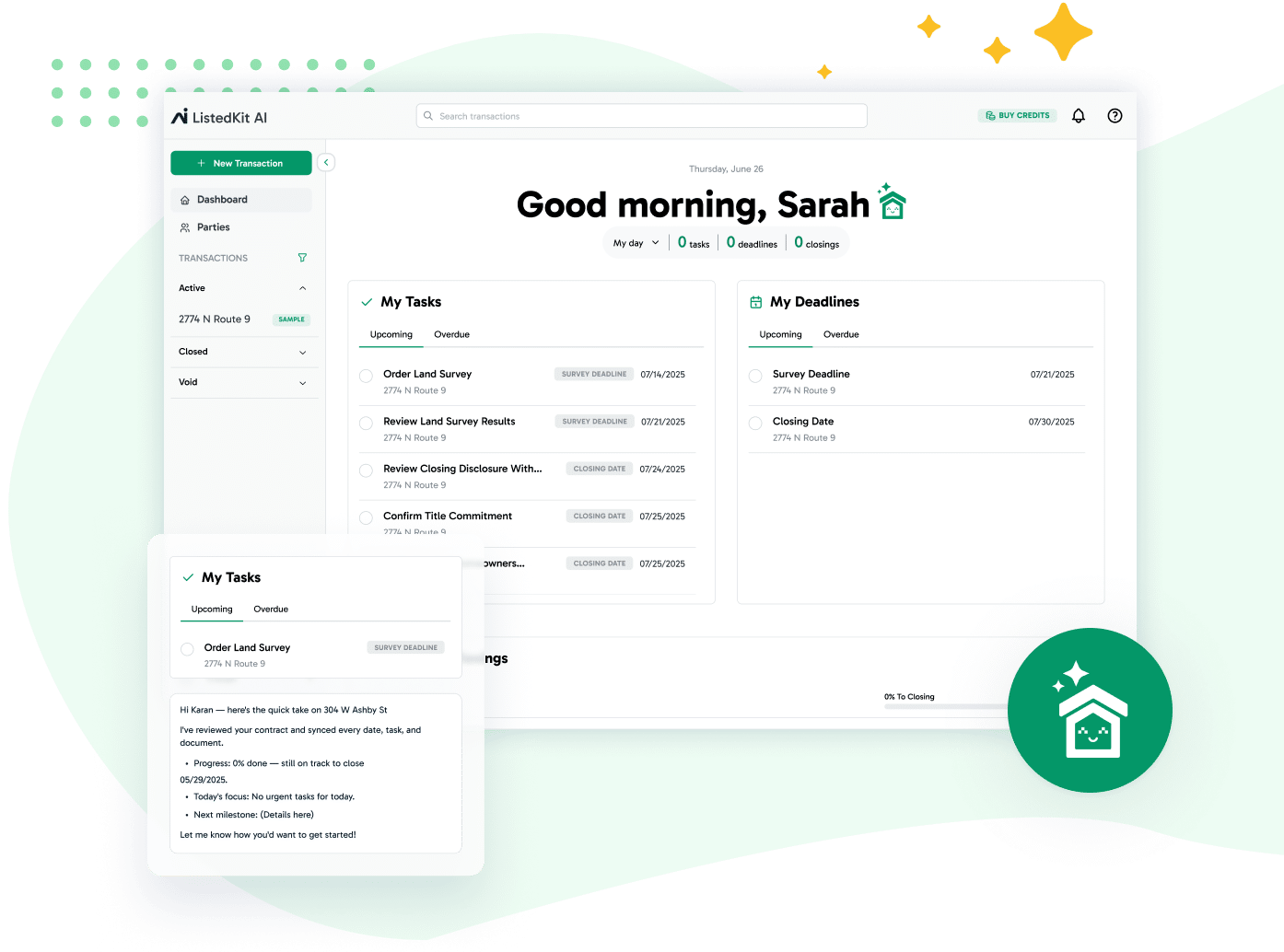You know how quickly one misstep can snowball. A contract is accepted, timelines are tight, and everything depends on keeping due dates in check.
But things can slip when manually calculating inspection windows or loan commitment periods, even with color-coded spreadsheets and daily reminders.
That’s where smarter systems come in. With calendar integration, you can eliminate a lot of manual tracking from your workflow.
Let’s explore how that works in this article.
How Manual Deadline Tracking Puts Real Estate Transactions at Risk
Manual tracking is still common, especially in smaller teams or among real estate professionals handling a few files. But as transaction volume grows—or team size scales—this system becomes unreliable.
While it may seem manageable on paper, the real-world impact is often underestimated.
Example Scenario for TCs
You accept a new deal and need to calculate a 10-day inspection window. Instead of using a synced platform, you count the days manually and enter the deadline into a spreadsheet. But you forget to skip weekends, and the due date ends two days late.
Now apply that to 20 active files, each with 6 to 10 key milestones. This shows that a small miscalculation can disrupt the entire transaction history.
Other Risks of Manual Tracking
- Inconsistent task ownership. Without designated task owners, responsibilities blur, especially when updates aren’t communicated clearly.
- Missed successor tasks. If a task isn’t marked complete (or tracked properly), dependent child tasks might not even begin.
- Manual updates in multiple tools. Adjusting dates across calendars, checklists, and email threads introduces more room for error.
The Power of Calendar Integration with Your Workflow
Calendar integration bridges the gap between your transaction platform and how you plan your day.
When your due dates are synced directly to a visual, user-friendly calendar—like Google Calendar—you instantly remove redundancy and disconnected updates.
Here’s how this becomes a powerful tool in your workflow:
- Live updates without manual edits. A deadline change? It updates across all views without manually importing transactions into a separate calendar.
- Centralized visibility. Everyone on your team, whether a client, seller, title company, etc., can access due dates in a cohesive place.
- Improved communication. Using a synced calendar prevents the need for separate emails when a change occurs. Push notifications and automatic email notifications can handle updates.
- Visual task tracking. Systems can display milestone calendars with circle or checkmark icons to indicate status quickly.
You’re not just syncing dates. You’re creating a timeline that adapts as your transactions do—no spreadsheet overhaul is needed.
Auto-Populated, Not Manually Calculated: Let Software Do the Work
Manual calculations introduce unnecessary risk, especially when reviewing contracts under tight timelines. Instead of counting days by hand and updating checklists line by line, your system should take care of those moving parts for you.
With ListedKit, once you upload a contract, such as a purchase agreement, the platform uses artificial intelligence to extract key data—buyer and seller information, financial terms, and important deadlines.
In just under two minutes, the transaction details will be filled out automatically. You can then review them, adjust them if needed, and select the appropriate checklist to kick off the workflow.
But automation doesn’t stop there.
- Smart timeline tracking. Each milestone is calculated and synced based on the contract dates. If a contingency is removed or an amendment pushes closing, those changes are reflected instantly in the system.
- Checklist-driven task creation. When timelines update, dependent tasks adjust automatically. No need to reassign due dates or manually update child tasks linked to successor tasks.
- Custom portals for agents and clients. You control what each party sees through real-time, permission-based views. Everyone stays informed without giving up control or managing separate updates.
- Embedded email automation. With email address fields tied to your transaction data, you can trigger reminders at key stages—like scheduling walkthroughs or submitting documents—without composing them from scratch.
- Integrated Google Calendar sync. As soon as a new transaction begins, important dates—like inspection deadlines or closing days—can appear automatically on your connected calendar, keeping your entire team aligned in real-time.
This setup reduces manual entry, minimizes deadline-related errors, and saves hours each week—especially when managing multiple files. The result? Fewer gaps, more clarity, and a workflow that scales with your volume.
Managing High-Volume Transactions with Automation Tools
When managing multiple active contracts, even small inefficiencies multiply quickly. You may be responsible for 30+ active files, with hundreds of tasks, deadlines, and client communications all occurring within overlapping periods.
Automation tools built with transaction workflows in mind help make the work manageable.
- Daily timeline overviews. Wake up to a summary of the day’s deadlines—inspection windows, document delivery tasks, expense transactions—ready to review at a glance.
- Conditional task logic. Not every file needs an appraisal or addendum. With logic rules in place, non-relevant tasks are hidden, preventing clutter.
- Predecessor task controls. A document can’t be signed before it’s sent. Smart automation respects dependency logic, so no one’s asked to complete a step that hasn’t been triggered yet.
- Bulk import transactions. Quickly add a new set of files or transactions from other sources without starting from scratch.
These features help real estate professionals working in teams or admins managing both business transactions and expense tracking reduce oversight and maintain consistency.
Calendar Integration with Shared Visibility for Other Transaction Parties
When calendars live in silos, you end up fielding dozens of questions every week:
- “What’s the inspection due date again?”
- “When’s the deadline for disclosures?”
- “Can you resend the walkthrough date?”
By using calendar integration paired with shared access, you remove friction from these conversations. Everyone—agents, assistants, school admins, or even clients—can see the milestone calendar tied to the transaction without needing a separate email.
Key Benefits
- Shared views, tailored access. Whether someone needs read-only access or full editing capabilities, calendars can reflect role-based visibility.
- Use of widgets and visual indicators. Calendar views often include elements like the Bar Widget or Widget Library—visual tools that help you understand what’s due at a glance.
- Custom alerts. Push notifications can be set based on role, urgency, or task assignment. Agents might get a 24-hour reminder, while admins receive a same-day ping.
- Automatic event updates. When a contract amendment or date change occurs, the connected calendar event adjusts automatically – no more resending invites or editing entries on your own.
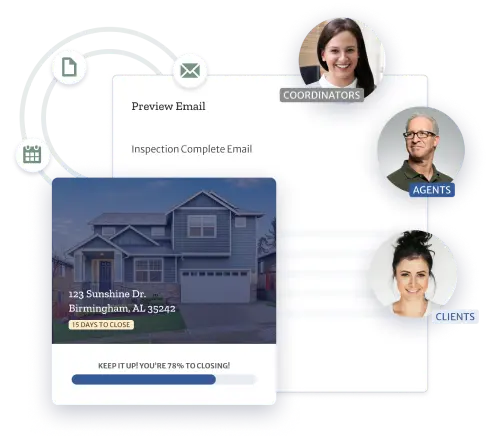
Stop copy-pasting. Start saving hours.
With ListedKit, push deadlines and contact info straight to your calendar – no manual entry required.
Auto-Due Dates: Your Buffer Against Deadline Disasters
Deadline management can feel like a high-wire act, especially when files pile up, and clients expect fast answers.
By using calendar integration and automated due dates, you shift the pressure off your shoulders onto a system designed to support your precision. No more recalculating dates by hand, no more toggling between tools, and no more wondering if something got missed when timelines changed.
Plus, with an essential tool like ListedKit, your transaction timelines become smarter from the start. Upload a contract, extract key dates using AI, and auto-populate tasks based on your selected checklist.
As updates happen—whether from amendments, delays, or client changes—those key milestones adjust and sync to your connected Google Calendar in real-time.
So start auto-generating due dates and never miss a transaction milestone with calendar integration.