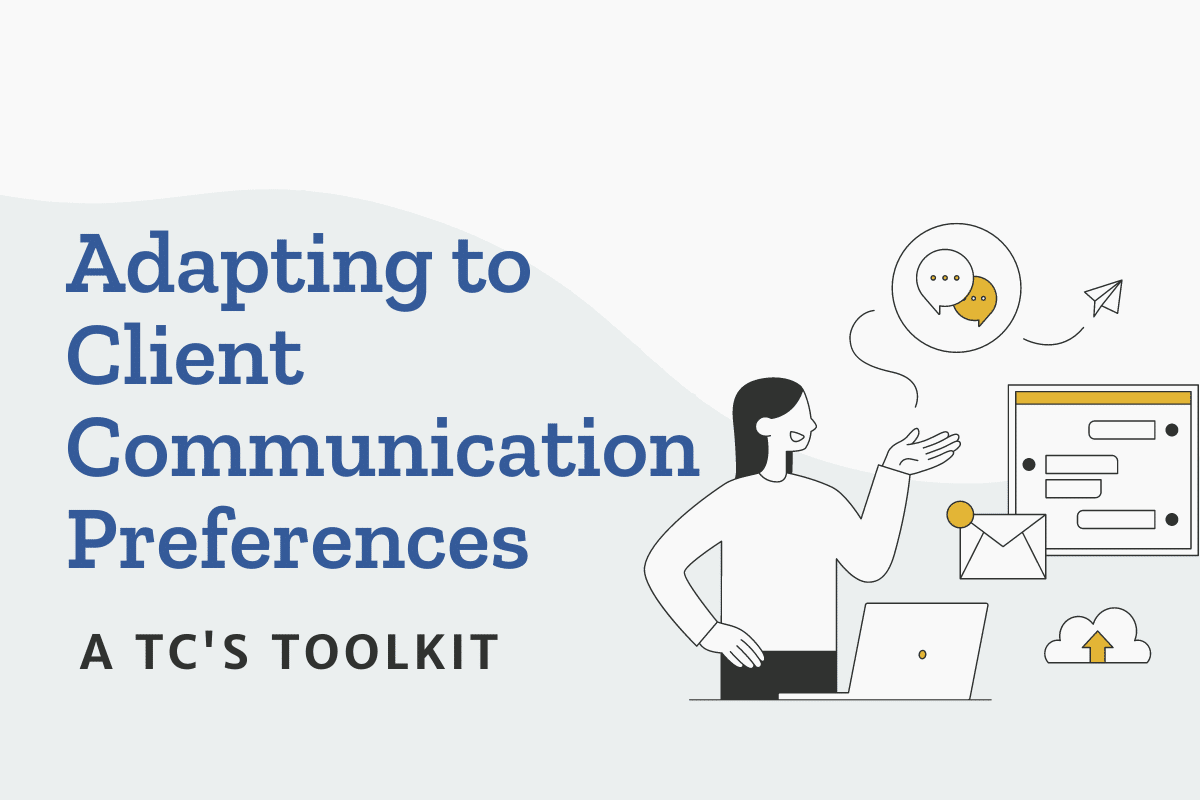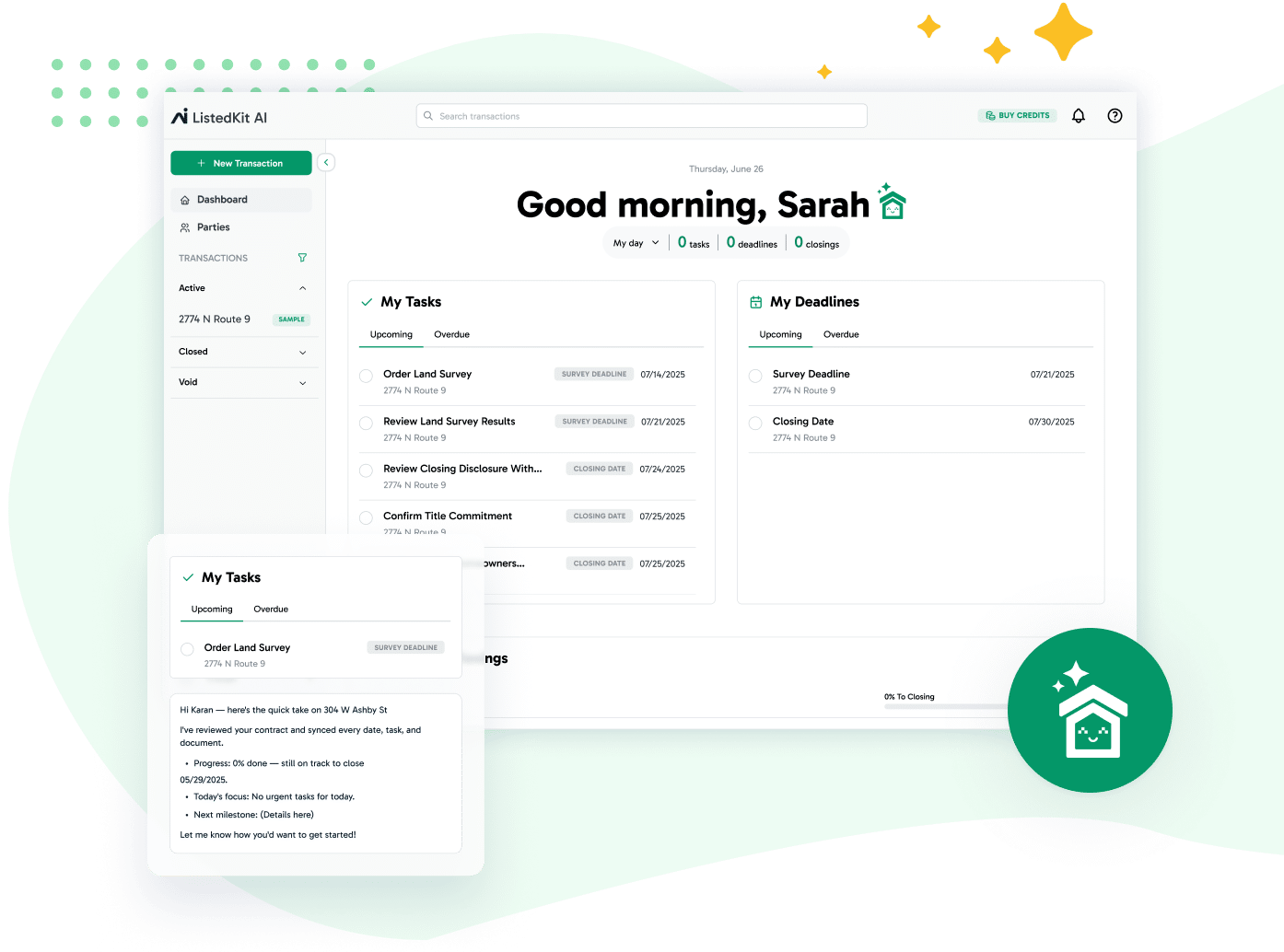Effective communication is the pillar of successful real estate businesses, especially when dealing with diverse clients. Each client has their own expectations on how and when they want to communicate. As a transaction coordinator (TC), you must learn how to accommodate these preferences for business growth.
This guide will give you practical tips on managing different communication needs, thereby leveling up your workflow and client interactions.
The Importance of Understanding Client Communication Preferences
Communication affects client satisfaction and transaction efficiency. Knowing your client’s preferred method (email, phone calls, or in-person meetings) will allow a seamless experience from start to closing.
But here are some challenges you can encounter if you don’t pay attention to how they communicate:
- Miscommunication: Different clients have varying expectations for communication, and using the wrong medium can lead to misunderstandings or missing important details.
- Delays: Not aligning with a client’s preferred communication method can slow the transaction process, causing unnecessary delays.
- Client Frustration: When client preferences are not respected, it can lead to frustration and a diminished sense of trust.
How to Embrace a Client-Centric Approach
To really be client-centric, you need to be flexible and adapt to each client’s communication preferences. That means being responsive to their preferred methods, whether quick updates via Slack or more structured scheduling via calendar links.
Staying up to date with industry trends is also a must so you can adjust as needed and make sure your communication methods match client expectations.
By understanding and accommodating these preferences, you can build better relationships with your clients. This is especially important when working with real estate teams and commercial properties, where efficiency and client satisfaction are paramount.
Tailoring your communication to the client not only enhances their experience but also makes for smoother and more successful transactions.
Finding and Tracking Client Communication Preferences

Here are some of the best ways to find and track your client’s communication preferences.
Initial Assessment
Start by asking them how they prefer to be contacted. Do they like to be emailed, or do they prefer phone calls or text messages?
Some clients may even like video calls for more personal, face-to-face interaction, even if they’re virtual. Knowing this from the start will help you tailor your approach.
Then, ask how often they would like to be updated. Some buyers and sellers want daily updates so they are kept in the loop, while others want weekly summaries so they don’t get overwhelmed with too much information.
There are those who only want to be updated at key milestones during the transaction process, such as contract signing or loan approval.
Take note of what your client wants and add it to your workflow so you won’t forget.
Use Specialized Software
To make sure that you remember, you can document this in your customer relationship management (CRM) tool. Here are some tips:
- Custom Fields: Set up custom fields for preferred contact methods and update frequencies.
- Tags: Use tags like “email_preferred” or “weekly_updates” to categorize clients.
Task management tools are great if you prefer to use more useful tools for tracking projects. For instance, Asana can help you assign and track tasks, and Trello allows you to use visual boards for scheduling communication.
But transaction management software like ListedKit is another popular choice for TCs like you and other real estate industry professionals.
ListedKit’s client portal is a powerful tool designed to streamline communication and keep all parties (buyers, sellers, real estate agents) informed throughout the transaction process. It allows you to share real estate timelines with your clients in real time, ensuring they are always up to date on the progress of their transactions.
With features like automated notifications, you can tailor updates to match each client’s communication preferences, whether they prefer daily emails, milestone-based updates, or even real-time alerts.
By using any of the tools above, you reduce administrative tasks and focus more on client management and property management.
Write It Down
Having CRM or real estate transaction management software is great. But, you can also simplify your process by typing or writing down your client’s preference.
A simple table like the one below can work:
| Client Name | Preferred Method | Update Frequency | Notes |
|---|---|---|---|
| John Smith | Weekly | Prefers morning updates | |
| Jane Doe | Phone | Milestone-Based | Only available after 2 PM |
Monitor and Adapt
Check in with your clients to ensure their needs are being met. If not, make small changes in your communication approach. You can either change emailing to phone calls or add one more online meeting in a week.
No matter the changes, don’t forget to mention it to the real estate agents you’re working with.
Communication Styles for Different Clients
As a transaction coordinator, one of your biggest jobs is to communicate clearly and effectively throughout the entire transaction. Adapting to different communication styles is vital so each client feels heard and informed.
Customize Your Approach
Clients are unique in their communication preferences. Some are direct and want information fast and to the point. For these clients be brief—use bullet points and highlight the main points in your updates. Short, frequent updates will keep them informed without overwhelming them with too much info.
On the other hand, detail-oriented clients require a more in-depth approach. These clients love detailed emails that break down each step of the transaction process.
Use Case Studies
Including case studies in your communication strategy can be a powerful tool for independent transaction coordinators. By sharing real-life examples relevant to your clients’ situations, you can help them understand the transaction process better. This builds trust and positions you as an expert who has been through similar situations before.
For example, let’s say you have a client anxious about the home-buying process, especially the timeline and potential landmines. You could share a case study from a previous client who had the same concerns.
Explain how you walked that client through each step, addressed their specific worries, and got them to the closing table. By sharing the positive outcome, you can reassure your current clients that they are in good hands and that you can handle any bumps that come up.
Learn How to Handle Difficult Clients
Unresponsive or demanding clients can be tough. Here’s how to handle them professionally.
Unresponsive Clients:
- Set expectations: Clearly state response times and follow-up intervals.
- Use multiple channels: Try calls, texts or emails to reach them.
Demanding Clients:
- Stay calm: Listen to your client’s concerns without getting defensive.
- Document requests: Keep a record of their requests and your responses.
When adapting your communication style, always be professional. Approach each client patiently and flexibly, meeting their needs while guiding them through the transaction.
Technology to Simplify Communication
Technology can help you communicate with clients as an independent TC. Here are some tools and features to help you out.
Automation Tools
Automation can handle the mundane communication tasks and free up your time for the complex stuff. Tools like automation software allow you to set up email templates and automated reminders and still have a personal touch without the manual work. But make sure to pick software that offers a user-friendly interface.
Virtual Meetings and Video Calls
Virtual meetings and video calls are a must for clients who want face-to-face meetings but have busy schedules. Platforms like Zoom and Google Meet make it easy to set up and manage these meetings. This way, you can communicate timely and efficiently and add a personal touch to build trust with your clients.
Multi-Channel Communication
Communicating across multiple channels can be challenging. You need to align your tools with your clients’ preferences, whether they prefer email, text, or phone calls. Features like task automation and Google Workspace integration can help consolidate these channels into one interface.
Document Management Tools
A good document management system is important to ensure a smooth transaction. Tools like Google Drive make sharing and storage easy. Look for platforms with robust document management features so all files are accessible and organized.
If you want another great software, you may check out ListedKit. It offers its own tools for document management, and its key features are designed for the real estate industry and transaction coordinators.
Real Estate Transaction Management Platforms
Choose platforms with features like commission management, workflow automation, and integration. ListedKit provides a user-friendly design and also offers customization for its users.
Cloud-based Solutions
Scalable and flexible cloud-based transaction management platforms are perfect for growing businesses. These platforms have advanced features and integration capabilities, whether you have one transaction or multiple.
By using these in your workflow, you’ll be more efficient and happy with the client.
Consistency and Follow-Up: The Trust Builder
Consistency is crucial to building trust with your clients. Clients feel secure and valued when they know what to expect from you. Communicate regularly and predictably so there are no surprises. This is especially important during complex transactions.
A support team can help with this communication. Teams can ensure smooth and consistent interaction and answer all client questions promptly. This level of attention prevents bad client experiences and increases client satisfaction.
Follow-Ups
Here are some of the best ways to follow up consistently:
- Set Reminders: Set up automated reminders for follow-ups. This way, you can meet deadlines and track client needs without doing manual work.
- Use Checklists: Create checklists for each client. This way you won’t miss any critical steps and streamline the closing process.
- Automated Follow-Ups: Implement an automated follow-up system to stay in touch with clients. Tools like email automation can be super helpful here.
These will help create a smoother transaction process and less stress for the client.
Closing Thoughts
Being able to learn and adapt to your client’s preferences is crucial for transaction coordinators to have smooth and successful real estate transactions.
By applying the strategies and tips above, you can build stronger client relationships, higher customer satisfaction, reduce miscommunication, and increase efficiency.
Remember to continuously refine your communication approach and use tools like ListedKit to be more effective.