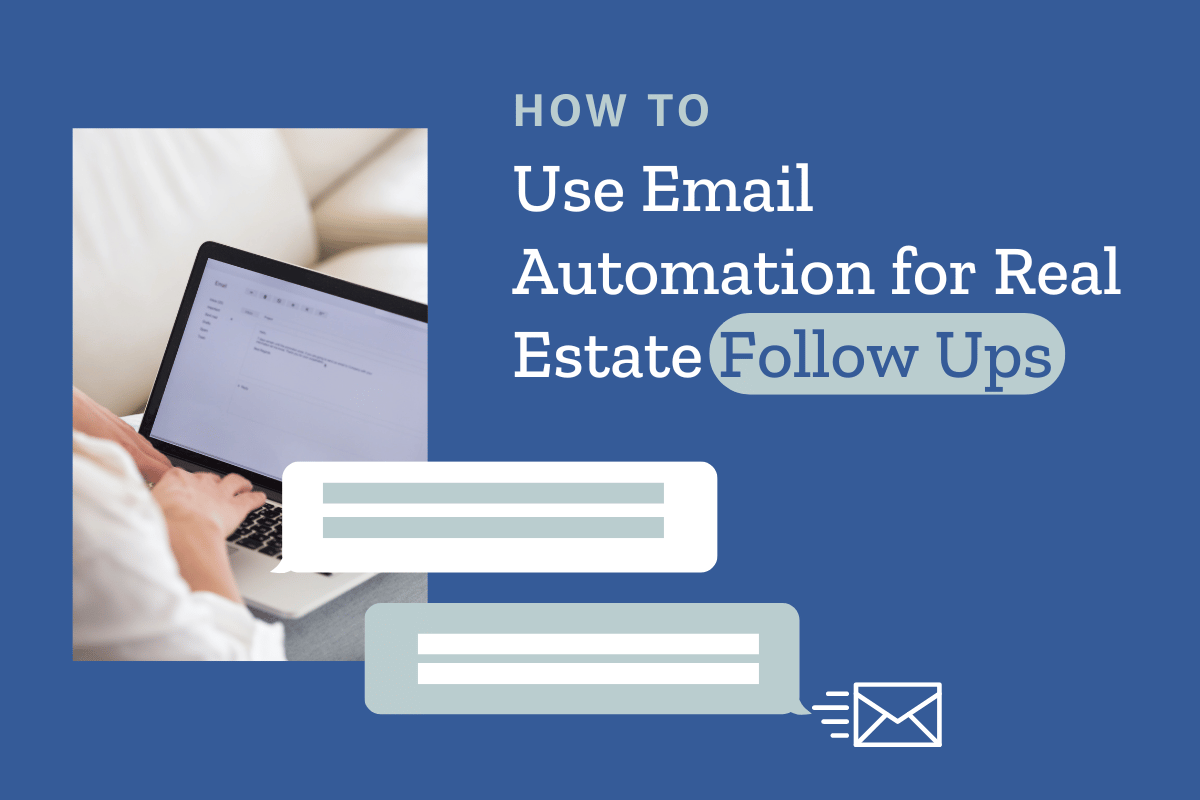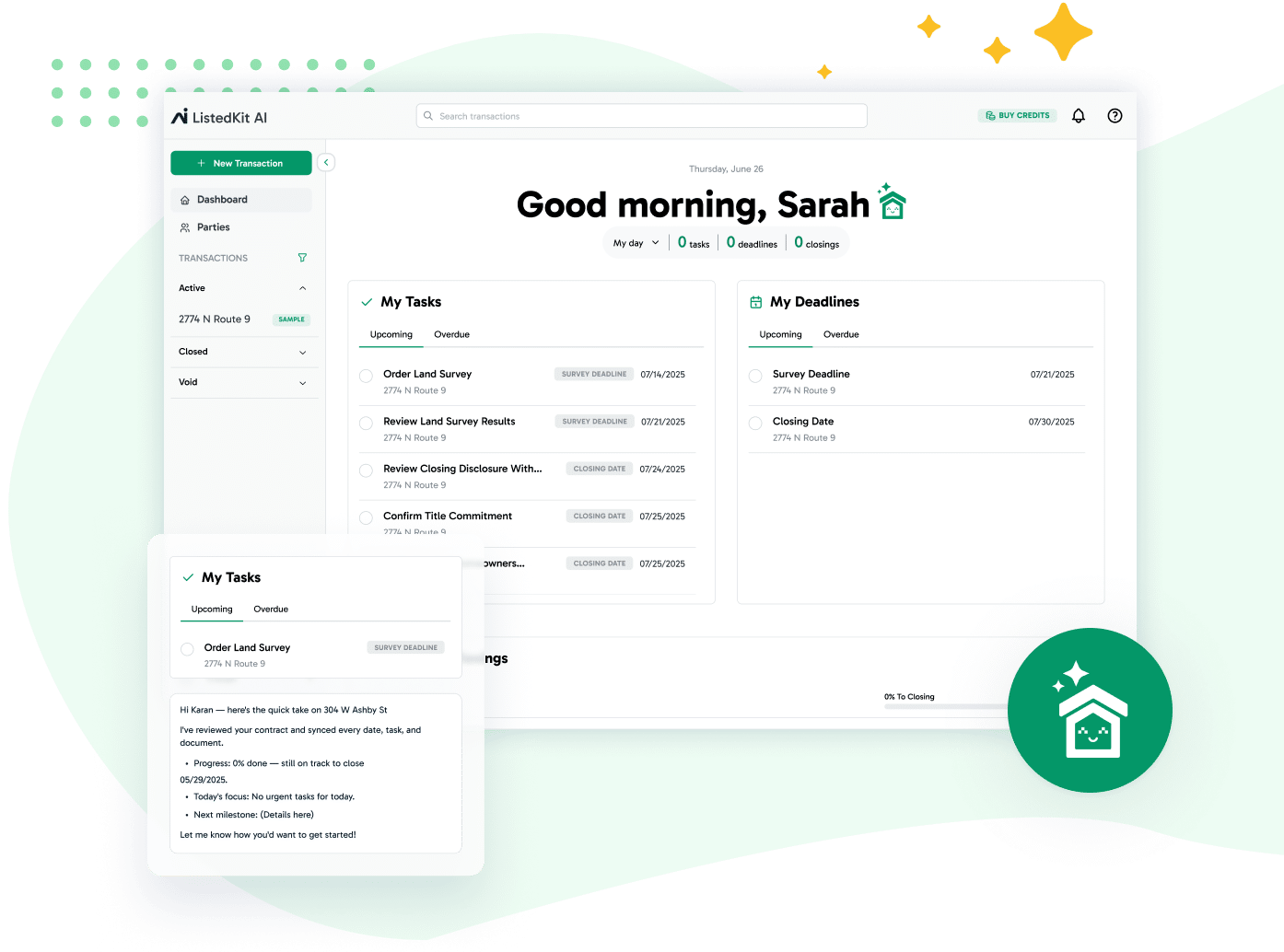Transaction coordinators (TCs) are crucial in managing every detail from contract to closing in the real estate industry. With numerous communications and tasks to handle, using email automation to follow up with other parties has become an indispensable tool. This guide will walk you through setting up an effective follow-up system using email automation, highlighting how tools like ListedKit are ideal for alleviating some of the email writing.
Why Email Automation is Essential for Transaction Coordinators
Email automation is designed to streamline repetitive tasks by sending emails automatically based on specific triggers or schedules. This technology addresses several key pain points:
- Efficiency: Automation cuts down the time spent on routine tasks. A report from McKinsey & Company shows that automation can boost productivity by 20-30% in various sectors, including real estate (source).
- Consistency: Automated emails ensure that communication is timely and uniform, reducing the chances of missed updates or inconsistent messaging.
- Client Experience: Clients benefit from timely updates and personalized communication, enhancing their overall experience.
- Error Reduction: Automation minimizes the risk of human errors in communication, ensuring all critical details are communicated accurately. Gartner reports that automated workflows can cut human error by 50% (source).
Key Steps to Implementing an Effective Email Follow-Up System
Identifying Key Touchpoints
To build an effective email automation system, start by identifying the key touchpoints in the real estate transaction process where email follow-up in real estate communication is critical:
- Initial Contact: After a client submits an inquiry or schedules a meeting, an initial welcome email sets expectations and builds rapport.
- Document Requests: Automated reminders can prompt clients to review or sign documents, ensuring no paperwork is missed.
- Inspection Scheduling: Notifications about upcoming inspections help clients prepare and keep track of important dates.
- Financing Updates: Regular updates on loan applications or additional requirements keep clients informed about their financing status.
- Closing Process: Emails outlining final steps, document submissions, and other closing tasks ensure a smooth closing experience.
- Post-Closing Follow-Up: A follow-up email after closing real estate deals can thank clients, request feedback, and ask for referrals.
Mapping out these touchpoints helps create a comprehensive automation strategy that addresses every stage of the transaction.
Choosing the Right Email Automation Tool
Selecting the right email automation tool is crucial. For transaction coordinators, ListedKit stands out as a highly effective choice. When evaluating tools, consider the following factors:
- Integration Capabilities: The tool should seamlessly integrate with your CRM and other systems. Integration is vital for efficient data management and workflow automation. ListedKit excels in this area, providing robust integration with popular CRM systems.
- User Interface: A user-friendly interface is essential for ease of use. ListedKit’s intuitive design simplifies the setup and management of automation workflows.
- Customization Options: The ability to create and customize email templates is important for tailoring communication to individual client needs. ListedKit offers extensive customization features to meet these needs.
- Features: Look for tools that seamlessly allow you to connect task workflows with email automation. ListedKit provides advanced automation capabilities that cater specifically to real estate transactions.
Segmenting Your Client Database
Effective email automation relies on properly segmenting your client database. Segmentation allows you to send targeted and relevant communications based on specific criteria:
- Transaction Stage: Segment clients by their current stage in the transaction process—prospective clients, under contract, closing, or post-closing. This ensures that each client receives emails pertinent to their situation.
- Client Type: Differentiate between buyers, sellers, investors, and other client types. Tailoring communication to each type improves relevance and engagement.
- Communication Preferences: Segment by preferred communication method (email, phone, text) to ensure clients receive information in their preferred format.
Segmentation enhances the effectiveness of your communications, leading to better engagement and a more personalized client experience.
Creating and Using Email Templates
Email templates are crucial for maintaining consistency and saving time. Key templates for transaction coordinators include:
- Welcome Email: A well-crafted welcome email sets the stage for a positive client relationship. Include an overview of the process and essential contact information.
- Document Request: Automated reminders for document submissions should include clear instructions and deadlines to ensure timely completion.
- Inspection Reminder: Provide details about the inspection schedule, preparation steps, and what clients can expect. This helps clients stay organized and informed.
- Financing Update: Keep clients updated on their loan status, including any additional information needed or next steps. This keeps the financing process on track.
- Closing Instructions: Outline the final steps before closing, including document submissions and walkthroughs. Clear instructions help clients prepare effectively.
- Post-Closing Follow-Up: A follow-up email expressing thanks, requesting feedback, and asking for referrals helps maintain a positive relationship and encourages future business.
Having these templates ready ensures that communication is both efficient and effective, providing clients with the necessary information at the right time.
Setting Up Automation Workflows
With templates in place, set up automation workflows to streamline your communication process:
- Define Triggers: Determine what actions or dates will trigger automated emails. For example, an email could be triggered when a client’s contract is signed or when an inspection date is approaching.
- Set Conditions: Establish criteria that must be met for emails to be sent. Conditions could include factors such as the client’s transaction stage or completion of required tasks.
- Specify Actions: Determine the specific actions that follow the email, such as updating a CRM record or scheduling a follow-up call. This ensures that all necessary steps are completed in response to the email.
Automation workflows help ensure timely and relevant communication, reducing manual effort and improving overall efficiency.
Benefits of Email Automation for Real Estate Transaction Coordinators
Enhanced Efficiency
Email automation significantly boosts efficiency by automating repetitive tasks. Transaction coordinators can focus on high-value activities, such as resolving client issues and managing complex transactions. Automation tools like ListedKit streamline workflow management, allowing TCs to handle multiple transactions with greater ease.
Improved Client Experience
Clients benefit from consistent and timely communication, which is critical for maintaining satisfaction throughout the transaction process. Automated emails ensure clients are always informed about important updates and next steps.
Reduced Risk of Errors
Manual follow-ups are prone to errors and missed deadlines. Email automation reduces these risks by ensuring that all necessary communications are sent accurately and on time.
Best Practices for Automated Email Follow-Up
Personalize Your Emails
Personalization enhances client engagement and satisfaction. Beyond addressing clients by name, include relevant details such as property addresses and specific dates related to their transactions. Research shows that personalized emails have a 29% higher open rate and a 41% higher click-through rate compared to non-personalized emails (source). Systems like ListedKit have dynamic fields you can use in your emails that auto-fill based on the recipient and transaction in which the email is being used. This helps you ensure things aren’t triggering with misinformation.
Monitor and Adjust
Regularly review the performance of your automated emails, including metrics like open rates and client feedback. Use this data to refine your email templates and workflows for better results.
Maintain Compliance
Ensure that your email automation practices comply with regulations such as the CAN-SPAM Act. This includes providing clear opt-out options, using accurate subject lines, and including your physical mailing address.
Conclusion
Implementing a real estate follow-up email system can revolutionize the way real estate transaction coordinators manage their workflows and interact with clients. By identifying key touchpoints, choosing the right tools like ListedKit, segmenting your client database, creating effective email templates, and setting up automation workflows, you can enhance efficiency, improve client satisfaction, and reduce errors.
Email automation is a powerful tool that, when used effectively, can transform your follow-up email process and provide a more seamless and satisfying experience for your clients. Embrace these strategies, and tools like ListedKit, to streamline your communication, improve client interactions, and set your real estate transactions up for success.