Real Estate SOP Template: Build Consistent, Scalable Transaction Processes
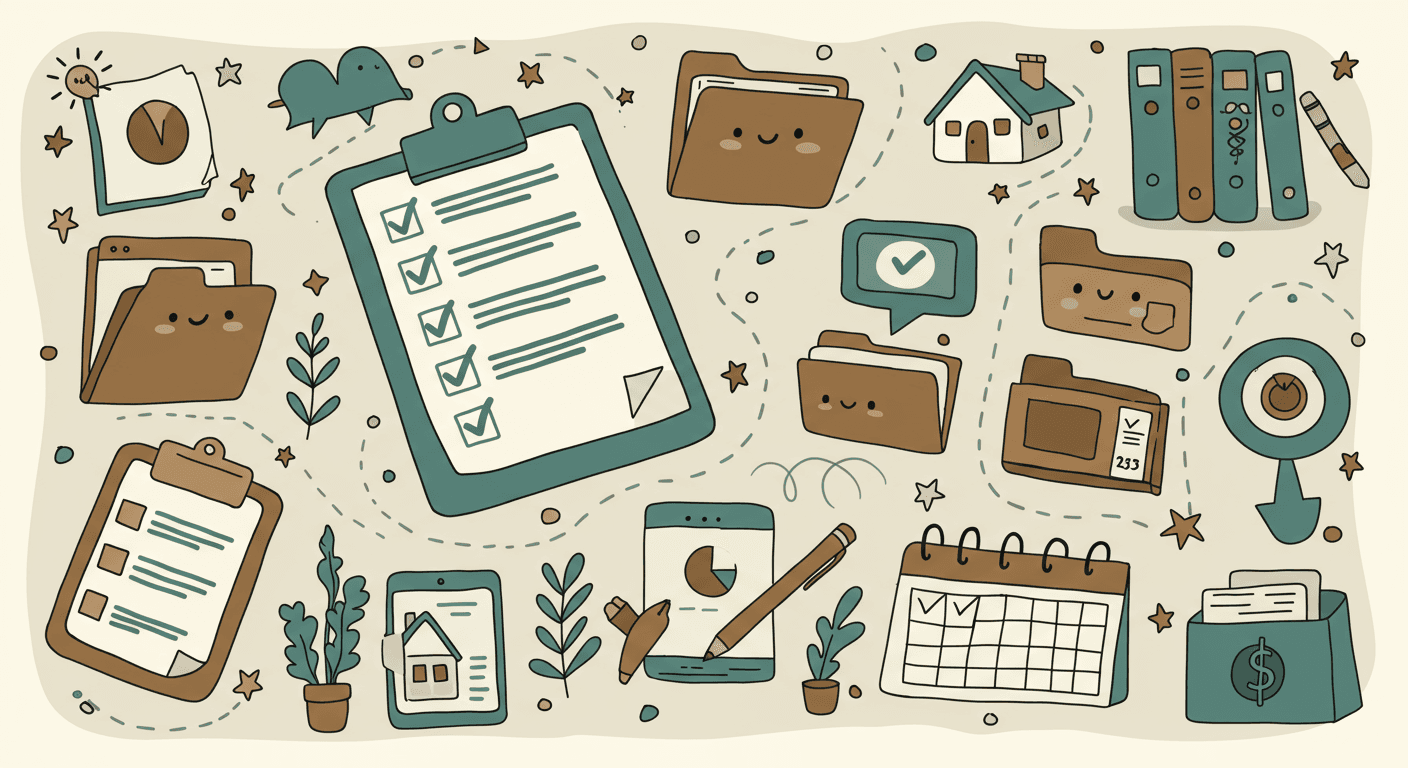
Last month I watched a transaction coordinator spend three weeks training her new assistant. She walked through every process, explained every quirk, showed her exactly how she liked things done. Three weeks of side-by-side work.
Two months later? The assistant was doing everything differently. I told you how I do it! the TC said. Yeah, but my way is faster, came the reply.
Sound familiar?
Here is the thing: that TC did not have a training problem. She had a documentation problem. Everything she knew about running her business lived in her head. And when you try to transfer knowledge from brain to brain without writing it down, things get lost. Shortcuts get taken. Your way becomes my way becomes chaos.
That is exactly why you need SOPs.
What Does SOP Stand For in Real Estate?
SOP stands for Standard Operating Procedure. It is a documented, step-by-step guide that explains exactly how to complete a specific task or process in your business.
In real estate, SOPs are particularly critical because the stakes are high. A missed deadline can kill a deal. A forgotten disclosure can trigger a lawsuit. An inconsistent process can frustrate clients and damage your reputation.
Think of an SOP as your business instruction manual. It answers the question: If someone who has never done this before needed to do it exactly the way I do, what would I tell them?
The difference between a good real estate business and a chaotic one often comes down to whether processes are documented or just understood. When everything lives in your head, you become the bottleneck. You cannot take vacation. You cannot hire help. You cannot scale.
SOPs fix that.
Why Every Transaction Coordinator Needs SOPs (Even If You Work Alone)
But I am a solo TC, you might be thinking. I do not have anyone to train. Why do I need to document my processes?
Three reasons.
First, the hit by a bus scenario. What happens if you get sick? Have a family emergency? Need to take time off? If your processes are not documented, your business stops the moment you do. With SOPs, you can hand things off to a colleague, a virtual assistant, or even a family member in a pinch.
Second, vacation without your phone blowing up. Ever tried to take a week off and spent the whole time answering how do I texts? That is a symptom of undocumented processes. When your SOPs are clear, someone else can handle things without constantly needing your input.
Third, scaling without burning out. There is a ceiling to how many transactions you can manage alone. Most TCs hit it around 15-20 files per month. Beyond that, something has to give: either your quality drops, your hours become unsustainable, or you start making mistakes.
SOPs break through that ceiling. They let you bring on help, whether that is a part-time assistant, a full team, or AI-powered tools like Ava that can execute your documented processes automatically.
The TCs who scale to 30, 40, even 50+ transactions per month? They all have one thing in common: documented, repeatable processes.
The Real Cost of Not Having SOPs
Let me tell you about Sarah. She ran a successful TC business for years, managing about 25 transactions a month. Everything was in her head. She knew exactly how she liked things done.
Then she hired her first assistant.
Six months later, she had three problems: Inconsistent client experience where some clients got detailed weekly updates while others heard nothing until closing depending on who was handling the file that day. Preventable errors where her assistant missed a contingency deadline because I did not know we tracked those separately for California transactions. And she could not delegate because every question required her input since there was no reference document.
The real cost was not just the mistakes. It was the time she spent fixing them, re-explaining processes, and double-checking work. She had hired help to free up time but ended up with less.
SOPs would have prevented all of it.
SOP vs Checklist: Know the Difference
Here is where a lot of TCs get confused. They create a checklist and think they have documented their process. But a checklist and an SOP are not the same thing.
A checklist tells you WHAT to do. It is a list of tasks: Verify earnest money deposit. Confirm inspection scheduled. Send timeline to client.
An SOP tells you HOW to do it. It explains the actual steps: To verify earnest money deposit: Log into escrow portal. Navigate to Trust Account then Pending Deposits. Locate the file by address. Confirm amount matches contract Section 3.B. If discrepancy found, email listing agent with subject line EMD Verification and copy the buyers agent.
See the difference?
Checklists assume the person already knows how to do each task. SOPs assume they do not. You need both, but SOPs are the foundation. Once someone understands HOW to do something via the SOP, the checklist reminds them WHAT needs to be done for each transaction.
Think of it this way: The SOP is the training manual. The checklist is the daily reminder.
The 7 SOPs Every Transaction Coordinator Needs
Not sure where to start? Here are the seven core SOPs that every TC business should have documented:
1. New Transaction Intake SOP
This is your process for onboarding a new file. It should cover how to receive and organize the initial contract documents, what information to extract and where to store it, how to set up the file in your system, initial communications to send like welcome email and timeline, and how to verify all required documents are present.
This is where Ava contract intelligence shines. Instead of a 15-step manual intake process, your SOP becomes: Upload contract to Ava. Review extracted data. Approve timeline. She reads the contract in under 60 seconds and extracts everything you need.
2. Contract Review and Timeline Building SOP
How do you review a contract for accuracy? How do you calculate deadlines? Your SOP should include what to check for in the contract like signatures, initials, and dates. How to calculate contingency deadlines for business days vs calendar days. How to handle counteroffers and amendments. Where to document the timeline. And who gets notified and when.
This process varies significantly by state. A Florida transaction has different contingency periods than a Texas deal. Your SOP should either include state-specific variations or reference separate state guides.
3. Document Collection and Follow-up SOP
Missing documents are a TC nightmare. Your SOP should cover what documents are required for each transaction type, how to request missing documents including templates and timing and escalation, how to track document status across all active files, when and how to follow up on outstanding items, and how to verify documents are complete and compliant.
4. Deadline Management SOP
This is the core of transaction coordination. Document how deadlines are tracked whether calendar, software, or spreadsheet. When reminders are sent and how many days before. Who is responsible for each type of deadline. What to do when a deadline is at risk. And how to handle deadline extensions.
5. Client Communication Standards SOP
Consistency in communication builds trust. Your SOP should include standard response times for different inquiry types, templates for common communications, escalation procedures for urgent issues, how to handle difficult conversations, and update frequency and format for each party.
6. Closing Coordination SOP
The final stretch requires careful coordination. Document pre-closing checklist and timeline, how to coordinate with title or escrow and lenders and agents, final walkthrough procedures, day-of-closing communication protocol, and what to do when closings are delayed.
7. File Archiving and Compliance SOP
After closing, your work is not done. Cover what documents must be retained and for how long, how files are organized and stored, compliance requirements by state and brokerage, how to handle post-closing issues, and file retrieval process for audits or questions.
Free Real Estate SOP Template
Ready to start building your SOPs? We have created a complete template bundle that includes an SOP Template Structure which is the framework for documenting any process, a Transaction Intake SOP Example which is a fully written sample you can customize, a Process Documentation Worksheet which is a step-by-step guide to writing your first SOP, and a Quick-Reference Checklist to convert your SOPs into daily action items.
Download Your Free SOP Template Bundle
Get our complete SOP template bundle including a ready-to-use framework, transaction intake example, process documentation worksheet, and quick-reference checklist. Enter your email below to receive instant access.
Enter your email below to get the free SOP template bundle sent directly to your inbox.
How to Write Your First SOP (The Easy Way)
Staring at a blank document trying to write an SOP is painful. Here is a better approach:
Step 1: Pick your most repeated process. Do not start with something complex. Choose a task you do multiple times per week. Transaction intake is a great first choice.
Step 2: Screen record yourself doing it. Next time you do this task, record your screen and narrate what you are doing. Now I am opening the contract, scrolling to page 3 to find the closing date, calculating 30 days from today.
Step 3: Transcribe the recording. Watch the video and write down each step. Be specific. Include screenshots where helpful.
Step 4: Write it for a stranger. Pretend you are explaining this to someone who has never worked in real estate. What would they need to know? What would confuse them?
Step 5: Add decision trees for variations. What if the contract has counteroffers? What if it is a cash deal vs financed? Document the if this then that branches.
Step 6: Test it with someone unfamiliar. Have someone who does not know your process try to follow the SOP. Where do they get stuck? What questions do they ask? Update the SOP based on their feedback.
The first SOP takes the longest. After that, you will develop a feel for the level of detail needed, and each subsequent SOP gets easier.
The Enforcement Problem: Why SOPs Alone Are Not Enough
Here is the truth nobody talks about: SOPs work great until they do not.
You can document the perfect process. You can train your team on exactly how to follow it. And then reality happens. Someone is rushing to finish before a long weekend. Another person knows a shortcut that is technically faster. A third person just forgets a step because they were distracted.
Human variance is the enemy of consistency.
According to research from RealTrends, transactions can involve up to 198 individual tasks. That is 198 opportunities for someone to skip a step, cut a corner, or do something differently than documented.
This is the gap between documented process and actual execution. And it is why the most successful TC businesses are increasingly turning to technology that does not just remind them what to do, but actually does it.
How Ava Turns Your SOPs Into Automatic Execution
Here is where modern AI changes the game.
Think about your contract intake SOP. It probably includes steps like opening the contract PDF, finding the closing date on page X, calculating the inspection contingency which is Y days from binding, identifying the financing contingency deadline, extracting buyer and seller contact information, noting the earnest money amount and due date, and creating tasks for each deadline.
That is 10-15 minutes of careful work, done the same way every time, for every single transaction.
Now here is what happens with Ava: You upload the contract. She reads it in under 60 seconds. She extracts every date, every party, every contingency. She calculates the complex timelines automatically, yes even 7 business days before closing math. She handles handwritten contracts with human-level accuracy.
Your SOP for contract intake becomes one step: Upload to Ava.
The brilliance is not that Ava replaces your process. She enforces it. Every contract gets read the same way. Every deadline gets calculated using the same logic. Every piece of information lands in the same place.
No human variance. No shortcuts. No I forgot that step.
And because Ava learns your process and applies it to every new deal, she is essentially executing your SOPs automatically. The document checklists she builds? Based on your state, brokerage, and transaction type preferences. The task lists she generates? Customized to how you actually work.
This is the evolution of SOPs: from documentation that humans try to follow, to documentation that technology executes perfectly every time.
Getting Started: Your 30-Day SOP Action Plan
Do not try to document everything at once. Here is a realistic plan:
Week 1: Document your transaction intake process. This is high-impact because you do it for every single deal.
Week 2: Document your deadline management process. This is high-risk because missed deadlines have serious consequences.
Week 3: Document your client communication standards. This affects client experience across every transaction.
Week 4: Review, test, and refine. Have someone else try to follow your SOPs. Fix the gaps.
From there, add one new SOP per week until you have covered your core processes. Within three months, you will have a documented business that can scale.
The Bottom Line
SOPs transform your business from it is all in my head to anyone can follow this.
They let you hire with confidence. Take vacations without anxiety. Scale without burning out. And when you combine documented processes with AI execution through tools like Ava, you get the best of both worlds: the consistency of standardized procedures with the efficiency of automated execution.
Start with one process. Document it today. Your future self and your future team will thank you.