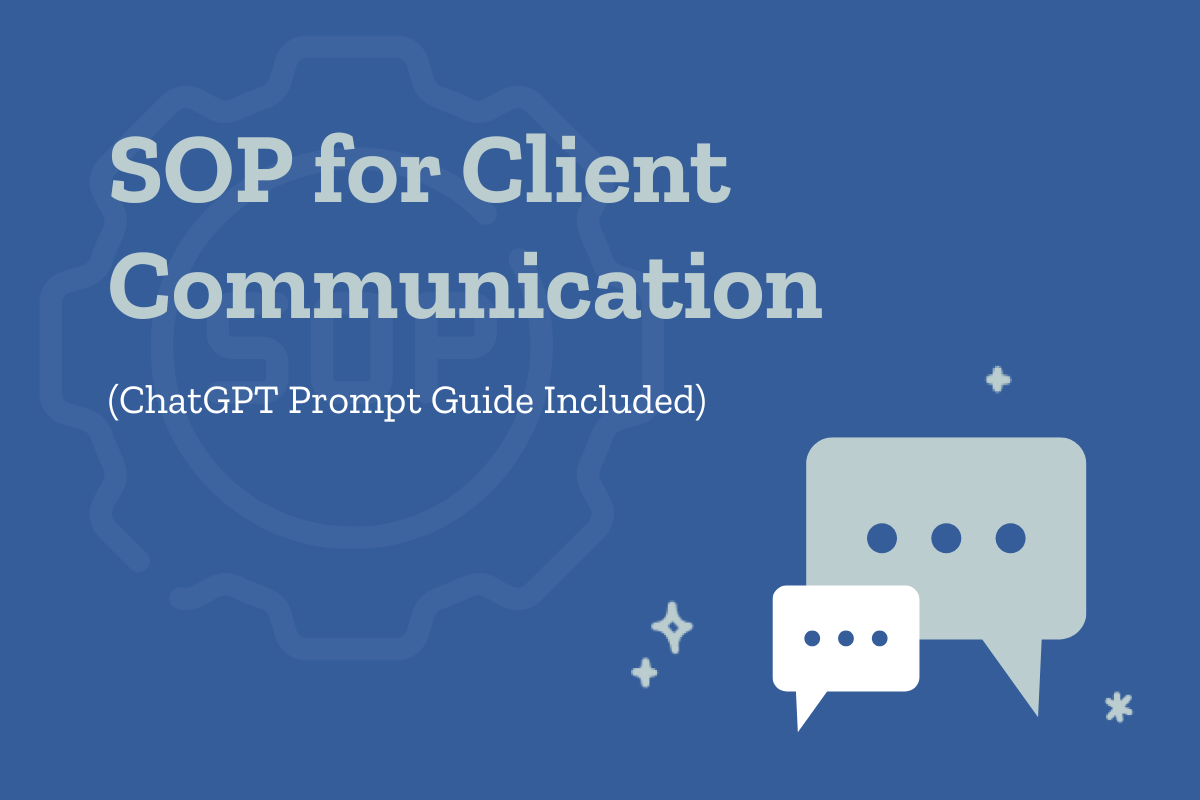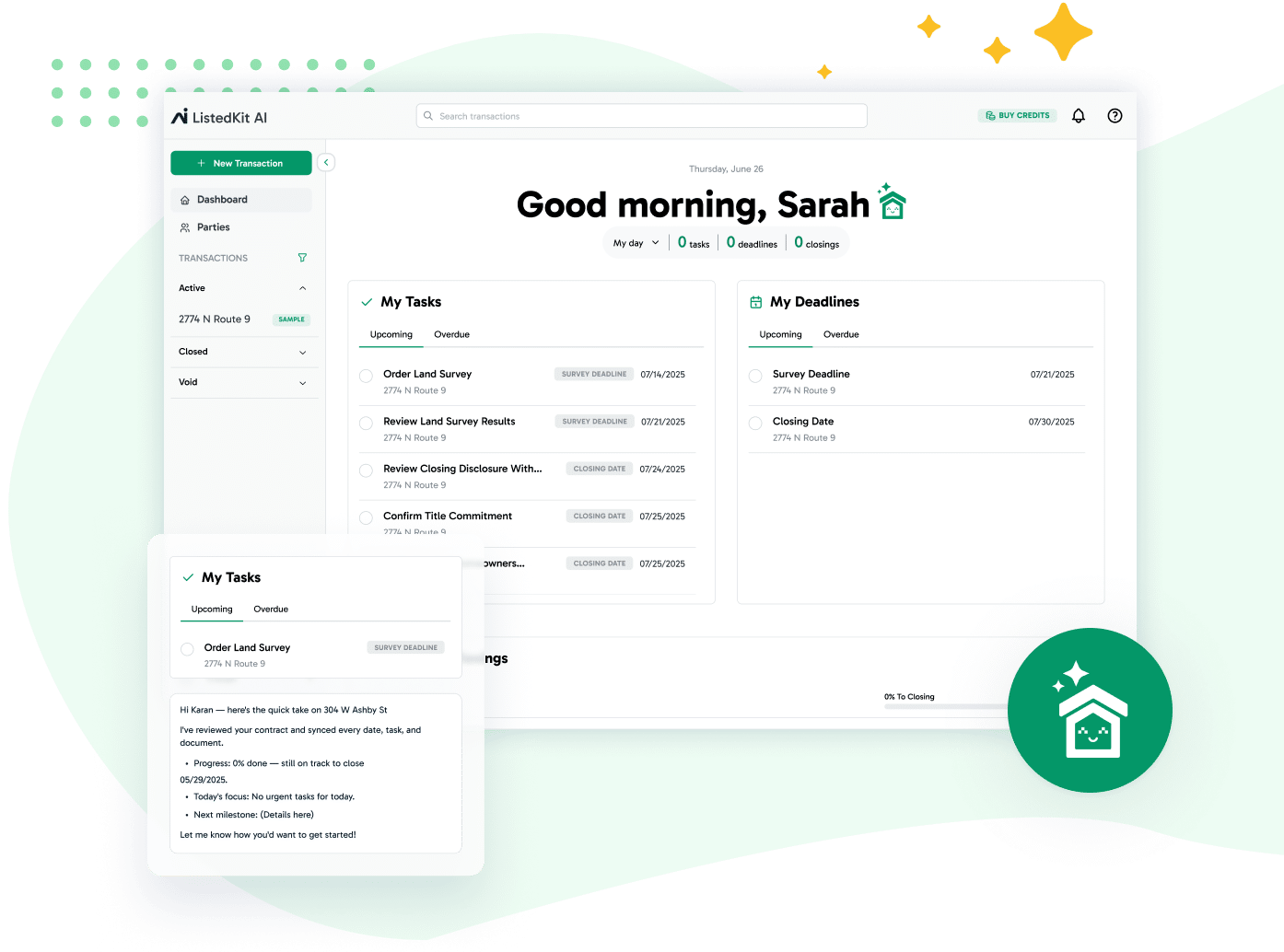Effective communication with clients is crucial to successful real estate transactions for TCs on a full-time basis.
The main objective of effective communication is always keeping clients updated and satisfied throughout the transaction process. Inferior communication systems mean missed updates, unresolved customer complaints, and delays in service, which translate into lost opportunities for customer satisfaction. A well-designed SOP for communicating with clients involves step-by-step instructions that make any process efficient and reliable.
Below, we outline a few key steps to building an SOP that works for you. We’ll also give you a downloadable template with ChatGPT prompts to help you create your own SOP tailored to your day-to-day operations.
Why an SOP for Client Communication is Essential
A client communication standard operating procedure (SOP) for transaction coordinators helps avoid confusion and keeps you and your team on track. Here are a few reasons why it’s a must-have:
- Consistency in Communication: Standardizing your approach helps you maintain high customer trust. Whether dealing with clients, vendors, or other stakeholders, using consistent messaging across various stages of the transaction process builds professionalism.
- Minimizes Errors: Communication breakdowns can lead to missing critical updates during real estate transactions. An SOP provides a structured approach that reduces daily operations mistakes, enhancing customer service and overall experience.
- Onboarding New Team Members: When new team members join your TC business, having an SOP allows them to quickly adapt to current processes. This is especially helpful for part-time or temporary staff who need a clear guide to manage communication tasks seamlessly.
Key Elements to Include in Your Client Communication SOP
You must define what’s involved at each step to create an effective SOP. Below are key elements to include:
- Purpose and Scope of Communication: Outline what types of communication will be required at different stages of real estate transactions, such as updates on inspections, payment terms, and key document signing.
- Communication Channels: Specify the channels you’ll use to communicate with clients, such as email for document sharing, phone calls for urgent updates, and text messages for quick confirmations. You can also use customer portals for real-time updates on the transaction process.
- Response Times and Standards: Set clear response times to maintain efficiency. For example, respond to emails within 24 hours or send a status update within 30 minutes of receiving important documents, such as signed contracts.
Step-by-Step Breakdown for Documenting the Client Communication Process
To document an effective communication process, follow these detailed steps:
- Identify Key Touchpoints: First, map out the critical points in a transaction where communication is necessary. For example:
- When a contract is signed, notify the client and confirm the next steps.
- Provide inspection scheduling details and deadlines to clients.
- Before the closing, ensure clients receive all necessary final instructions.
- Create Communication Templates or Scripts: To maintain consistency, draft a checklist and transaction templates for emails or phone calls at each touchpoint. For instance, have a ready-to-use email template for after the contract is signed, outlining the next steps and expected time frames.
- Assign Responsibility: Designate team members or roles to manage client communication at each process stage. If you’re the sole transaction coordinator, this is your roadmap, but if you’re part of a team, assign clear responsibilities to avoid confusion.
- Monitor Communication Logs: Maintaining detailed communication logs is essential, as well as ensuring every contact with the client is tracked. This can help reduce compliance risks and avoid customer complaints by keeping a record of all interactions.
How to Automate SOP Implementation Using ListedKit
ListedKit equips real estate transaction coordinators with powerful tools that make it easier to manage client communication through automation. Here’s how the platform helps you streamline your Standard Operating Procedure (SOP) and improve client satisfaction:
- Automated Task Reminders: ListedKit’s automated task reminders keep your workflow on track by prompting you to send key communications at the right moments. For example, you can set reminders for updates after inspection scheduling or when documents like financial statements are submitted. This ensures every communication happens within the correct time frame, helping you avoid missed deadlines and keeping clients informed throughout the transaction.
- Smart Email Templates: With ListedKit, you can automate the creation of emails by using smart templates that populate transaction-specific information in real-time. This feature makes it easy to send timely, personalized updates without needing to manually input data for each transaction. It’s especially useful for ensuring communication consistency while reducing time spent on routine tasks.
- Client Portal for Transparency: One of the standout features of ListedKit is its client portal. This tool allows clients to access all relevant documents, transaction updates, and progress in real-time. It enhances transparency and trust by giving clients direct access to the information they need without needing to rely solely on email updates. Clients can log in at any time to see the status of their transaction, reducing the number of inquiries and improving the overall client experience.
Customizing Your SOP to Reflect Your Transaction Coordination Style
While the core steps are important, your SOP should reflect your unique communication style and services. Here’s how you can make it work for your specific transaction coordination processes:
- Adjust the Tone: Some clients may prefer a more formal tone, while others appreciate a friendly and conversational approach. Customize your communication templates to match the tone that aligns with your brand and client preferences.
- Include Additional Services: If you offer more than just transaction coordination, such as follow-up services after closing or regular check-ins, document these in your SOP.
- Prepare for Contingencies: Add procedures for handling more challenging communication situations, such as late responses from clients or customer complaints. For example, include a step-by-step guide for dealing with refund or exchange requests that may arise during the transaction.
Tailoring your SOP helps you deliver a more personalized experience, further strengthening customer trust.
Common Mistakes to Avoid When Creating a Client Communication SOP
Creating an SOP can be straightforward, but there are a few pitfalls to avoid:
- Over-structuring the Process: Being too rigid can make your communication feel robotic. Leave room for flexibility where needed so that your interactions are genuine and engaging.
- Overwhelming Clients: Too much information at once can confuse clients. Space out communication updates and prioritize what’s important to maintain clarity without overloading them.
- Ignoring Regular Reviews: Transaction processes and customer preferences evolve over time. Regularly review and update your SOP to keep it aligned with your current processes and to maintain high standards in customer service.
Instructions for Building Your Client Communication SOP Using ChatGPT Prompts
These steps help create a client communication SOP tailored to your unique transaction coordination process. Each prompt includes context about your role, SOP objectives, and placeholders to customize responses for different transaction types.
Step 1: Define the Context, Purpose, and Format of the SOP
Set the foundation by outlining the purpose and structure of your SOP. This approach helps ChatGPT generate responses specific to the needs of a Transaction Coordinator (TC). Here’s an example prompt:
Prompt:
“I am a transaction coordinator who manages real estate transactions. I need to create a Client Communication SOP to ensure clear, timely updates throughout each transaction stage. The SOP should cover [communication touchpoints] with a format of [email templates, phone scripts, or text messages]. Customize for [type of transaction, such as closing for a listing agent with a first-time seller].
Detailed prompt example:
“I am a transaction coordinator who manages real estate transactions. I need to create a Client Communication SOP to ensure clear, timely updates throughout each transaction stage. The SOP should cover communication touchpoints such as client onboarding, contract signing confirmation, inspection scheduling, appraisal updates, contingency period notifications, closing preparation, and post-closing follow-up.
Could you help me with this?”
Step 2: Identify Key Communication Touchpoints in the Transaction
Customize critical communication points based on the transaction type, ensuring every necessary stage is covered. This prompt helps tailor touchpoints for each unique process.
Prompt:
“List the essential touchpoints in a [real estate transaction for a listing agent closing with a first-time seller]. Include key updates to communicate, such as contract signing, inspection scheduling, and closing preparation.”
Example Output:
1. Client Onboarding
- SOP Step: Send a welcome email with expectations for the transaction process.
- Prompt: “Create an onboarding email for welcoming a first-time seller, introducing key steps they can expect.”
2. Contract Signing Confirmation
- SOP Step: Confirm contract signing and outline the next steps.
- Prompt: “Generate a confirmation email template for a contract signing, including placeholders for ‘[Inspection Date]’ and ‘[Next Steps].'”
3. Inspection Scheduling and Follow-up
- SOP Step: Notify the client of inspection details and follow up with results.
- Prompt: “Create a phone script for notifying a client of inspection scheduling and an email template for summarizing findings.”
4. Appraisal Scheduling
- SOP Step: Inform the client about the importance of the appraisal schedule.
- Prompt: “Draft an email to notify a client about the appraisal and its role in closing.”
5. Contingency Period Updates
- SOP Step: Send updates on the status of contingencies like financing.
- Prompt: “Create a template to update clients on contingency periods with placeholders for ‘[Contingency Status]’ and ‘[Next Steps].'”
Step 3: Develop Communication Templates for Each Touchpoint
Create a set of templates that can be adapted for different scenarios, ensuring consistency in tone and content. Use the prompt below to generate email, phone, and text templates for various stages.
Prompt:
“Draft an email template for [contract signing confirmation with a first-time seller]. Include a friendly, professional tone, confirmation of the signed contract, next steps, and any relevant milestones or timelines.”
Example Output:
“Hello [Client’s Name],
Congratulations on signing the contract! Next, we’ll be arranging the inspection, and I’ll keep you updated on each step. Expect an email soon with the inspection date and any preparation tips. Here’s a brief overview of what’s coming up: [list steps]. If you have questions, feel free to reach out!”
Step 4: Assign Roles for Each Communication Step
Define who will manage each communication step to maintain accountability and clarity. This prompt helps allocate tasks effectively, especially in team settings.
Prompt:
“Provide a responsibility chart for communication tasks within a real estate transaction. For example, specify if a task is managed by the lead TC, an admin, or an assistant. Use placeholders for each role.”
Example Output:
Step 5: Establish a Standardized Complaint Management Process
Prepare for potential complaints with a clear, documented approach to ensure professionalism. The following prompt creates a step-by-step guide for complaint resolution.
Prompt:
“Outline a complaint management process for a real estate transaction, specifying steps for acknowledgment, investigation, resolution, and follow-up. Customize this for scenarios like delayed documents or inspection results.”
Example Output:
1. Complaint Acknowledgment
- Immediate Acknowledgment: Once a complaint is received, respond within 24 hours to acknowledge it.
- Confirm Details: Contact the client to clarify the issue and gather specifics, such as which documents are delayed or which inspection results were impacted.
- Assign a Point of Contact: Designate either the Lead TC or an Admin to handle the complaint, ensuring the client knows who to communicate with directly.
2. Investigation
- Identify the Root Cause: Investigate the cause of the delay, such as vendor hold-ups, missing signatures, or scheduling issues with inspection companies.
- Gather Supporting Information: Review timelines, communication records, and document tracking systems to assess where delays occurred.
- Engage with Relevant Parties: Communicate with involved parties, like inspectors, title agents, or lenders, to understand and resolve any bottlenecks.
3. Resolution Strategy
- Provide a Solution: Offer a specific solution depending on the situation. For delayed documents:
- Expedite Processing: Prioritize the processing of outstanding documents, coordinating with the responsible party.
- Alternative Documentation: If possible, provide preliminary documents or electronic copies to keep the transaction moving forward.
- Set a Timeline: Clearly communicate to the client when they can expect the issue to be resolved, aiming for as swift a resolution as possible.
- Offer a Contingency Plan: If resolution may take longer, offer alternative solutions, such as scheduling an additional status update or suggesting flexible timelines to manage client expectations.
Step 6: Log and Track Client Communications for Compliance
Set up a communication log template to track each client interaction, supporting compliance and transparency. Use this prompt to organize the communication record.
Prompt:
“Create a communication log format for tracking client interactions in real estate transactions. Include placeholders for ‘Date,’ ‘Type of Interaction’ (email, call), ‘Summary,’ and ‘Follow-Up Needed.’
Example Output:
Create and Finalize Your Client Communication SOP
To build an effective SOP for client communication, follow these steps:
- Identify Key Touchpoints: Outline the critical stages, such as contract signing and inspection updates, where communication is essential.
- Create Communication Templates: Draft standardized email and phone call templates to maintain consistency and save time.
- Assign Responsibility: Clearly define who handles each communication step to avoid confusion.
- Use Transaction Management Software: Tools like ListedKit automate task reminders, provide smart email templates, and offer a client portal for real-time updates, reducing manual effort.
- Use Prompts: Leverage ChatGPT prompts to customize your SOP and enhance your communication process.
Using these steps and ListedKit’s features will streamline your workflow and improve client satisfaction.