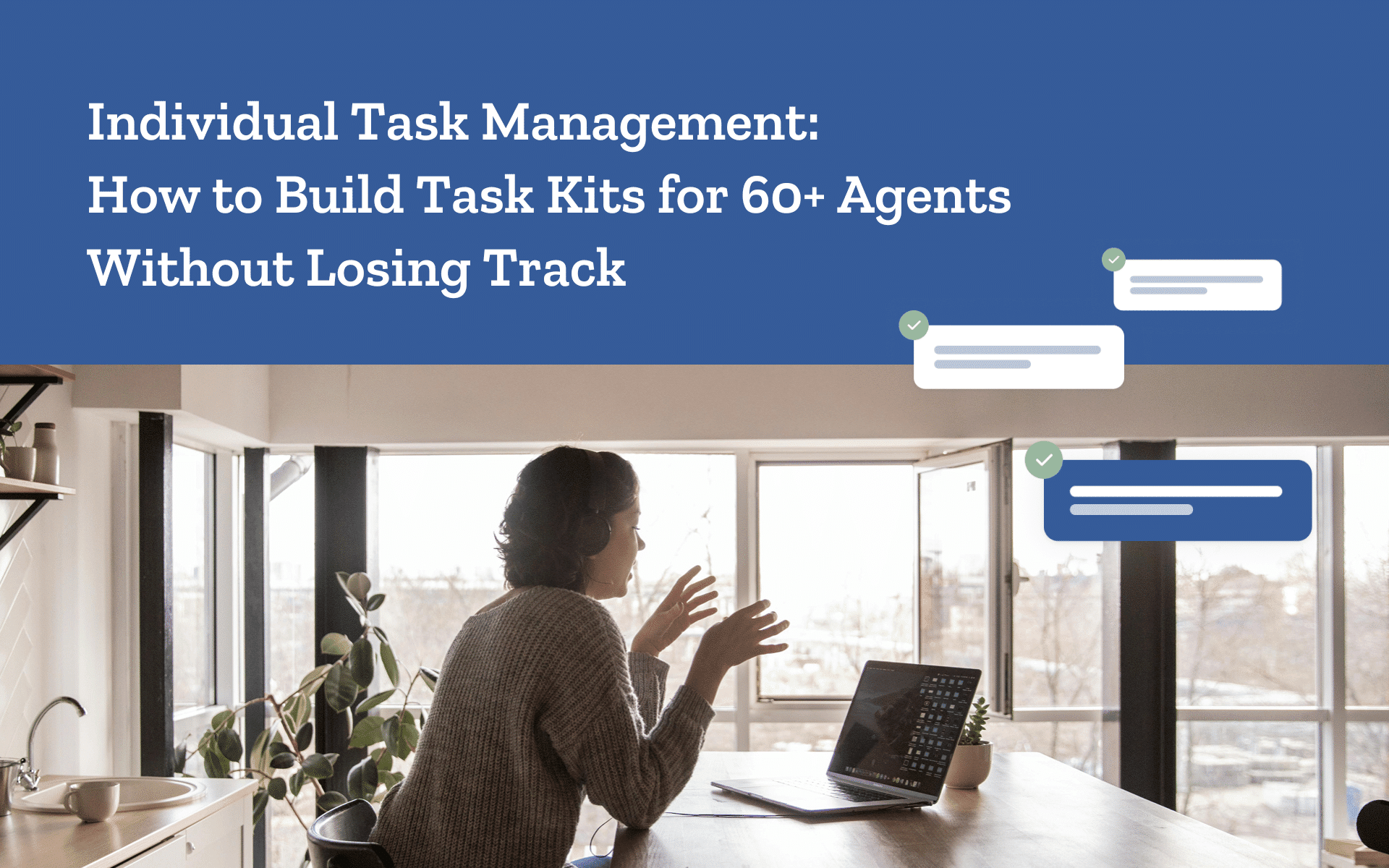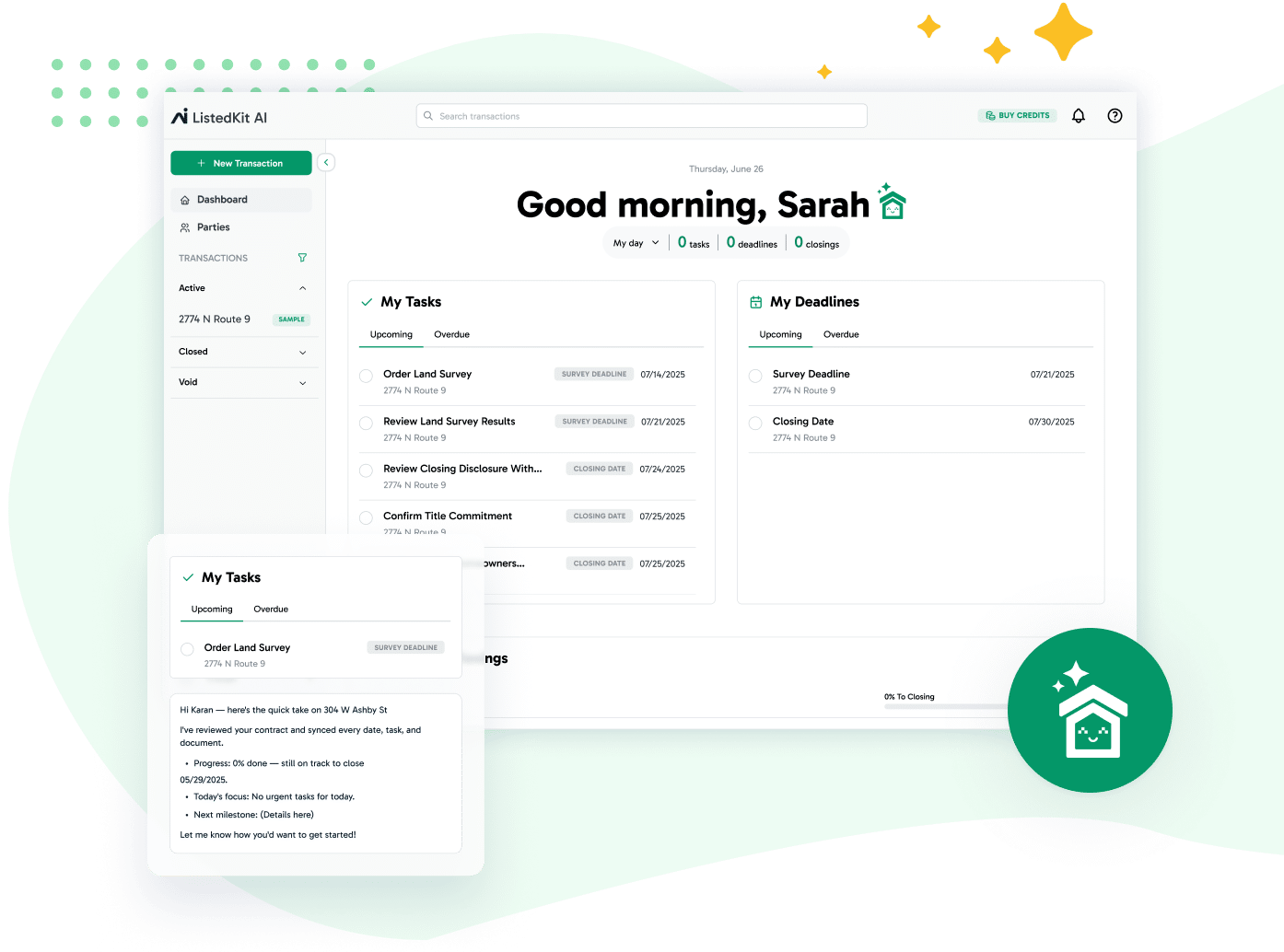Managing 60+ agent-specific task kits can drain your time (and focus) if you don’t have a system that works at scale.
Every agent brings their own expectations, preferences, and workflows. Without structure, it’s easy to get buried in mismatched checklists and constant tweaks.
This guide outlines a clean, repeatable approach to individual task management. It offers real strategies for supporting dozens of agents without slowing you down.
1. Start With a System That Respects Agent Variability
Individual task management means starting with a structure that simplifies personalization without multiplying your workload.
The best way to begin is by creating one universal checklist that covers your standard transaction process. This acts as your anchor.
From there, identify where agents deviate—some want an inspection scheduled immediately after the contract, and others wait for a client confirmation.
Keep those differences documented separately from your template.
- Use agent-specific notes or labels to highlight recurring preferences.
- Separate “core transaction tasks” from “optional or personal agent tasks.” That way, system-wide updates (like compliance steps) don’t overwrite individual workflows.
- Minimize template cloning. Every new copy makes maintenance harder. Use a task management platform that supports conditional steps or reusable blocks for agent variations.
- Apply visual task management tools with calendar views or project tasks grouped by type (like buyers, listings, teams). This gives you a high-level view while respecting agent differences.
If you’re supporting larger or remote teams, this structure also improves project performance.
2. Stick with Naming Conventions That Keep Everything Searchable
When managing dozens of folders and templates, naming your files matters more than it might seem.
Poor naming conventions create friction—especially when switching between clients, agents, or transactions.
A clean, predictable transaction file setup and system turns your folder into a searchable asset instead of a cluttered archive.
How to Apply Naming Conventions Properly
- Start with consistency. Use short, structured naming conventions that include agent initials, transaction type, and location, such as JD | Listing Kit | Scottsdale.
- Lead with the agent code or name. Everything is sorted alphabetically and grouped, which is especially helpful for task views or visual workload management tools.
- Avoid stuffing titles with dates or unnecessary tags unless they’re essential to the versioning process.
- Maintain a “naming standard” document—just a one-pager that outlines your structure. This is especially helpful when you’re collaborating with Marketing teams, support staff, or remote teams that need access to your templates.
Whether using Google Workspace or another document system, consistent naming speeds up searches and keeps your workflow tight. Clear naming improves automation accuracy if your project management app supports real-time notifications or task scheduling.
3. Use Folder Structures That Prevent You From Rebuilding Every Time
A solid folder structure saves you more time than the most advanced features in any project management app.
It keeps your materials organized without forcing you to rebuild checklists or templates whenever an agent changes their process.
How to Structure Your Folders for Long-Term Clarity
- Give each agent their own folder. Inside that, break out subfolders like: “Templates,” “In Progress,” “Archived,” and “Agent Notes.” This scalable layout works well with online task management software like Google Workspace.
- Keep a master task kit inside each “Templates” folder. That’s your launching point for every new transaction. Use that master kit as a consistent reference and update it quarterly.
- Store a short “agent profile” document inside the folder with notes like preferred title reps, typical timelines, or communication preferences. Create a simple, one-page Google Doc or Notion page inside each agent’s main folder titled something like: “Agent Profile – Jenna Davis”
- Archive closed deals monthly. Don’t delete—move them into “Archived” folders organized by year or quarter for quick retrieval. For brokerages or large agent teams, nest folders like “ABC Team > Agent Name > Templates.
4. Learn How to Maintain Your Task Kits
Building a system is one thing. Keeping it current is where most task kits fall apart.
It’s easy to set a checklist and forget it—until a compliance update or agent preference creates confusion mid-transaction. Maintenance doesn’t have to be time-consuming, but it does need to be intentional.
How to Maintain Your Task Kits
Here’s how to build maintenance into your month:
- Set a recurring reminder to review task kits every quarter. Use your calendar or task manager to block 60–90 minutes at the start of each quarter. Focus on high-use kits first. Check for broken Google Drive links (like disclosures or broker compliance docs), confirm deadlines still reflect current timelines, and make sure tasks align with updated regional requirements. Keep a checklist just for this review so it’s repeatable.
- Maintain a changelog that captures edits, the date they were made, and why. Create a shared Google Sheet with columns: Agent Name, Task Kit Name, Change Made, Date, and Reason. If you replace “Schedule Appraisal” with “Appraisal Ordered by Lender,” log it.
- Assign one maintenance day a month. If you’re a solo TC, dedicate the last Friday of the month. If you work with others, rotate the responsibility. Review the past month’s changelog on that day, approve agent-submitted updates, and clean up any tasks marked “Needs Review” in your platform.
- Give agents a way to submit updates. Build a short Google Form titled “Task Kit Update Request.” Include fields like Agent Name, Type of Change (New Task, Edit Task, Remove Task), and Notes. Add a QR code to your email signature or link it in your weekly check-in. Responses go to a central inbox or spreadsheet for review on your monthly maintenance day.
- Review kits that haven’t been used in 6+ months. Sort your task kit folders by “last modified.” If a kit hasn’t been touched in half a year, open it. Double-check if the agent is active, the transaction flow applies, and if the file structure matches your current format. Flag it for light edits or move it to a “Needs Update” holding folder before reuse.
When you treat your kits like living documents, they stay sharp. And the stronger your task management features, the easier this ongoing maintenance becomes.
5. Automate Where It Makes Sense
Repetitive tasks are the ones that drain your precious time. The goal isn’t to turn everything into a robot task—it’s to offload routine tasks so you can focus on the work that requires your attention.
The right task management platform lets you build responsive and flexible systems without giving up control.
How to Use Automation Thoughtfully
- Trigger due dates from one master event—usually contract acceptance or close of escrow. From there, build dependent tasks with calculated timelines.
- Create smart templates that autofill details like client names, agent contact info, or standard transaction milestones.
- Set up conditional tasks that only appear when relevant (e.g., “Loan Approval” only for financed buyers). This keeps kits clean.
- Use real-time updates and notifications to stay ahead of bottlenecks. Automating reminders for inspection deadlines or disclosure deliveries saves time without losing visibility.
- Keep communication flowing with triggered email templates—send a check-in when the offer is accepted or a final reminder before closing.
Platforms like ListedKit are designed with these powerful tools, offering task management, Google calendar integration, intuitive interface design, and collaboration features that keep things moving without micromanaging.
When to Build a New Kit vs. When to Clone and Adjust
With 60+ agents, you’ll hear dozens of requests for small changes to your checklists. The key is knowing when those edits require a new task kit and when a simple adjustment will do.
Here’s how to draw that line:
- If more than 30% of the tasks are consistently different for one agent, it’s worth building a new version.
- For minor, one-off preferences—like skipping a specific follow-up email—add a note to the task or adjust it.
- Avoid creating a new kit just to accommodate a request that only happens once. Instead, keep a log of requests. If the same question comes up three times, revisit it.
- Keep a spreadsheet index of all your kits, their uses, and their differences. This will reduce duplication and support better planning decisions.
This approach balances flexibility with control and makes resource management smoother across your agent base.
Keep It All Searchable Without Relying on Your Memory
It isn’t sustainable when you’re busy trying to remember where everything is. Build searchability into your system so you don’t waste time retracing your steps.
A few habits that help:
- Use keywords in your task titles. “Send Wire Instructions – JD | Phoenix,” tells you exactly what the task is, who it’s for, and where it applies.
- Build a central dashboard or Google Sheet with clickable links to each agent’s task kit. Add the last modified dates and kit versions to help you manage project performance at a glance.
- Use colors or flags to mark kits by type—buyer, seller, team—and status. Visual task management tools make this easy and fast to interpret.
- Tag bottlenecks or delayed items. If certain tasks slow things down, add comments and revisit them during your monthly review.
Build a System You Can Rely On—Even on Your Busiest Days
With the right systems in place, you can move from constant patchwork to something more reliable when handling a huge volume of real estate agents.
Here’s a quick recap of what we’ve covered:
- Build from one universal checklist and adjust it for agent-specific preferences using labels or notes.
- Create a consistent naming system that helps with sorting, filtering, and collaboration across folders or platforms.
- Structure folders to match how you work with templates, archived transactions, and clear documentation.
- Keep kits current through quarterly reviews, changelogs, and lightweight agent feedback loops.
- Automate repetitive steps like task deadlines, email follow-ups, and conditional workflows using tools that support real-time updates.
- Decide when to adjust vs. rebuild—based on whether the changes are one-time or ongoing.
- Make everything searchable with clear task titles, color-coding, and quick-access dashboards.
These habits support individual task management across various agent styles, transaction types, and team setups.
Want an easier way to build your task kits? Book a free call with our team to see how ListedKit’s key features can automate your system.