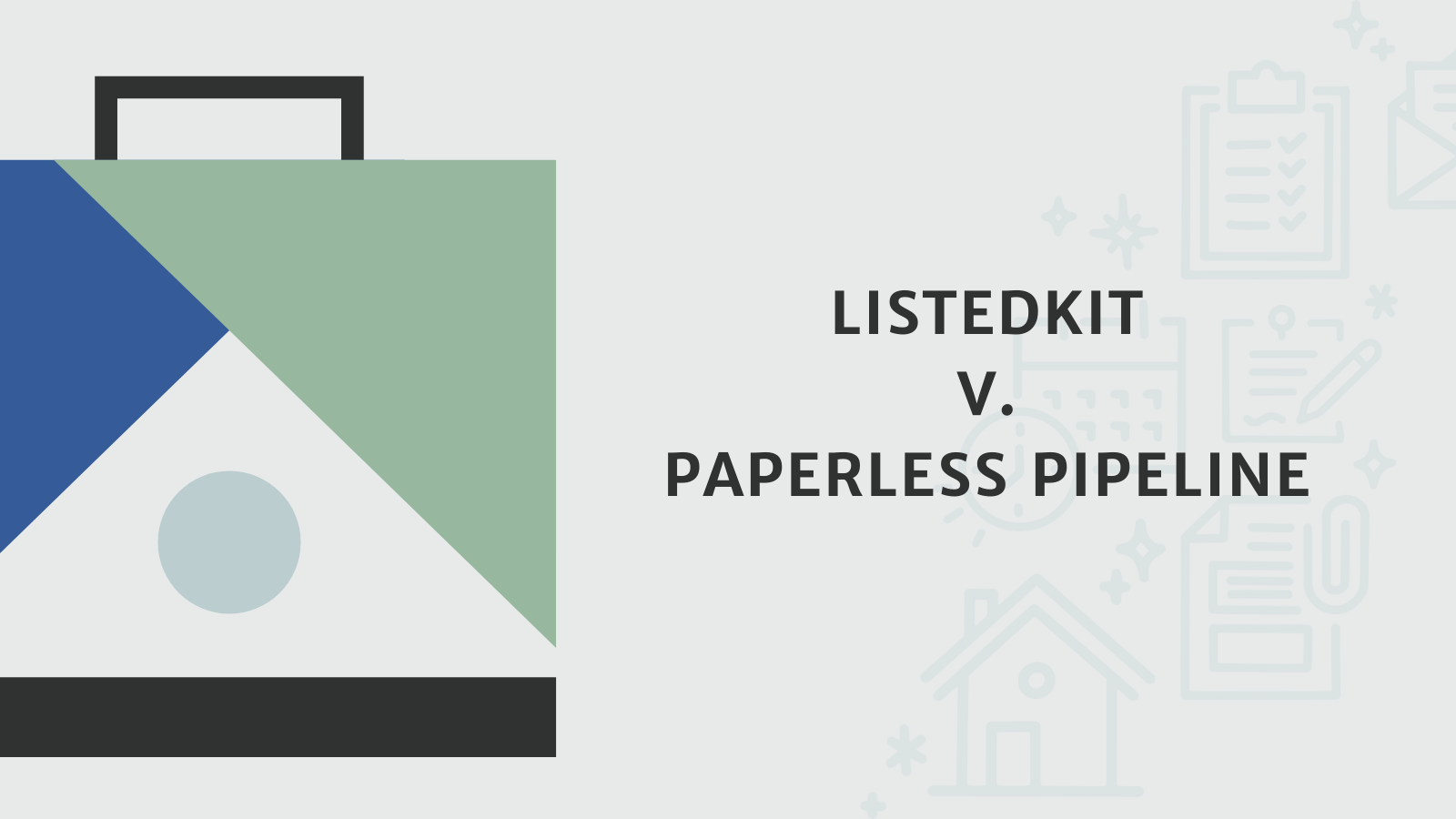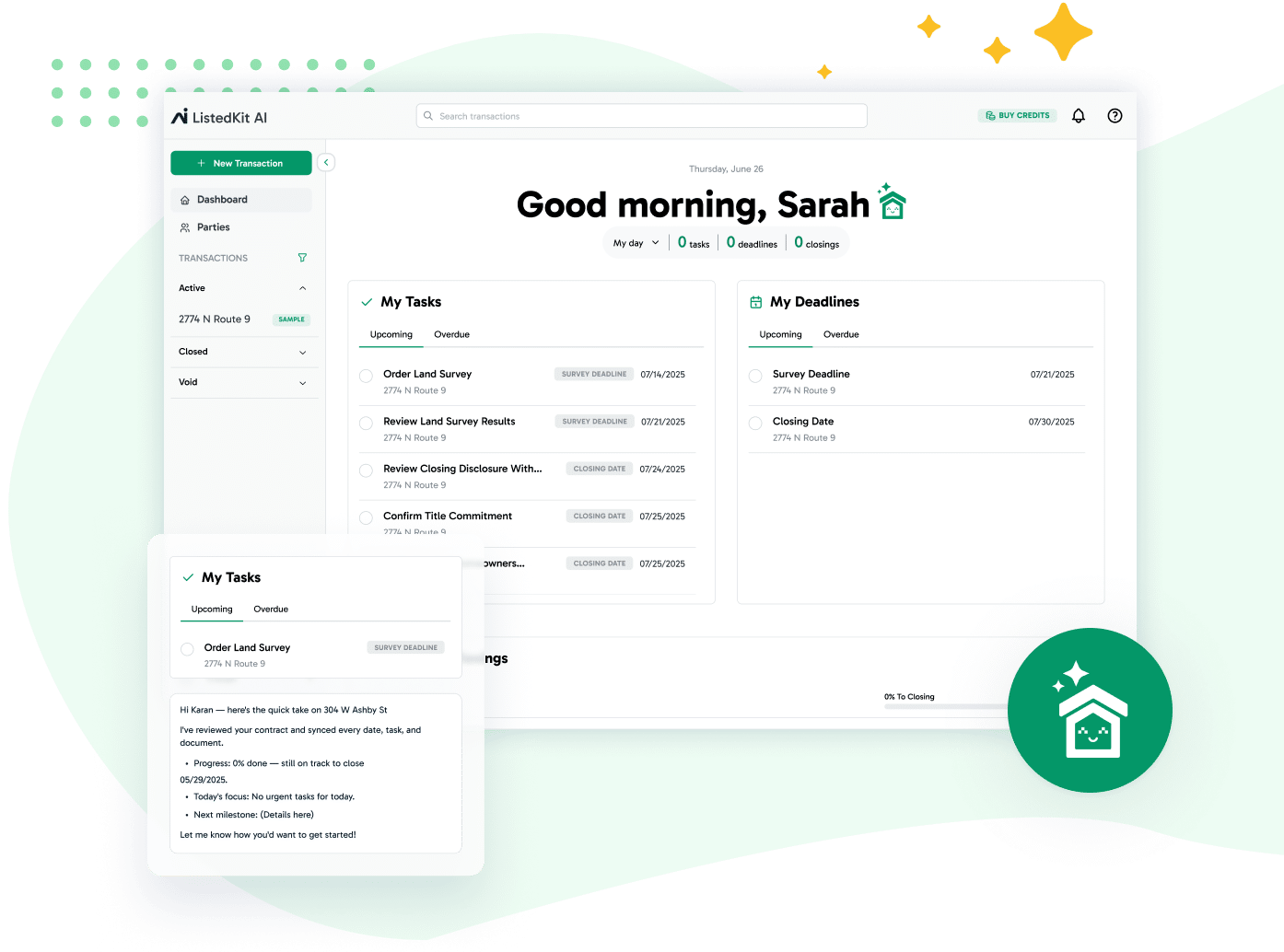Everyone working in real estate today understands how challenging it is to manage multiple moving deadlines across several deals simultaneously.
Coordinators rely on forms to be completed on time to move forward, but they are not involved in the actual completion process. That holding pattern makes this process significantly more complicated than simply following a linear checklist of tasks, as these deadlines are constantly changing.
This is one of the challenges that real estate transaction management software aims to alleviate. Tools like ListedKit and Paperless Pipeline help TCs and agents streamline tasks, track timelines, manage clients, and provide an exceptional client experience.
To help you, we’ve compiled a comprehensive guide outlining the key features of both platforms and how they can assist TCs and real estate agents in their processes and workload.
At a Glance: ListedKit vs. Paperless Pipeline
Both applications share similar core features but also diverge in a few areas. Below you’ll see a summary of what each platform offers for agents.
| ListedKit | Paperless Pipeline | |
| Pricing | $49/month for unlimited users & transactions | Starts at $65/month for five transactions — up to $495/month for 250 transactions |
| Unlimited Transactions | ✅ Included | ❌ Based on plan (more = higher cost) |
| Unlimited Users | ✅ Included | ✅ Included |
| Free Setup and Training | Yes | No |
| AI-Powered Contract Reader | ✅ Included | ❌ Not available |
| Branded Client Portal | ✅ Fully branded & customizable | ❌ No client-facing portal |
| Commission Tracking | ❌ Not included | ✅ Built-in Commission Module Available |
| Google Calendar Integration | ✅ Yes | ✅ Yes |
| Email Integration (Gmail) | ✅ Branded, sends from your own address | ❌ No direct Gmail integration (needs Zapier for this) |
As you’ll learn throughout this guide, both tools have benefits and one platform may stand out as a better option for you and your specific needs.
ListedKit and Paperless Pipeline: Similarities
ListedKit and Paperless Pipeline are real estate transaction management platforms that help professionals streamline deals from contract to close.
That said, they share a few essential features:
- Task Management with Checklists. Both platforms enable real estate teams to create customized task checklists tailored to specific transaction types, property statuses, or deadlines. These checklists help coordinators assign tasks, automate reminders, and stay on schedule.
- Document Storage. Each platform enables users to upload, organize, and access transaction documents in a single location. Team members and clients (via portals) can collaborate on document collection and compliance tracking.
- Role-Based Team Access. Both platforms support multiple users and roles, granting administrators, agents, and transaction coordinators access to the relevant transaction data and workflows.
ListedKit vs. Paperless Pipeline: Differences
While ListedKit and Paperless Pipeline have several common features, they also have a few key differentiating features, including:
- AI technology
- Compliance and audit focus
- Client-facing portals
- Customizable templates and workflows
- Multiple user and transaction support
- Pricing models
Let’s explore what that means for real estate agents, brokers, and transaction coordinators managing daily operations and deadlines.
Difference 1: AI Technology
ListedKit is one of the few digital transaction management systems offering an AI-powered contract reader, a feature designed to save time, reduce manual entry, and improve transaction accuracy.
Instead of typing in details from mountains of paperwork contracts, users can upload a signed file and let the AI extract:
- Contact details
- Deposit information
- Key transaction deadlines
This helps transaction coordinators minimize busy work and shift focus to higher-level tasks like client communication and milestone prep.
While Paperless Pipeline supports task tracking and document storage, it does not offer AI-based features.
Difference 2: Compliance and Risk Management Tools for Transaction Coordinators
If compliance is a top concern, especially for brokers or larger teams, Paperless Pipeline may be worth a closer look.
Its platform includes detailed transaction history logs, audit trail reports, and cloud backups that support regular documentation reviews. These tools are especially helpful when preparing for an audit or working with compliance officers in larger real estate companies.
ListedKit also offers secure document storage, but its strengths lie in automated task management, smart checklists, and communication workflows. Rather than focusing on an audit checklist, it helps you move transactions forward while staying organized.
This shift in focus can be a significant advantage for teams that prioritize agent billing, client satisfaction, or time savings.
Difference 3: Client Portal Access
ListedKit includes a built-in, branded client portal that allows buyers and sellers to:
- Log in to view tasks
- Upload documents
- Track progress
- Get real-time updates
This reduces the need for agents to resend timelines or manually answer repetitive client questions. It also boosts client trust because the experience feels professional and self-service.
Paperless Pipeline does not currently offer client-facing features. It’s primarily built for transaction coordinators and internal teams, rather than for client communication.
If delivering an enjoyable client experience is part of your brand promise, the portal in ListedKit can help you deliver that without extra work.
With a client portal in ListedKit, agents can immediately send documents to customers upon creating a new profile on their behalf. In their personalized login, they can access all the needed materials with already-dictated instructions and complete all requirements with ease.
Difference 4: Custom Transaction Templates and Workflows
Both platforms give you control over your task management setup. But the depth and flexibility look different.
Paperless Pipeline includes checklist creation and task tracking, making it suitable for teams who prefer to build and monitor their own systems.
ListedKit offers more structure through transaction kits—bundled sets of task lists, email templates, document placeholders, and milestone reminders. These can be reused for future clients or updated based on deal type (buyer, seller, listing package, etc.).
These kits are especially helpful for TCs who want to establish a consistent process without having to start from scratch for each deal.
They also support more advanced functionality, like syncing tasks with Google Calendar or sending automatic status updates to agents and clients.
Difference 5: Multiple Users and Transactions
Both ListedKit and Paperless Pipeline support multiple users and teams, but their pricing and support for team growth differ.
- ListedKit includes unlimited users with every subscription. That means whether you’re a solo TC, working with an assistant, or supporting a team of agents, you won’t pay extra to give them access.
- Paperless Pipeline also allows multiple users, but pricing scales based on the number of monthly transactions rather than user count.
ListedKit’s pricing may be more flexible in the long term for solo agents who plan to grow their business or build a support team.
Difference 6: Pricing Guidelines
Let’s discuss budgets, as selecting the right estate transaction management application often comes down to cost.
Paperless Pipeline utilizes a tiered model based on monthly transaction volume. Pricing starts at $65/month for five transactions, with higher tiers available for larger teams (up to $495/month for 250 transactions).
ListedKit charges a flat monthly subscription: $49/month for unlimited users and unlimited transactions. This includes the AI-powered contract reader, client portal, checklists, calendar integration, and additional features. No long-term contracts or upsells.
Things To Consider When Choosing the Right Real Estate Transaction Management
When searching for a suitable real estate transaction management application, consider several key factors. Here are the most important ones:
- Budget. As we mentioned previously, different companies operate under various fee structures. Some charge a flat monthly fee, others offer an annual rate, and some, like Paperless Pipeline, charge based on the number of transactions. Selecting an option that aligns well with your budget and financial situation is best.
- Ease of Use. An application is useless if it cannot be used in a manner that is conducive to your workflow. If the layout is too complex or requires several steps to complete a simple task, it’s likely not a good fit for your needs.
- Workload Conducive. While many applications claim to simplify a large workload and make things more automated and seamless, this isn’t always the case. As we see with ListedKit vs. Paperless Pipeline, two real estate applications that assist agents, their methods of offering this assistance are very different.
- Features. Regarding the last point, it’s imperative to choose which features are most meaningful to you and your work. If there are specific areas where you need more support, it’s best to focus on platforms that cater to that particular need.
- Customer Support. Applications can occasionally encounter issues. These issues can be especially aggravating when you are in the middle of a timely transaction. Having access to customer support when you need it most is critical.
Ultimately, it’s essential to consider your needs and pain points before selecting a tool. You want to avoid getting caught in a subscription that doesn’t solve your problems.
Final Verdict: Which Real Estate Platform Should You Go For?
ListedKit and Paperless Pipeline offer strong, modern solutions for managing real estate transactions. Whether you’re coordinating dozens of files each month or building a support system for your growing team, each platform offers something useful.
That said, ListedKit may offer a clear advantage for TCs and other real estate professionals focused on automation, client transparency, and pricing simplicity.
Here’s why:
- Flat-rate pricing with unlimited transactions and unlimited users
- Built-in AI-powered contract reader to cut setup time and reduce data entry
- A client portal that boosts transparency and client trust
- Pre-built transaction kits with email templates, task lists, and milestone reminders
- Branded Gmail integration for cleaner, more personal communication
- Real-time updates and Google Calendar sync to stay ahead of every deadline
If you’re looking for a tool that helps you handle more deals, keep clients happy, and free up hours in your week, ListedKit is built to support exactly that.
Book a 30-minute demo with us to see how ListedKit works—and discover how it can help you grow your real estate business with less hassle and more control.