Prompt any email, Ava writes it with full context
No more generic email templates. Ava is always aware of your transaction. Prompt any email to any party and she drafts it with accurate details from your contract. Sends directly from your Gmail or Outlook.
Your first intake is completely free
Watch how Ava turns simple prompts into professional emails with full transaction context
Trusted by leading real estate professionals



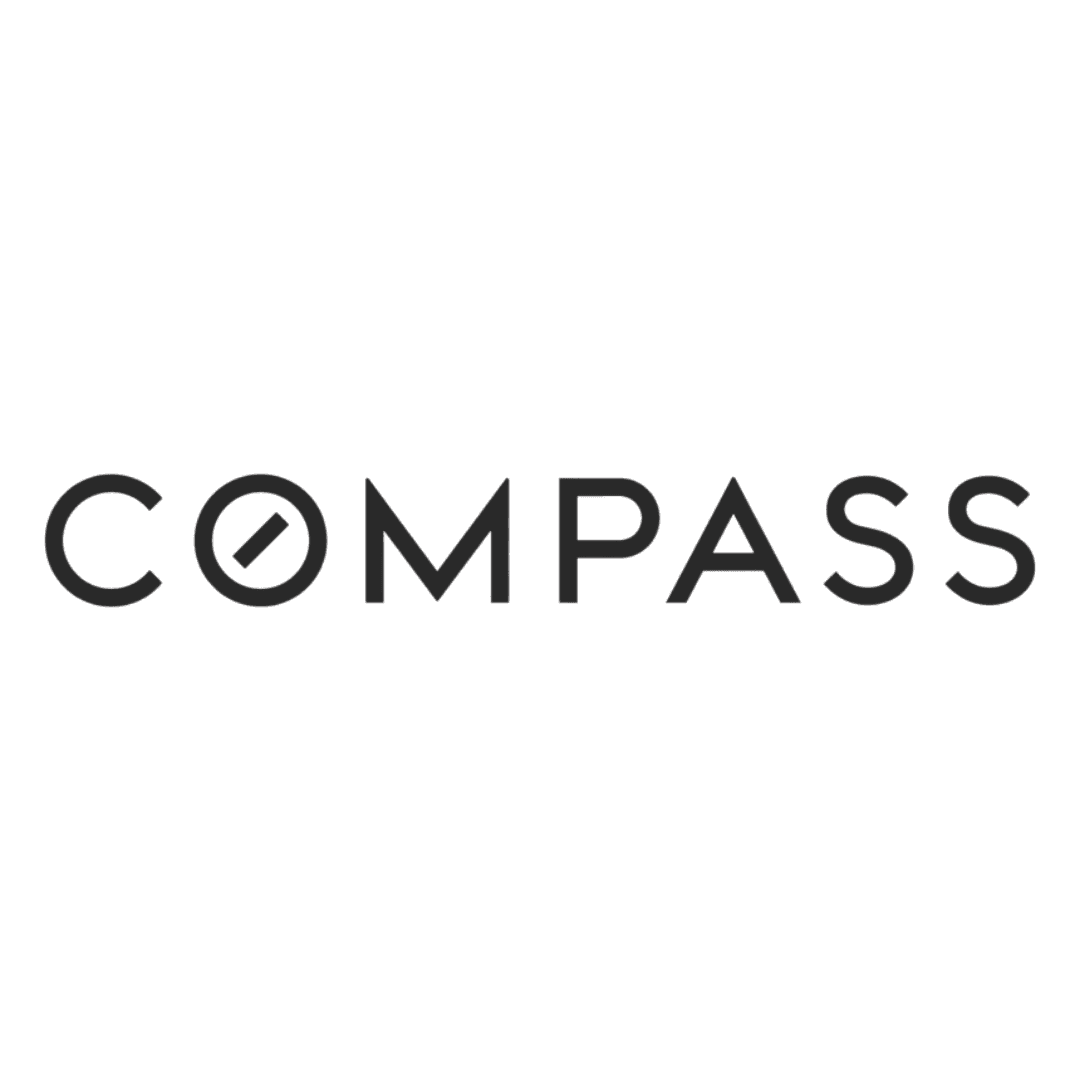
From simple prompt to polished email
Stop writing the same emails from scratch. Ava knows your deal and writes professional emails in seconds.
Give Ava a Simple Prompt
"congrats, see timeline" or "remind about inspection tomorrow" - keep it simple. Ava understands what you need.
Ava Drafts with Context
She uses actual details from your contract: parties, dates, property address, terms. Every email is accurate and personalized.
Send from Your Email
Review Ava's draft, make any tweaks, and send directly from your Gmail or Outlook account. No AI branding, just your professional email.
Ava is always aware of your transaction
Unlike generic email tools, Ava has full context of your deal. Every email includes accurate transaction details.
Prompt Any Email Anytime
Ava is always aware of your transaction. Prompt any email to any party about any aspect of the deal. She drafts it with full context.
Turn Prompts into Professional Emails
Type 'congrats, see timeline, spruce it up' and Ava writes a polished congratulations email with the transaction timeline attached. No templates needed.
Send Directly from Gmail or Outlook
Ava drafts the email and sends it directly from your Gmail or Outlook account. No AI branding, no third-party sender. It's your email.
Bulk Email All Parties
Need to update everyone about a timeline change? Ava can draft and send emails to all transaction parties in one action.
Draft Responses to Client Questions
Client asks about the inspection contingency deadline? Ava drafts a response using the exact dates and terms from your contract.
Full Transaction Context
Every email Ava drafts includes accurate details from your contract: parties, dates, property address, terms. No generic templates.
Real prompts, professional results
See how Ava turns simple instructions into polished professional emails
"congrats buyer is in escrow, send timeline"
Professional congratulations email with personalized details and complete transaction timeline attached
"remind listing agent about inspection deadline tomorrow"
Polite reminder email with specific inspection deadline date, time, and property address from contract
"update everyone that closing moved to Friday"
Professional update email sent to all parties (buyer, seller, agents, lender, title) with new closing date
"explain to buyer why their earnest money increased"
Clear explanation email using exact contract terms and counteroffer details showing earnest money changes
Why Ava beats generic email templates
Full Transaction Context
Ava uses actual details from your contract. No placeholders, no manual filling. Every email is accurate and personalized.
Ad Hoc Emails Anytime
Templates only work for standard scenarios. Ava can draft any email about any aspect of your transaction on the fly.
Professional Tone Maintained
Your simple prompts become polished professional communications. Ava maintains appropriate tone for each recipient.
Sends from Your Email Account
No AI branding, no third-party sender. Emails come directly from your Gmail or Outlook account maintaining your professional identity.
Stop writing the same emails from scratch
Give Ava simple prompts and she drafts professional emails with full transaction context. Sends directly from your Gmail or Outlook. Start with your first transaction free.
Your first intake is completely free
What Our Users Say
Real feedback from real estate professionals
"This has transformed the way coordinators work. The intuitive features and smart automation save me valuable time. I'm excited to see how this will continue to transform my workflow"
"With the advent of AI, I've been searching for an affordable and comprehensive program to ease the load that we're under. I've found this with ListedKit AI. Very easy to use and rings all the bells and whistles we need!"
"ListedKit is the most in tune real estate transaction coordination system I've ever seen."
"ListedKit's AI intake pulled my Hawaii contracts and built accurate timelines in minutes. The PDF timeline summaries, Google Calendar sharing, and smart email templates cut my weekly update work dramatically—exactly what I need to manage 60+ escrows."
"ListedKit AI is a game changer for real estate transactions. It simplifies transaction management, keeps everyone in the loop, and saves us a ton of time. Highly recommend for any real estate team or solo agent looking to streamline their workflow - this tool makes a big difference."
"Setup was minimal. Ava learns my task lists and keeps everything moving. I'm in Michigan and even with our forms, it handled the details well. This is exactly the kind of automation that saves hours and lets me focus on clients."
"ListedKit AI has been a game changer for my business. It's like having a super fast second set of eyes on my documents. And even the humans are awesome! Karan gives Ava a run for its money!! Thanks for always being there!"
"This has transformed the way coordinators work. The intuitive features and smart automation save me valuable time. I'm excited to see how this will continue to transform my workflow"
"With the advent of AI, I've been searching for an affordable and comprehensive program to ease the load that we're under. I've found this with ListedKit AI. Very easy to use and rings all the bells and whistles we need!"
"ListedKit is the most in tune real estate transaction coordination system I've ever seen."
"ListedKit's AI intake pulled my Hawaii contracts and built accurate timelines in minutes. The PDF timeline summaries, Google Calendar sharing, and smart email templates cut my weekly update work dramatically—exactly what I need to manage 60+ escrows."
"ListedKit AI is a game changer for real estate transactions. It simplifies transaction management, keeps everyone in the loop, and saves us a ton of time. Highly recommend for any real estate team or solo agent looking to streamline their workflow - this tool makes a big difference."
"Setup was minimal. Ava learns my task lists and keeps everything moving. I'm in Michigan and even with our forms, it handled the details well. This is exactly the kind of automation that saves hours and lets me focus on clients."
"ListedKit AI has been a game changer for my business. It's like having a super fast second set of eyes on my documents. And even the humans are awesome! Karan gives Ava a run for its money!! Thanks for always being there!"
Join hundreds of teams who save hours every week