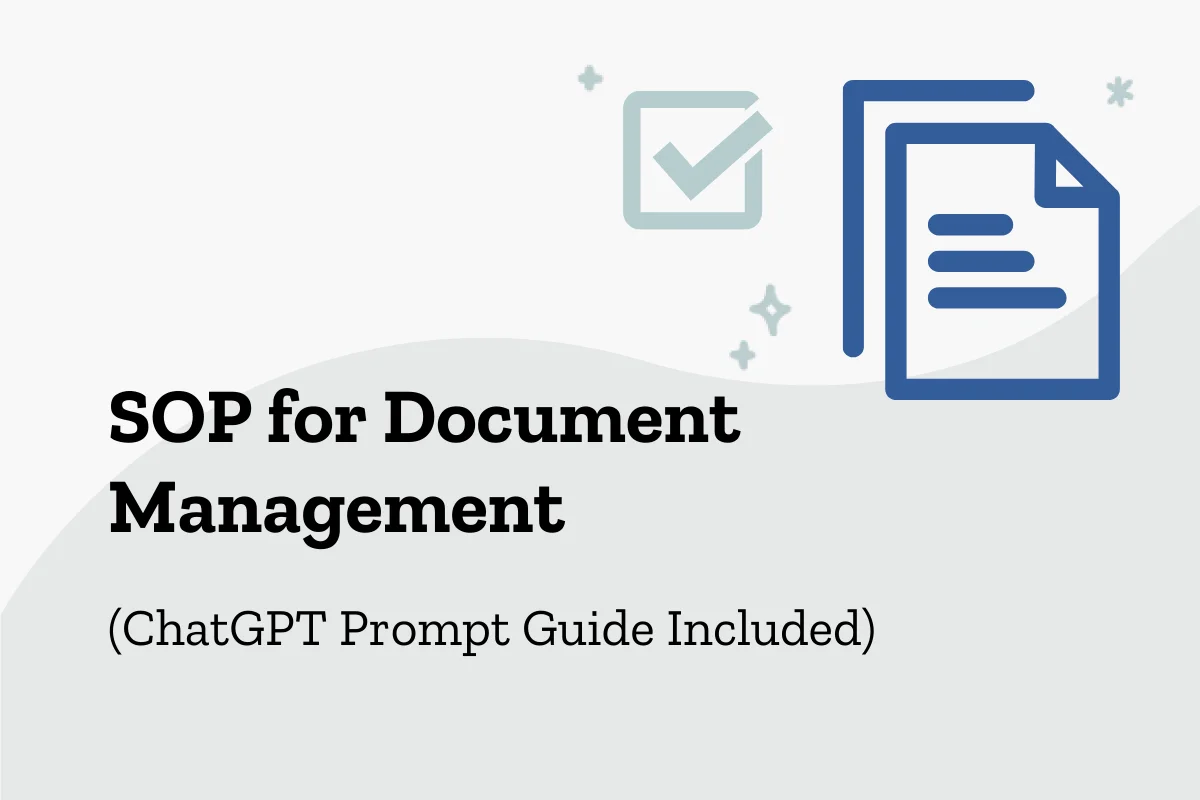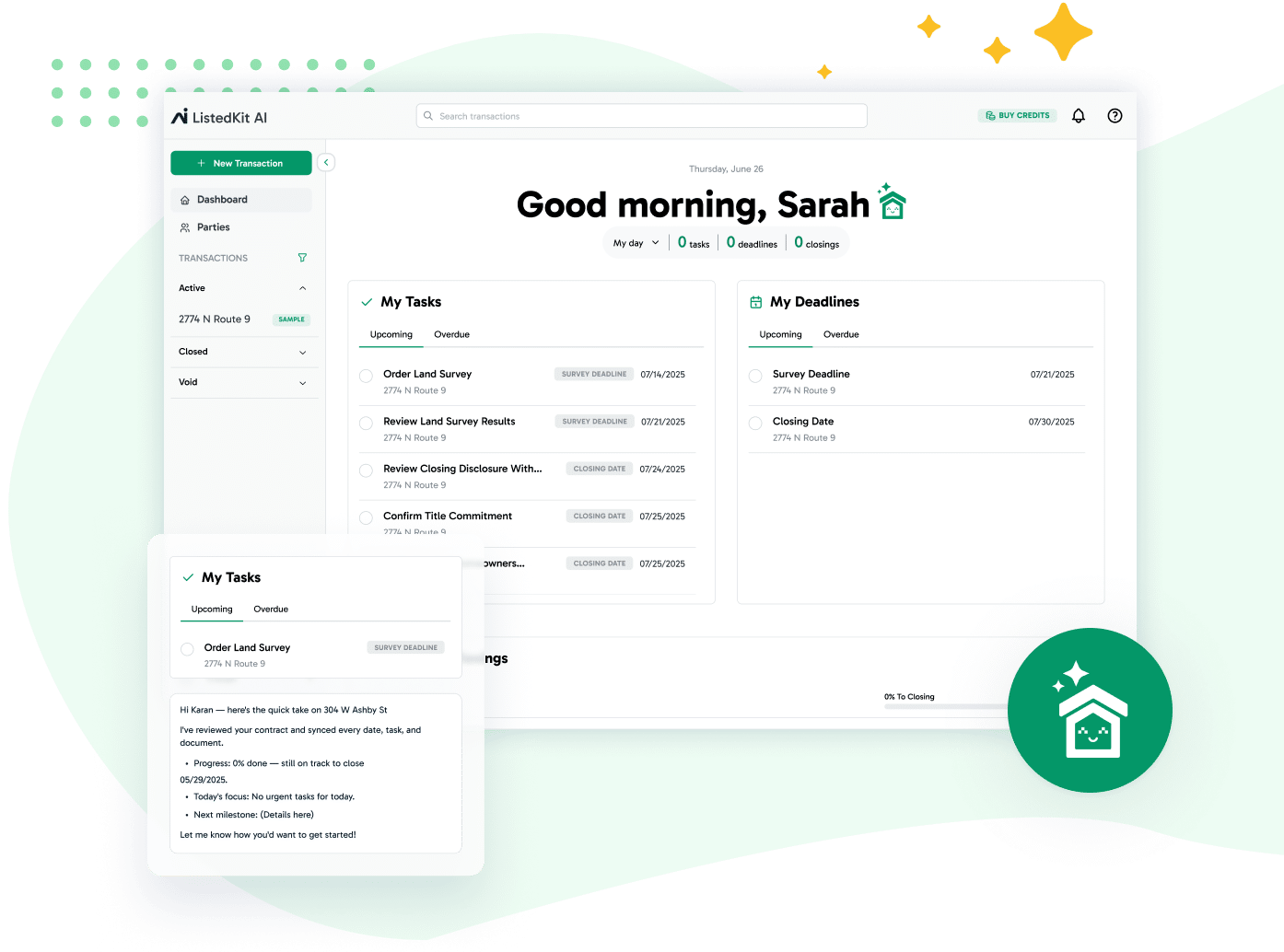This comprehensive guide provides the detailed instructions necessary to build a strong SOP for document management, ensuring streamlined operations that support business success. With actionable tips and a downloadable ChatGPT prompts template, you’ll be prepared to develop SOPs that can become the foundation of business systems in your TC operations.
Why an SOP is Essential for Document Management in Transaction Coordination
A standard operating procedure (SOP) is a structured document detailing specific steps for a routine task or a complex process. It’s more than just a set of concise instructions; it’s a business playbook that standardizes processes to achieve consistency, compliance, and efficiency.
In a TC business, an SOP for document management ensures smooth daily operations and minimizes errors. Here’s why SOPs are vital for TC businesses:
- Consistency in Process: Standardized procedures make it easy for team members to perform day-to-day tasks without variation, ensuring a consistent approach to handling each document.
- Efficiency and Time-Saving: With defined step-by-step instructions, routine tasks are handled quickly, reducing the time spent on repetitive steps. File organization, for example, benefits from a well-written SOP that eliminates guesswork.
- Regulatory Compliance: Proper document handling procedures support adherence to industry standards, which is especially critical in real estate, where compliance is non-negotiable.
- Onboarding and Training Support: SOPs serve as valuable tools in onboarding processes by offering new hires accessible instructions that outline routine tasks and complicated procedures. This ensures a positive experience for new team members and minimizes the training burden on existing staff.
Identifying Core Document Management Tasks in Transaction Coordination
To create effective SOPs, identify the core tasks in your document management processes. In the TC field, managing transaction documents involves various detailed processes:
- Document Organization: Sorting documents by transaction type, date, and relevance helps maintain an orderly system that can be referenced quickly.
- Tracking and Deadlines: Monitoring document statuses and deadlines is essential for compliance with industry standards. Tracking ensures that documents are submitted and processed on time.
- Document Storage: Secure and centralized document storage is critical to any TC business model, reducing time spent searching for files.
- Reviewing and Updating: Each document must be checked for accuracy and completeness. Incorporating periodic reviews into your SOPs helps ensure documents meet regulatory requirements and company standards.
Structuring Your SOP: Components to Include
A clear real estate SOP structure is essential for communicating precise steps and ensuring adherence to the standard procedure. Here are the key components your document management SOP should include:
- Purpose: Explain the SOP’s purpose, describing its benefits for routine tasks like file management, tracking, and version control.
- Scope: Define the SOP’s applicability, outlining which team members and document types fall under its purview.
- Responsibilities: Assign specific responsibilities to team members, detailing who is accountable for each procedure step.
- Step-by-Step Procedures: Outline clear, actionable steps for each task, from file naming to document storage, with any necessary backup procedures.
Real-World Example
If your purpose statement reads, “This SOP ensures the systematic handling of transaction documents for consistent organization and timely processing,” the scope would define it as applying to all TC team members who handle transaction paperwork. Detailed instructions within each component support smooth communication among team members and reduce potential errors in day-to-day operations.
With a structured approach, your SOP becomes a practical tool, guiding team members through each instruction step and supporting the overall business model.
Step-by-Step Instructions for Document Management
Breaking down each document management task into clear, step-by-step procedures makes SOPs easier to follow. Here are some practical step guides for common tasks:
File Naming Conventions: Standardize naming with a simple format like “[ClientLastName][TransactionID][DocumentType]_[YYYYMMDD].”
This consistent approach avoids confusion, particularly for new or less experienced team members.
- Version Control: Create a system for labeling versions, such as “Draft_v1,” and “Final_v2.” Version control is essential for avoiding duplicates or confusion over document status.
- Deadlines and Tracking: Establish regular check-ins to monitor submission deadlines, ensuring nothing slips through the cracks. Use task management tools, like your dedicated work management tool of choice, to set reminders for important dates.
- Document Reviews: Create a checklist for document review to confirm accuracy and completeness, particularly for documents with legal implications.
Common Pitfalls and How to Avoid Them
Document management can become chaotic without a standardized procedure for file naming or version control, leading to delays or errors. Well-written SOPs act as a style guide for document handling, reducing these risks. Incorporating clear steps into your SOP for each type of task ensures consistency and supports streamlined operations across your business processes.
Assigning Responsibilities and Setting Access Controls
Assigning specific responsibilities and defining access controls within your SOP is crucial to effective document management.
Assigning Responsibilities
Each task should be assigned to a designated team member. For example:
- Document Intake: Assign one person to gather initial client documents and store them in a central location.
- Tracking and Follow-Up: Designate a team member responsible for monitoring and updating document statuses.
By distributing tasks based on team members’ roles, you establish accountability and ensure each member understands their responsibilities in the larger process.
Setting Access Controls
Access controls are essential for data security, particularly when handling sensitive transaction information. Consider these guidelines:
- Role-Based Access: Limit document editing to team leads while allowing other members view-only access.
- Read-Only Permissions: Set permissions to read-only for completed or finalized documents to prevent accidental modifications.
With appropriate access controls, you reinforce security and accountability in your document management process, a key element of compliance with industry standards.
Leveraging Tools to Streamline SOP Adherence
Integrating tools into your SOPs can help streamline complex processes and increase efficiency in document management. Below are some recommendations:
Cloud Storage Solutions
Cloud storage provides a secure, centralized document access and storage platform, essential for transaction coordination. Your team can access and share files from any location while maintaining version history.
Task Automation Tools
Automating repetitive steps—like tracking submission deadlines or document status—minimizes errors and frees up team time for high-priority tasks. Digital communication tools can send automatic reminders, making SOP adherence seamless.
Integrating ListedKit
With ListedKit, TC businesses can centralize and automate processes to ensure documents are tracked and stored efficiently. ListedKit offers digital communication and task management tools, making it a valuable addition to your SOP compliance efforts.
Using the right tools enables smooth integration of SOPs into daily operations, reducing manual effort and supporting the business goal of reliable document management.
Downloadable ChatGPT Prompts to Build Your Document Management SOP
The following prompts will help you define key steps for an SOP tailored to document management, breaking down processes such as organizing, tracking, and filing documents.
Step 1: Define the Purpose and Scope of Your Document Management SOP
Begin by establishing a clear purpose and scope. This foundation clarifies the SOP’s role in your document management process and aligns it with specific transaction coordination needs, making it a useful guide for all team members.
Prompt:
“I am a transaction coordinator creating an SOP for document management. Help me write a purpose and scope that explains the importance of standardized processes in organizing and managing documents efficiently.”
Example Output:
Purpose:
This SOP is designed to establish a structured approach to document management, specifically for the efficient organization, processing, and tracking of transaction-related files. Standardizing these processes aims to enhance accuracy, streamline workflow, and ensure all required documents are easily accessible and properly filed. This approach minimizes errors, reduces time spent searching for files, and promotes compliance with regulatory requirements.
Scope:
This SOP applies to all transaction-related documentation handled within our organization. It covers the complete document lifecycle—from initial intake and organization to secure storage and eventual archiving. This standardized process is essential to:
- Keep records accurate and consistent.
- Ensure timely access to necessary documents.
- Maintain compliance with legal and regulatory standards.
- Support clear communication across teams.
By following these guidelines, our team can maintain a reliable, organized document management system that effectively supports our transaction goals.
Step 2: Organize Document Categories and Folder Structure
A logical folder structure with clearly defined document categories makes it easy for team members to find files and maintain compliance. Use this step to create an intuitive hierarchy that supports day-to-day document handling.
Prompt:
“I need a detailed folder structure for document management in transaction coordination. Organize categories like contracts, compliance documents, and closing files for easy navigation and compliance.”
Example Output:
1. [Property Address]
(This top-level folder contains subfolders for each property or transaction)
1.1 Pre-Listing Documents
- Listing Agreement
- Seller Disclosures
- Property Condition Report
- Pre-Inspection Documents
- Marketing Agreements
1.2 Contracts
- Purchase Agreement
- Addendums and Amendments
- Counter Offers
- Buyer/Seller Initials & Signatures
1.3 Compliance Documents
- Agency Disclosure Forms
- Affiliated Business Disclosures
- Wire Fraud Disclosure
- Lead-Based Paint Disclosure
- Fair Housing Compliance
- MLS Documents
1.4 Inspections & Appraisals
- Inspection Reports
- Inspection Response
- Repair Requests & Approvals
- Appraisal Report
- Lender Appraisal Documentation
1.5 Financing & Loan Documents
- Pre-Approval Letter
- Loan Application
- Loan Estimate & Closing Disclosure
- Proof of Funds
- Escrow Deposit Documentation
1.6 Closing Documents
- Final Settlement Statement
- Closing Disclosure
- Deed
- Title Insurance
- Survey & Plat Map
- Transfer Documents
1.7 Communication Records
- Emails with Client
- Communication with Buyer/Seller Agents
- Communication with Lenders
- Text Message Logs (if applicable)
1.8 Post-Closing Documents
- Proof of Final Payment
- Recorded Deed
- Client Follow-Up Records
- Warranty Information
- Utility Transfer Information
Step 3: Define File Naming Conventions and Version Control
Clear naming conventions and version control help avoid confusion, ensuring team members can quickly locate and identify document status.
Prompt:
“Suggest a standardized file naming and version control method for transaction documents in real estate coordination. Include examples of draft, revised, and final versions.”
File Naming Convention
Format: [YYYY-MM-DD]_[PropertyAddressOrClientName]_[DocumentType]_[Status]_[Version].pdf
Elements Explained:
- Date (YYYY-MM-DD): The date the document was created or last modified. This format ensures documents are sorted chronologically.
- Property Address or Client Name: A shorthand for the property address (e.g., “123MainSt”) or client name to make the file identifiable in multi-transaction folders.
- Document Type: A short descriptor of the document (e.g., Purchase Agreement, InspectionReport, ClosingDisclosure).
- Status: Indicates the document’s state, such as Draft, Revised, or Final.
- Version: Use “V1, V2,” etc., to track changes and avoid overwriting for draft or revised versions.
Example of Naming Sequence
Assume the property address is “123 Main St” for all examples below.
Draft Versions
Initial Draft of the Purchase Agreement: [2024-11-06]_123MainSt_PurchaseAgreement_Draft_V1.pdf
Revised Draft (after the first round of edits): [2024-11-08]_123MainSt_PurchaseAgreement_Draft_V2.pdf
Revised Versions
After Negotiation Edits: [2024-11-10]_123MainSt_PurchaseAgreement_Revised_V3.pdf
Another Revised Version (following further changes): [2024-11-12]_123MainSt_PurchaseAgreement_Revised_V4.pdf
Final Versions
Finalized and Signed Purchase Agreement: [2024-11-15]_123MainSt_PurchaseAgreement_Final.pdf
Step 4: Set Up Task Tracking and Compliance Checks
Tracking document tasks and monitoring compliance are essential for keeping the transaction process on schedule. Using prompts to structure these tasks ensures meeting deadlines and maintaining compliance.
Prompt:
“Please outline key task-tracking steps for a document management SOP in transaction coordination. Include due date reminders and compliance check tasks.”
Example Output:
Document Intake and Initial Review
- Task: Create a new transaction folder with a standardized structure for the property.
- Due Date: Within 1 business day of transaction initiation.
- Subtasks:
- Confirm receipt of initial documents (e.g., listing agreement, purchase agreement).
- Check for missing documents; request missing items from relevant parties.
- Compliance Check: Verify that all required documents are completed and signed correctly.
Due Date Tracking and Reminders for Key Documents
2.1. Earnest Money Deposit (EMD)
- Task: Confirm receipt and document EMD.
- Due Date: As specified in the contract (typically within 3-5 days after acceptance).
- Reminders: Set a reminder for 1 day before the EMD due date.
- Compliance Check: Ensure documentation is correct and secure proof of payment.
2.2. Inspection Reports and Disclosures
- Task: Track the receipt and review of inspection reports and disclosure documents.
- Due Date: Typically due within 7-10 days of contract acceptance.
- Reminders: Set up a reminder 2 days before the inspection deadline.
- Compliance Check: Review all reports and disclosures for completeness and required signatures.
2.3. Appraisal Report
- Task: Track the scheduling and receipt of the appraisal report.
- Due Date: Generally within 14-21 days of contract acceptance.
- Reminders: Set a reminder to follow up with the lender if the appraisal is not received within 14 days.
- Compliance Check: Verify that the appraisal meets contract requirements and includes the correct information.
2.4 Contract Amendments and Revisions
- Task: Track amendments, addendums, or other revisions to the purchase agreement.
- Due Date: As needed, with specific deadlines outlined in each amendment.
- Reminders: Set reminders for each amendment due date.
- Compliance Check: Ensure all amendments are signed by both parties and meet regulatory standards.
Step 5: Build a Checklist for Document Collection and Approvals
Creating a checklist for document extraction, collection, and approvals ensures that essential documents are included and meet required standards, reducing errors and enhancing client service.
Prompt:
“Please create a checklist of necessary documents for each transaction stage, detailing when approvals are needed from clients or agents.”
Example Output:
Pre-Listing Stage
- Listing Agreement: Client signs.
- Property Condition Disclosure: Client signs.
- Agency Disclosure Form: Client and agent acknowledge.
- Seller’s Disclosure Form: Client signs.
Contract Stage
- Purchase Agreement: The buyer, seller, and agents sign it.
- Addendums/Amendments: Buyer, seller, and agents sign each revision.
- Counter Offers: Buyer and seller sign each; agents acknowledge.
- Earnest Money Deposit Receipt: Buyer’s agent confirms receipt.
Due Diligence Stage
- Inspection Report: Buyer acknowledges; agents confirm.
- Repair Request/Response: Buyer and seller sign.
- Lead-Based Paint Disclosure: Buyer and seller sign (if applicable).
- Appraisal Report: Buyer and lender acknowledge.
Financing Stage
- Pre-Approval Letter: Client acknowledges; lender confirms.
- Loan Application/Commitment Letter: Buyer signs application; lender approves commitment.
- Proof of Funds: Buyer confirms (if cash purchase).
- Loan Estimate/Closing Disclosure: Buyer and lender acknowledge.
Closing Stage
- Final Settlement Statement: Buyer, seller, and agents acknowledge.
- Deed: Seller signs; attorney or title review.
- Title Insurance Policy: Buyer and lender acknowledge.
- Survey/Plat Map: Buyer acknowledges; title company and lender confirm.
Post-Closing Stage
- Recorded Deed: Filed by title company.
- Client Follow-Up: Optional client feedback.
- Warranty Information: Provided to the buyer.
- Proof of Final Payment: Client acknowledges.
Streamlining Your Document Management with a Reliable SOP
A well-organized document management SOP can transform your TC business by promoting consistency, efficiency, and compliance.
SOPs serve as the foundation of business systems, creating a positive experience for clients and team members. By defining routine steps and using digital tools like ListedKit, you streamline document management, creating a structure that supports business success.
Ready to enhance your TC operations? Download our ChatGPT prompts and template to begin your SOP creation journey today.