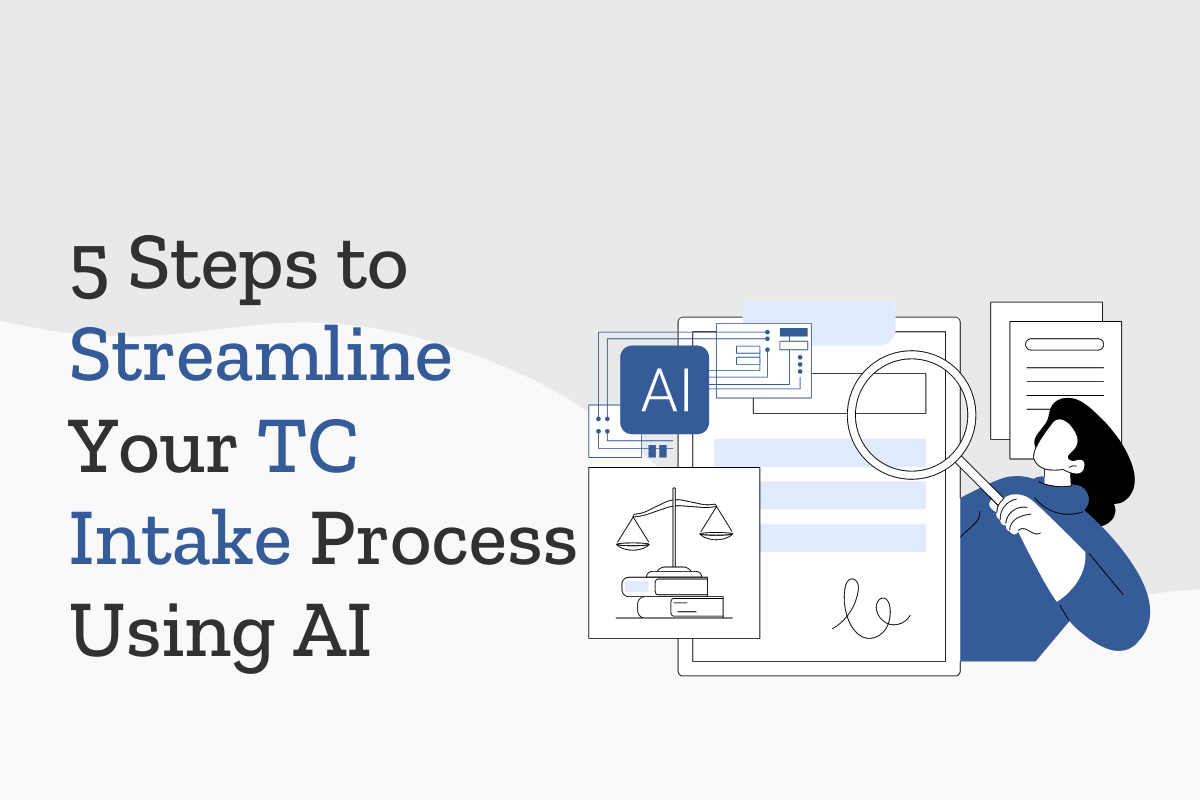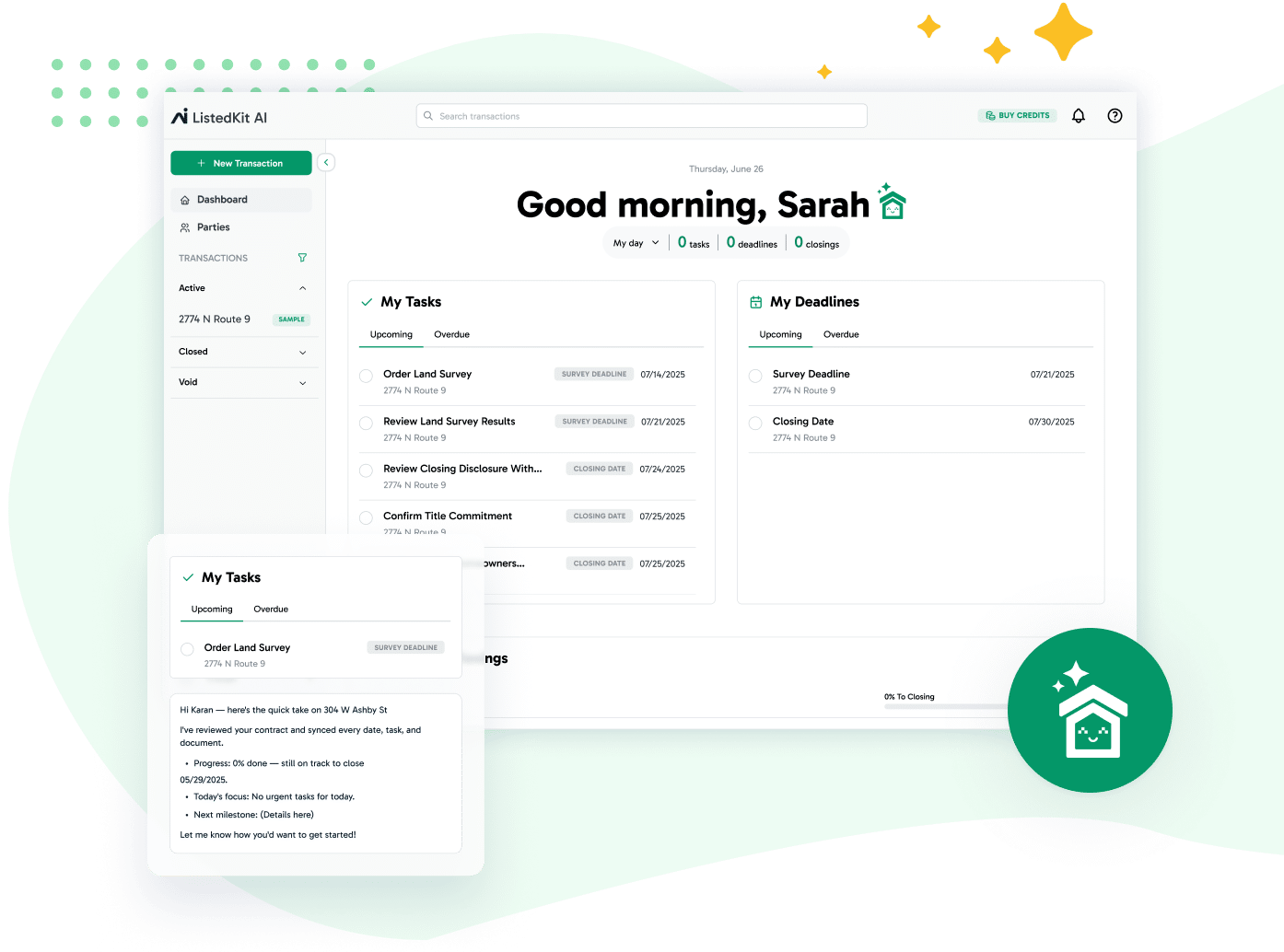Managing the initial stages of transaction coordination can often feel like an endless cycle of tasks that never seem to wrap up.
You’re gathering all sorts of paperwork, meticulously checking over contracts, and juggling communications with real estate professionals, agents, buyers, and sellers.
It’s like a time-consuming marathon that can easily stretch into three hours or even longer. This continuous back-and-forth really tends to eat away at your day, leaving you with less time for other important things on your plate.
But what if you could shrink this down to just about 30 minutes? AI-driven tools have seemingly made it possible to simplify the TC intake process quite a bit.
In this piece, we’ll guide you through five steps designed to help you cut down on your time by using automation and smart technology.
Step 1: Using AI for Contract Review
As someone who coordinates transactions, going through contracts is arguably one of the most painstaking parts of your role.
Real estate agreements are usually packed with details that are pretty dense in nature, so pulling out the critical bits, like timelines, conditions that need a meeting, and significant dates, can consume valuable hours.
That’s where artificial intelligence comes into play. Instead of reading every single page in a contract manually, you can upload it into a tool like ListedKit.
Within roughly 90 seconds or so, the AI digs through the document and extracts vital information such as:
- Closing dates
- Contingency deadlines
- Buyer and seller information
For instance, let’s say you’re working alongside a client purchasing property. Manually poring over their contract could take up to an hour, but with ListedKit’s real estate transaction management capabilities, most heavy lifting can be done within mere minutes.
The AI highlights core elements such as loan contingency dates without needing exhaustive line-by-line reads from you.
Once all contract info has been processed quickly by this system:
- You can assign tasks based on extracted insights.
- Set reminders for essential milestones, ensuring crucial actions like loans getting approved happen right when they should be scheduled.
This level of automation optimizes your workflow and minimizes human errors while reducing risks associated with missing out on deadlines or overlooking any terms hidden within contracts’ fine print.
Step 2: Setting Up Conditional Task Lists
As a TC, managing tasks tied to contract and closing dates is essential for keeping real estate transactions on track.
Each transaction involves milestones, such as inspection contingencies, financing approvals, and closing dates. Missing even one of these can lead to delays or frustration for clients.
Automating task lists tied to contract conditions is a powerful way to stay organized and efficient while ensuring nothing slips through the cracks.
Conditional task lists allow you to trigger specific tasks based on important contract dates. Instead of manually setting reminders and creating tasks, you can use AI-powered tools to generate them automatically.
Common Contract Conditions and Corresponding Tasks
Here are some common contract conditions and their associated tasks that you can automate using ListedKit:
- Inspection Contingency: Automatically schedule an inspection and set a reminder for follow-up with clients and real estate agents before the inspection deadline.
- Financing Approval: Set a task to check the buyer’s financing status a few days before the loan contingency date, ensuring that no details are overlooked.
- Closing Date: Trigger tasks like finalizing paperwork or coordinating with service providers as the closing date approaches, allowing smooth transitions.
Automating Task Lists with ListedKit
ListedKit’s platform offers a seamless way to automate these task lists based on the contract data. Once dates are pulled from the contract using AI, you can configure the system to generate tasks that correspond to each condition.
This reduces manual input and ensures that every task is created and scheduled properly, aligned with your real estate transaction checklists.
Another standout feature of ListedKit is the client portal. With this, clients can track the progress of their transactions in real time, viewing updates on milestones such as earnest money, inspections, and the percentage of progress toward closing.
This not only keeps clients informed but also reduces the number of inquiries you receive since they can access the information themselves at any time.
ListedKit gives you full control over what information is shared. You can choose to display specific tasks, such as deadlines while keeping others—like internal administrative tasks—hidden.
Step 3: Integrating Merge Fields in Email Templates
When managing multiple transactions, writing individual emails for every update can take up a lot of time. That’s where merge fields come in. These fields allow you to automate email communication by pulling details—like client names, property addresses, and important dates—straight from your transaction management system. This way, you can send personalized emails without the need for manual data entry.
Streamlining Communication with Pre-Populated Fields
For transaction coordinators, merging fields makes client communication faster and more accurate. Here’s how it works:
- Important Dates: Emails can automatically include deadlines, such as inspection or closing dates, directly pulled from the transaction. This saves time and keeps clients informed.
- Client Information: Personalize every email with details like client names and property addresses without manually entering data for each email.
- Task Progress: Keep clients and agents updated by using merge fields to show the progress of their transactions, such as the percentage completed or critical tasks that are next.
This approach eliminates repetitive tasks, reduces the risk of typos, and ensures consistency. Rather than spending time copying and pasting information into each email, you can rely on your software to do it for you, allowing you to focus on more important parts of the transaction and scale your business.
Automating Email Communication with ListedKit
ListedKit takes this a step further by integrating these merge fields into its smart email templates. This feature allows you to automate reminders and notifications based on contract milestones. Emails can be scheduled to go out automatically at certain stages of a transaction, ensuring clients and agents are always up to date.
For example, as the inspection date approaches, ListedKit can automatically send a reminder email to the real estate agent and client with all relevant details pre-filled. There’s no need to manually draft and send these emails—it’s done for you, freeing up your time and ensuring accuracy.
ListedKit also pulls transaction data directly from your contract, ensuring your emails are accurate and consistent without extra effort on your part. This helps you avoid errors and saves you from typing out the same information multiple times. By using pre-built templates, you can craft professional, personalized emails quickly, leaving a strong impression on your clients.
Step 4: Using Templates to Standardize the Intake Process
Standardized templates for intake forms and checklists allow you to maintain this consistency across multiple real estate transactions.
By using pre-built templates, you ensure that essential information is captured and tasks are completed in an organized, timely manner. This reduces the need for repetitive data entry and minimizes the risk of missing important details.
The Importance of Standardized Templates
When working with multiple real estate agents and clients, having a reliable system in place for the intake process is critical. Standardized templates allow you to:
- Ensure that all necessary details are collected for every transaction.
- Avoid inconsistencies that can arise from manually entering information multiple times.
- Improve the accuracy of your documentation, making it easier to track each transaction’s progress.
With templates, you don’t have to reinvent the wheel for each new deal. Instead, you can rely on a consistent framework that covers everything from client information to dates and deadlines, ensuring that nothing slips through the cracks.
How ListedKit’s Templates Reduce Redundancy
ListedKit’s platform includes customizable templates that help reduce redundant work. It helps you:
- Create intake forms that capture all the necessary information in one step, eliminating the need for follow-up questions.
- Automate the population of checklists based on the contract conditions and transaction details. This ensures that your workflow is always tied to the specific needs of the deal.
- Keep everything organized in one platform, making it easier to track the progress of each transaction and avoid duplicate work.
By utilizing these templates, you save time while also improving the accuracy and efficiency of your intake process.
Tips for Customizing Templates for Each Residential Transaction Step
To make your intake process even more efficient, you can customize templates to suit specific steps within residential transactions. Here are a few tips:
- Pre-Sale Activities: Include tasks like preparing the listing agreement, scheduling property photography, and gathering property disclosures.
- Offer Stage: Automate reminders for tracking offer deadlines, communicating with the seller’s agent, and reviewing purchase agreements.
- Inspection and Appraisal: Set up tasks to schedule and track the home inspection, coordinate with inspectors, and monitor the appraisal process.
- Closing Preparation: Customize templates to ensure that closing documents are ready on time and that reminders are sent to confirm final walkthroughs and title company coordination.
Step 5: Tracking and Monitoring the Intake Process
Tracking the intake process is essential for ensuring that all tasks are completed on time and identifying any potential bottlenecks that could slow down a transaction. Common bottlenecks may include:
- Missed deadlines: Tasks tied to contract or closing dates may be delayed if not properly tracked.
- Communication breakdowns: Delays in receiving necessary documents from clients or agents.
- Overdue tasks: Crucial steps not completed in time, leading to slowdowns later in the process.
By recognizing these issues early, you can address them before they cause more significant problems.
Tips for Monitoring Task Completion and Adjusting Workflows
To keep your transactions on track, use these strategies:
- Regularly review the dashboard: Ensure all tasks are completed on time, and no steps are overlooked.
- Set task reminders: Use automated reminders for crucial tasks, such as scheduling inspections or confirming financing approvals.
- Adjust workflows based on feedback: If you notice consistent delays at a particular stage, rework your process to streamline those steps.
How ListedKit’s Dashboard Helps
ListedKit’s dashboard provides real-time tracking of every transaction, giving you a clear overview of the entire process. You can:
- View the percentage of transaction progress at a glance, making it easy to see where each deal stands.
- Monitor deadlines, such as earnest money deposits or inspection dates, and ensure that all parties know their responsibilities.
- Control the visibility of tasks, showing what’s necessary to clients while keeping internal administrative tasks hidden.
With ListedKit, you can stay organized and ensure every transaction moves forward smoothly, making your workflow more efficient and keeping your clients informed every step of the way.
Conclusion
Streamlining your TC intake process is achievable with the right tools and strategies.
By automating contract reading, setting up conditional task lists, integrating merge fields in email templates, using standardized templates, and tracking progress in real-time, you can cut your intake time down from hours to just 30 minutes.
ListedKit’s AI-powered features not only save time but also reduce manual errors, allowing you to handle more transactions with greater efficiency.
Implement these five steps to improve your workflow, stay organized, and provide a better experience for your clients and real estate agents.