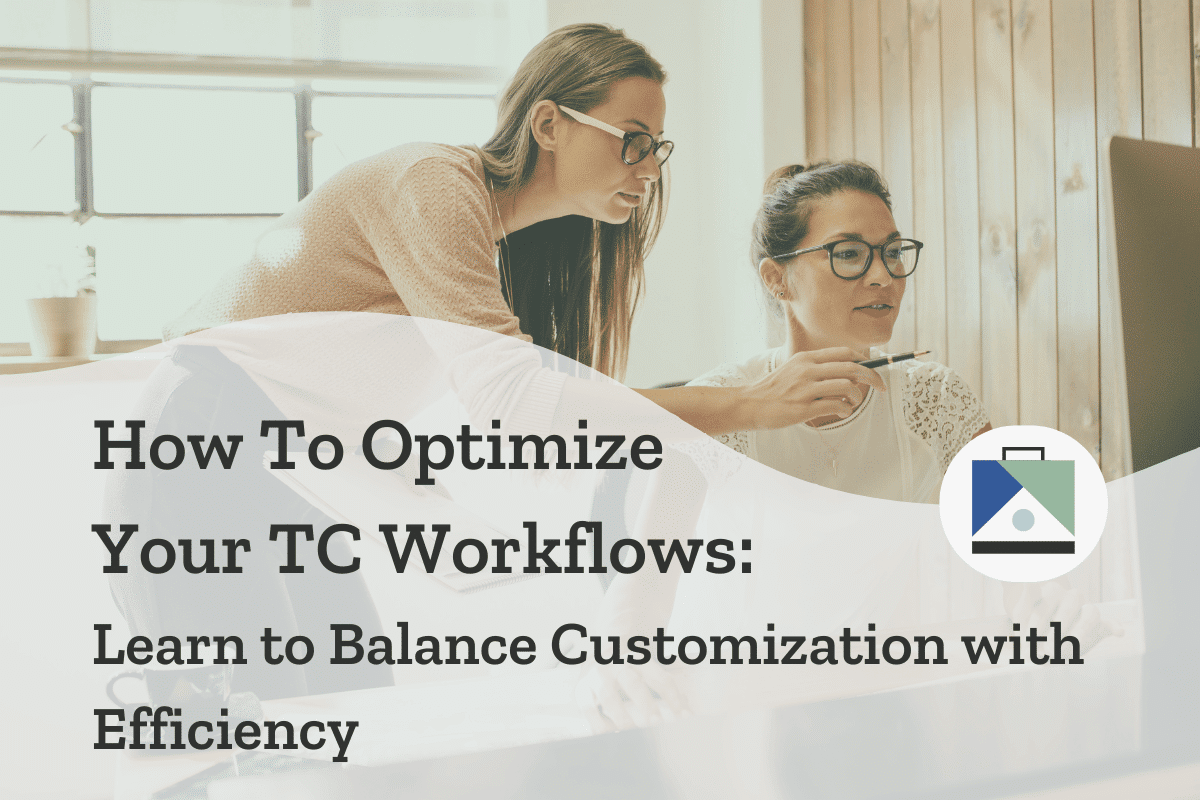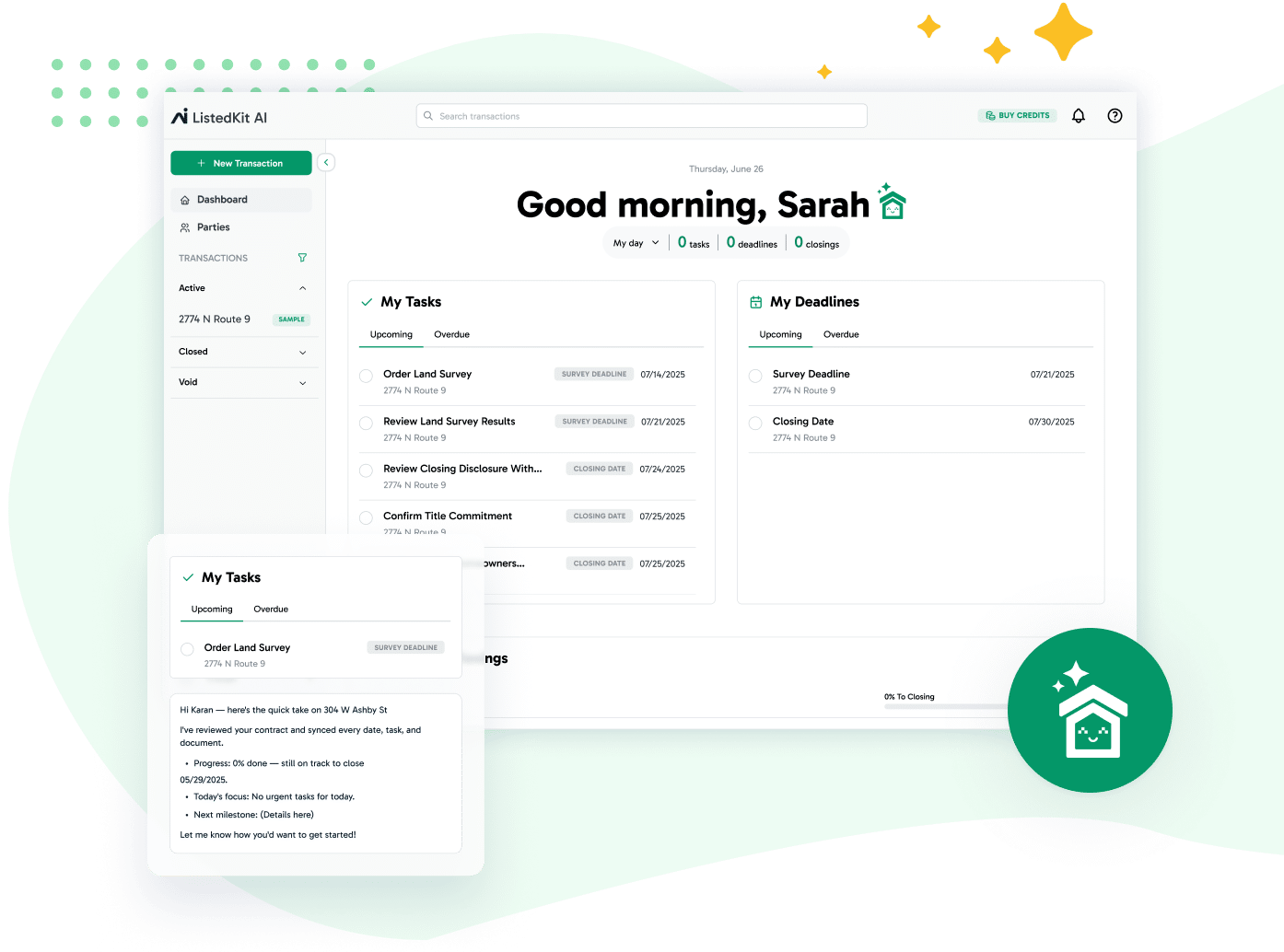As an independent transaction coordinator, your workflow must be flexible enough to handle various transaction types while still being streamlined to save time and minimize errors. The challenge lies in creating adaptable yet consistent systems across all your processes. Whether juggling multiple deals at once or working with different transactions, finding this balance is essential for smooth operations.
The right tools and systems can help you develop the best workflows. Automation and templates can certainly streamline your work, but they must also leave room for customization to effectively manage last-minute changes and unique transaction requirements.
This article explores how independent transaction coordinators can balance customization and efficiency in their workflows while maintaining flexibility to handle unique transaction needs.
The Need for Customization in TC Workflows
Independent TCs often offer a wide range of services, such as managing listings, marketing efforts, and coordinating the entire contract-to-close process.
Each of these services requires its own set of steps, deadlines, and communication processes.
For instance, depending on whether you’re representing the buyer or the seller, the current status of the transaction, and the agent’s preferences, your systems may need to adapt to accommodate these varying requirements. Hence, customization becomes so critical.
Here are some key challenges TCs face when using rigid systems for diverse transaction types:
- Inflexible workflows: Standard workflows often fail miserably at accommodating special conditions, such as unique client requests or additional compliance requirements.
- Missed deadlines or miscommunications: Systems that don’t allow for adjustments can lead to errors, delays, or miscommunications, negatively impacting client satisfaction.
- Over-complication of simple tasks: Conversely, using a workflow designed for complex transactions on simpler ones adds unnecessary steps.
- Inability to scale with business growth: As a TC’s business grows, the number and variety of transactions increase significantly. Rigid systems struggle with scaling up to accommodate higher volumes without introducing inefficiencies that hinder growth.
- Increased human error in complex transactions: When managing highly complex transactions involving multiple parties and numerous requirements, rigid systems necessitate more manual oversight—raising the likelihood of human error such as overlooking essential steps or entering data incorrectly—which can result in costly delays or compliance issues.
Customization addresses these issues by allowing TCs to tailor workflows to each specific transaction’s needs.
For instance, a residential sale might only require setting up inspections and scheduling closing dates. However, a short sale or foreclosure might demand additional steps, such as coordinating with multiple parties or handling extensive documentation.
Examples of Customization in TC Workflows
Here are some customizations you can get started with:
- Adaptable task lists: With software like ListedKit, you can create to-do lists that are specifically tailored based on how intricate the transaction is. For straightforward sales, it’s almost like you just need the essentials, such as arranging inspections and managing contracts. However, for more complex transactions, you might want to add conditional tasks that only come into play when certain criteria are met—like coordinating multiple parties or extra documentation.
- Client-specific workflows: Some clients may need more communication, while others might be fine with fewer updates. Customizing your workflow to fit client communication preferences ensures they get the right attention without disrupting your system with unnecessary tasks. For instance, a first-time buyer could seek frequent updates, whereas an experienced investor may prefer minimal communication.
- Customizable deadlines: Different deals tend to have varying timelines and deadlines. Personalized workflows let you set and share deal-specific deadlines and reminders based on each transaction’s requirements. This helps avoid missed deadlines, especially in more complicated deals where precise time management and frequent check-ins with involved parties are essential.
- Transaction-specific document management: Not all transactions require the same set of documents. Tailoring your workflow to include or exclude specific documents based on the type of transaction minimizes the hassle of sorting through irrelevant paperwork. For example, a foreclosure often needs additional legal documentation that isn’t necessary for a standard residential sale.
Efficiency Through Templates and Automation
Efficiency becomes evident when you can standardize repetitive parts of your workflow without losing flexibility. This is where automation tools and templates become extremely useful. Tools like ListedKit offer template kits designed to save time by creating standardized workflows for various types of transactions.
These kits enable you to automate repetitive tasks—such as buyer onboarding, pre-approval processes, offers, or closing preparations—while maintaining flexibility to adjust workflows per deal.
Why Use Templates?
- Consistency: Templates ensure consistency across different transactions by ensuring that every deal follows the necessary steps while still allowing tweaks when needed.
- Time-saving: Using pre-built templates for common tasks eliminates the need to recreate workflows from scratch each time, freeing up weekly hours.
- Error reduction: Templates significantly reduce human error by ensuring key steps aren’t overlooked.
For ready-to-use real estate email templates that can streamline your communication, you can check out these free templates from ListedKit.
Practical Steps for Balancing Customization and Efficiency
Creating a balanced workflow involves combining standard processes with adaptable options that can be tailored as needed. Here are some practical steps to achieve that balance:
- Implement custom workflows for different transaction types:
- Break down your transaction process into smaller, manageable tasks that can be adjusted to fit various scenarios. For instance, use basic workflow management for straightforward deals and more detailed workflows for those transactions that are a bit more complex.
- Set up templates that are easy to modify on the go. For example, add or remove tasks depending on client needs or deal complexity. This allows you to remain flexible without sacrificing efficiency.
- Leverage workflow automation tools:
- Use automation features like task reminders, deadline tracking, and automatic notifications for routine tasks. This significantly reduces human error and ensures nothing important falls through the cracks.
- Apply conditional tasks that activate only when certain conditions are met. This way, you streamline workflows for simpler deals while adding necessary steps for more complicated transactions when required.
- Maintain flexibility with manual adjustments:
- Even the best automation tools can’t handle everything perfectly. Keep key tasks such as document approvals or final inspection manual to ensure human oversight is maintained.
Following these steps, you can introduce efficiency into your workflows while keeping enough flexibility to adapt to various transaction types.
Integrating ListedKit for Flexibility and Automation
ListedKit provides a comprehensive management tool specifically crafted for transaction coordinators and real estate professionals, striking the ideal balance between automation and manual oversight.
By utilizing ListedKit’s workflow automation solution, you can streamline their processes, eliminate pesky human errors, and maintain the flexibility to adapt to unique transaction needs. This combination of automated tools and custom workflows ensures that every single transaction is handled efficiently while still allowing for those last-minute adjustments when necessary.
How ListedKit Enhances Workflow Flexibility
ListedKit offers advanced automation features along with customization options that enable TCs to create efficient workflows without sacrificing adaptability. Here are some key ways in which ListedKit supports workflow flexibility:
Customizable Checklists and Task Lists
ListedKit allows you to create real estate checklists tailored specifically to different types of transactions, from simple residential sales all the way up to more complex commercial deals.
You can easily adjust these tasks as the transaction progresses, ensuring that you can handle spontaneous tasks or last-minute changes without disrupting the overall process.
This feature provides an almost perfect balance between process automation and human oversight, giving you the flexibility needed to adapt workflows on the fly.
Centralized Platform
ListedKit consolidates your entire transaction management process into one place. Everything is brought together within its own system rather than relying on multiple tools like Google Sheets or other disconnected apps. This helps reduce confusion and file clutter, which we all could use less of, providing a more streamlined workspace for individual users and teams.
Real-time Insights and Deadline Tracking
ListedKit provides real-time insights into your upcoming tasks and deadlines so you can stay on top of everything throughout the transaction process.
Its automated reminders ensure that you’re never behind on essential tasks.
This feature is particularly useful for busy teams or team leaders who need to monitor multiple transactions simultaneously. Providing a clear overview of tasks allows for better time management and ensures nothing falls through the cracks.
It also allows you to compile all the important documents in one place and simply search for them when you need them.
AI-Powered Contract Management and Data Extraction
Artificial intelligence is gradually being used to improve real estate processes and transactions.
ListedKit is one tool that takes advantage of it. It offers AI-driven tools that make handling contracts faster and simplify pulling out crucial info from important papers. This means there’s much less of a need for you to manually enter data, which is usually quite prone to mistakes made by humans. The tech often picks up essential details like deadlines, client info, and key dates straight from documents. By doing so, it tends to take care of repetitive tasks while making sure everything is spot-on.
This approach typically speeds up real estate transactions a fair bit and provides instant insights into important data without requiring you to type things out yourself. Thus, you can focus on the trickier parts of your job instead of worrying about minor details.
Why Flexibility is Key to Long-Term Success
Flexibility in your workflows is essential for long-term success as a Transaction Coordinator (TC). As your business grows, you’ll need systems capable of adapting to a wider range of transactions and increasingly demanding clients. A rigid system might work initially but will likely falter as volume increases—making adaptable workflows even more critical.
Long-Term Benefits of Flexibility
- Improved client satisfaction: Clients appreciate personalized service. When you have flexible workflows, you can adapt your processes specifically to meet their needs—thus improving satisfaction and retention over time.
- Scalability: Flexible workflows allow you to scale your business without overwhelming existing systems. As you take on more transactions or larger deals, adjusting your workflows is easier.
- Sustained growth: Balancing efficiency with flexibility ensures sustainable growth without compromising the quality of service provided, which ultimately benefits clients and business longevity alike.
Conclusion
In real estate, balancing customization with workflow efficiency is essential for success. By introducing tools like ListedKit, you can create streamlined processes while still allowing room for last-minute changes specific to deal requirements.
Automation tools save time and reduce errors. However, maintaining manual control over certain key tasks ensures flexibility remains intact. By implementing this blend of automation and customization, you’ll improve overall efficiency while reducing human error and consistently providing better service!