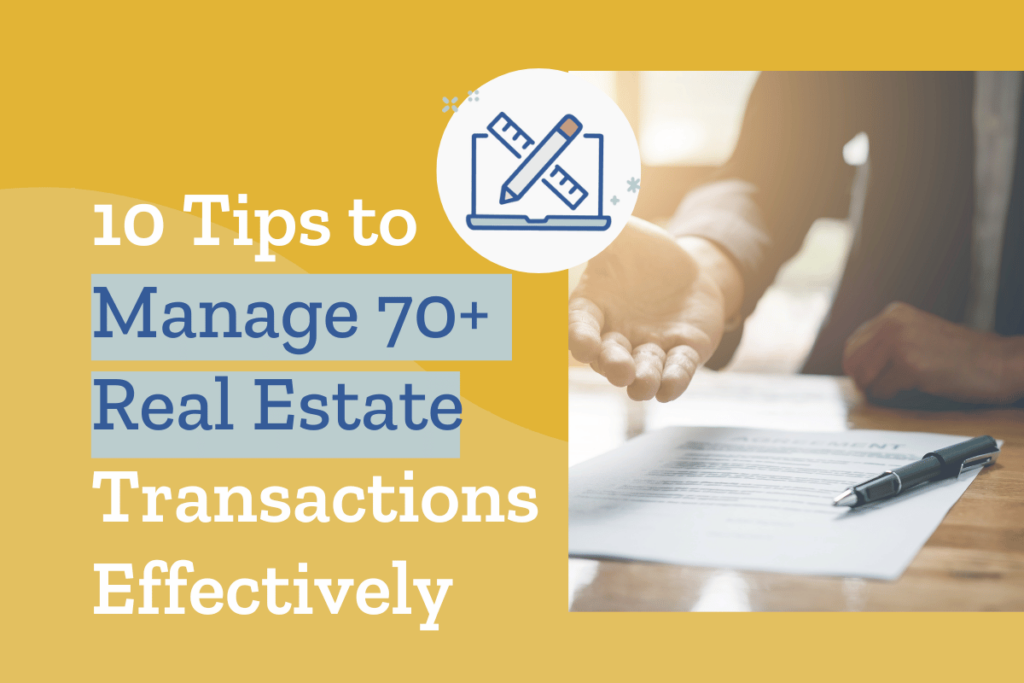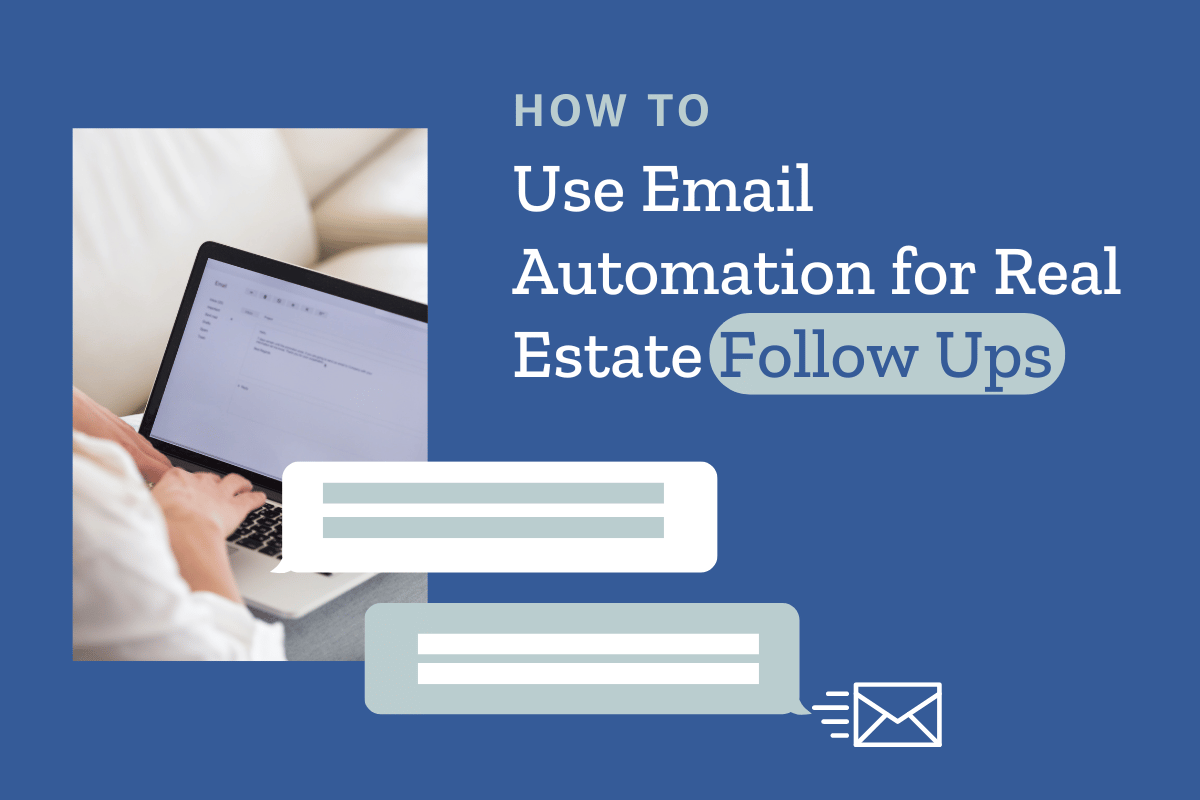You’re a busy agent, so you know how challenging it can be to keep track of all your real estate clients, listings, and data. There’s always something new to check off, remember or, update your clients on–which is why having a good system in place is crucial.
With ListedKit, once you invite clients to the transaction portal they’ll be able to see all the tasks that need to be completed and always have a transparent, up-to-date view of the closing process.
Ready to make managing your transactions easier and invite your clients? In this blog, we outline what your clients will see as they get started.
Add Clients to Your ListedKit
First things first, when’s the right time to invite your clients? Clients should be invited to ListedKit as soon as they’re ready to start the home buying or selling process.
How do I invite my clients? Simply log in to your “Pipeline” and click the “+ New Client” button. Note: You can do this step at any time and you are not required to do so in order to use the app.
Manage Your Client Experience
Now we’ll walk you through the process for new clients: pre-contract and under contract.
Regardless of their status, your client will receive an email that you’ve invited them to create a free account. Once their account is created, they’ll move through the applicable onboarding process, depending on whether you invited them as a seller or a buyer.
1. Seller
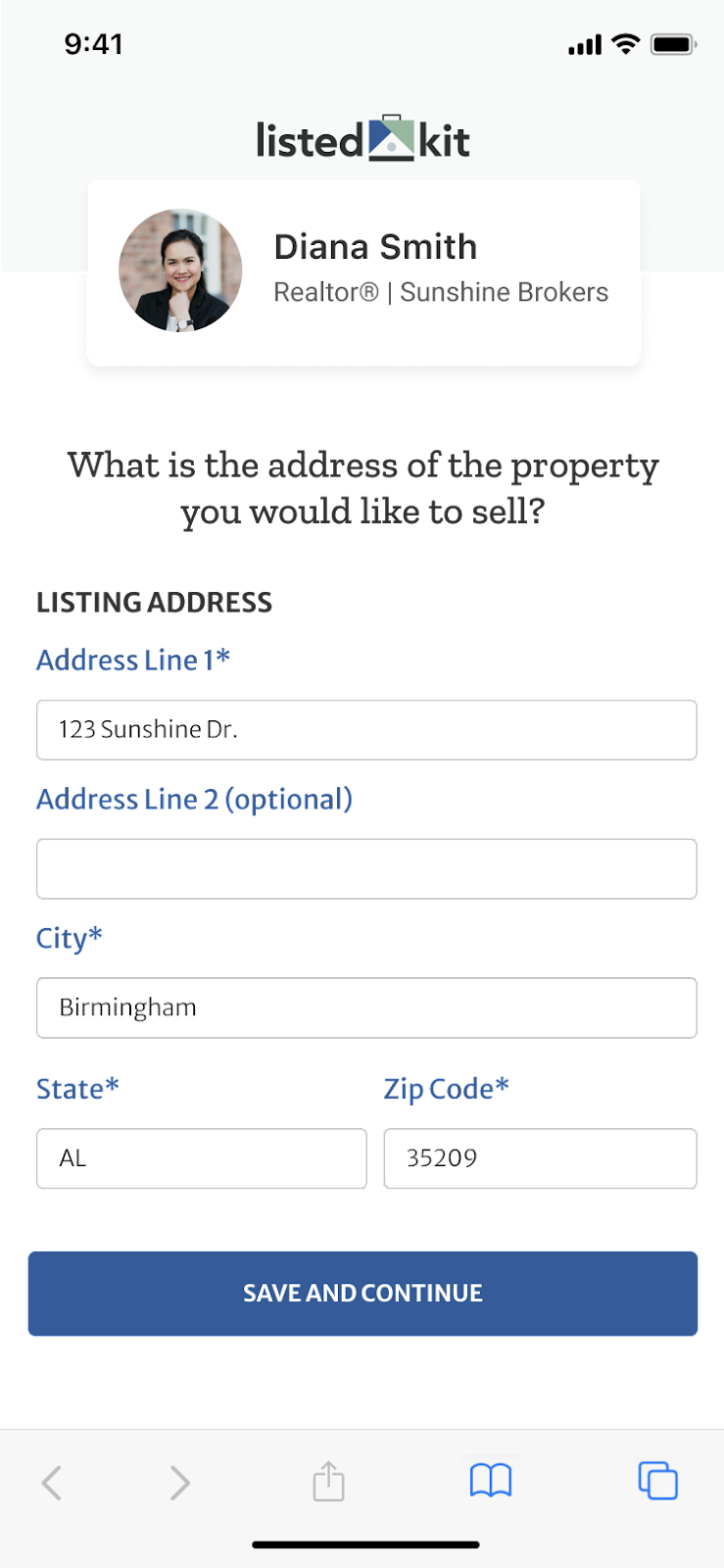
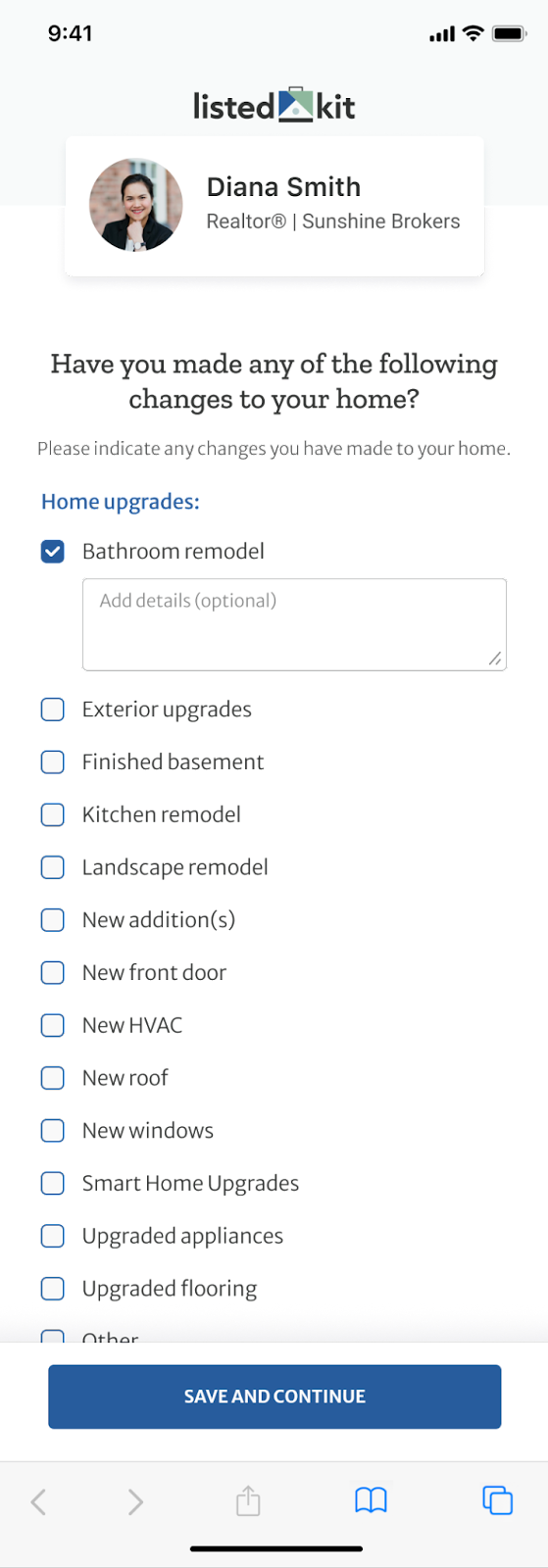
2. Buyer
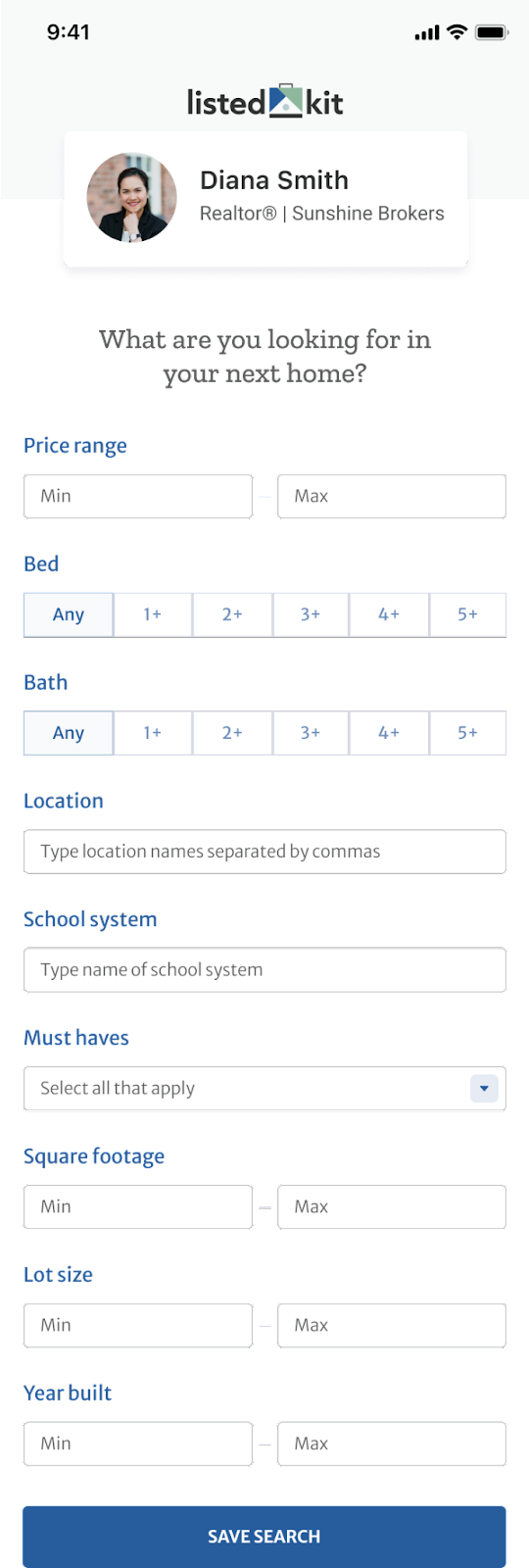
You’ll be notified once the onboarding steps are completed, and your client will be taken to their dashboard.
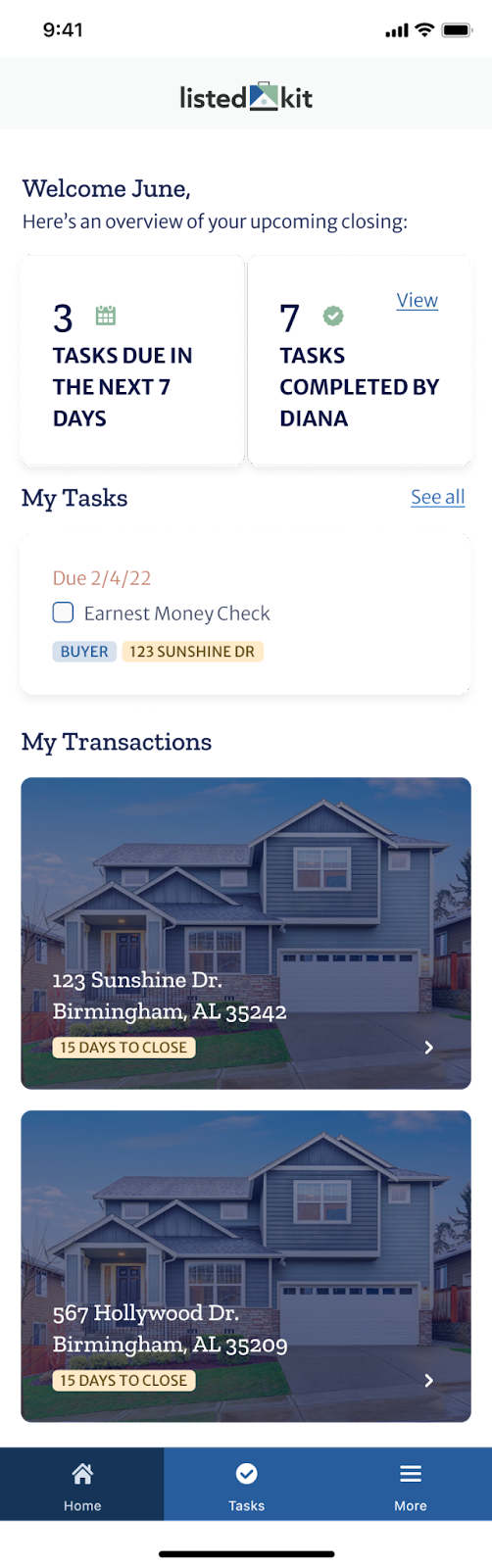
Your client will then be assigned tasks to complete based on the ListedKits, or transaction templates, that you’ve built for them.
By now, you’re probably wondering how to make sure your real estate clients get a great deal on their new homes. Here’s an example:
You want to help June sell her house, but knew it would be a lot of tasks and work. With everything from contracts to deadlines in the mix, the entire process could get derailed by easily-made mistakes. You decided to go the extra mile and use ListedKit as a way of managing everything. The software tracks tasks, each individual’s responsibilities, and deadlines — all within one simple interface that makes keeping track of everything easier than ever before.
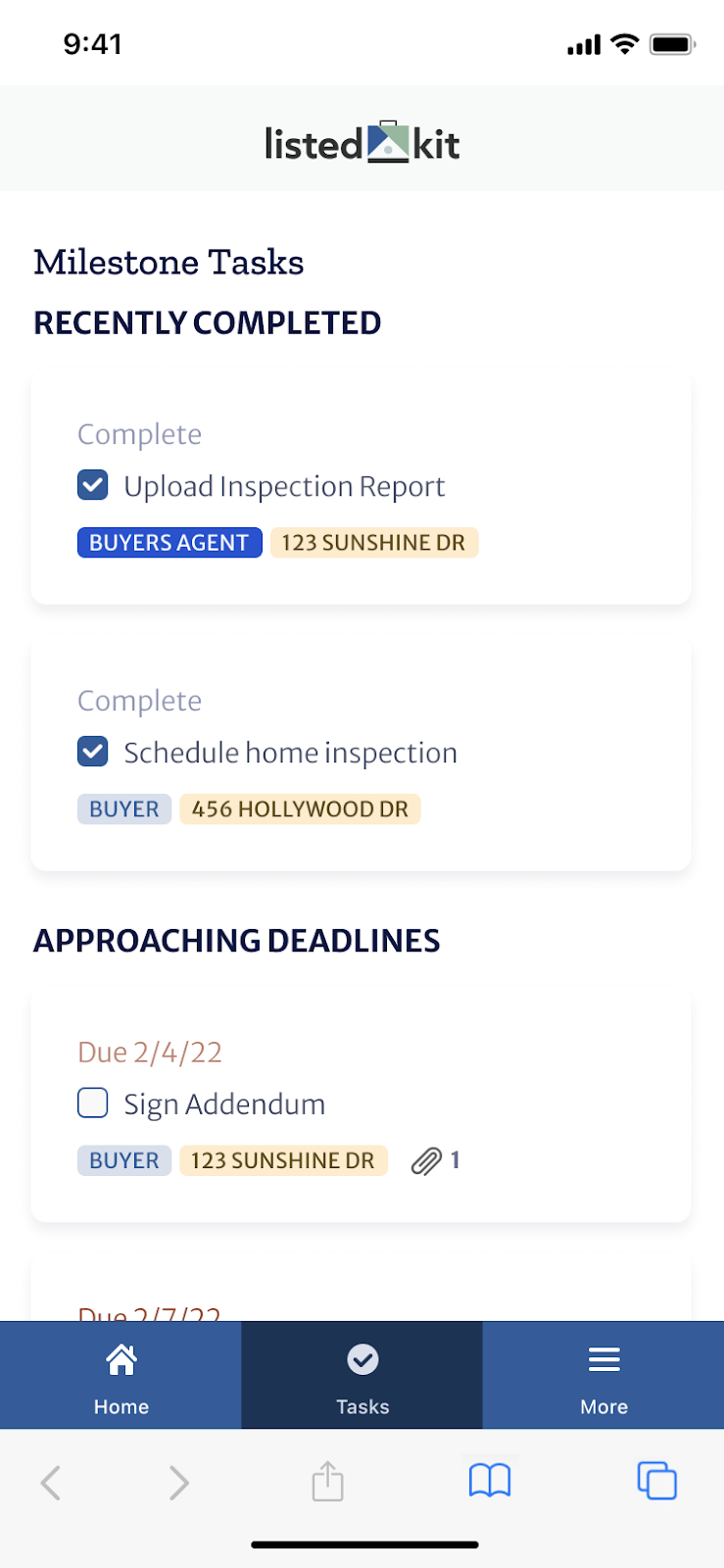
Your clients will appreciate the convenience of being able to view listings and schedule appointments all in one place. This leads to delighting your customers, an increased chance of gaining referrals, and an all-around great customer experience.
Wrapping Up
As a realtor, you know that having an efficient system in place is crucial for keeping your business running smoothly.
ListedKit makes it easy (and free) to invite clients to use the app, so you can focus on what’s important – selling homes! Your clients will appreciate the convenience of being able to view listings and schedule appointments all in one place.
With ListedKit, you’ll spend less time administrating transactions and managing clients and have more time to do what you do best–buy and sell homes.